Loading ...
Loading ...
Loading ...
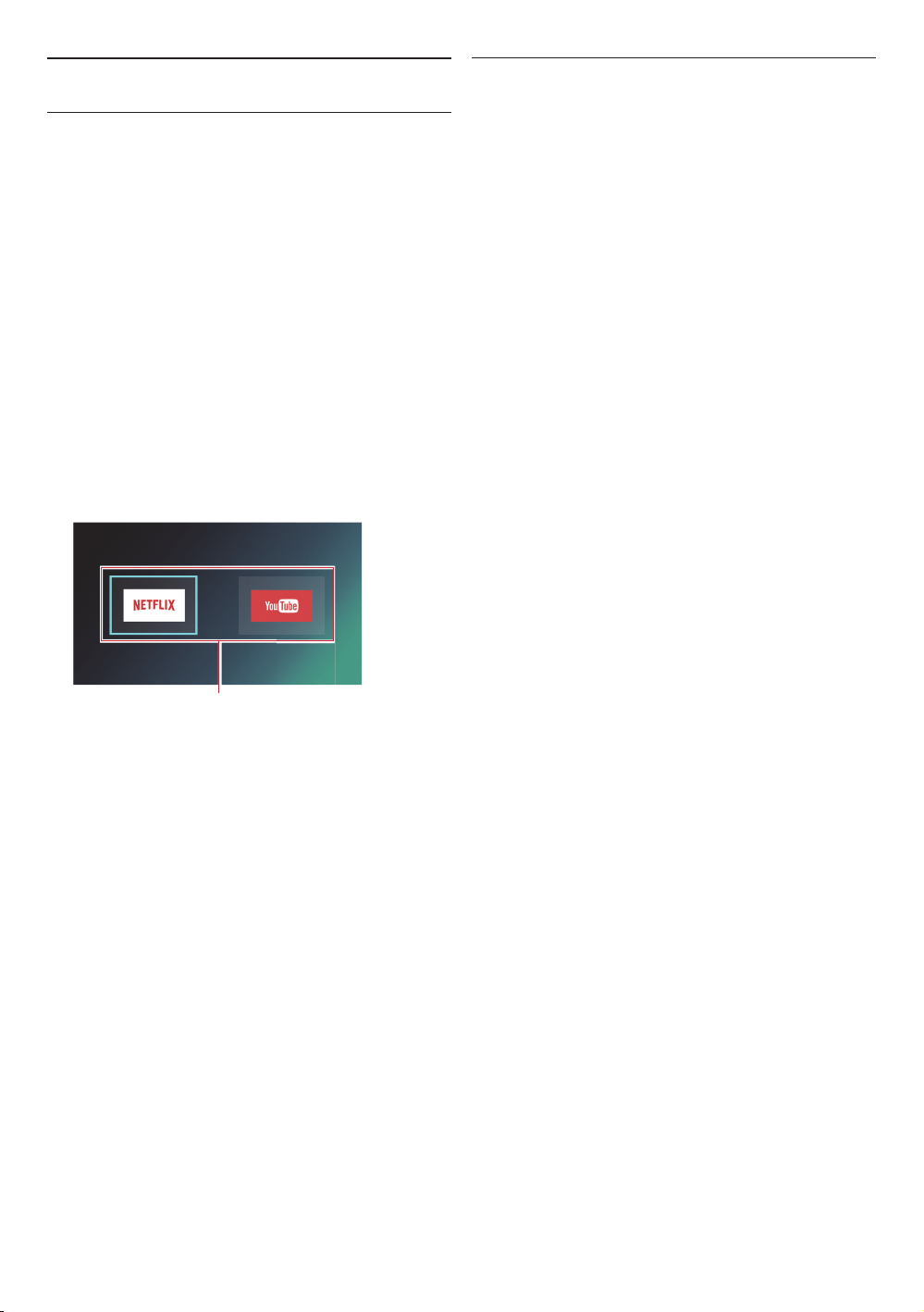
EN 38
9. NETWORK SERVICES
9.1. Before Using Network Services
Please follow the instructions below before using network
features.
1. Connect this unit to the Internet.
• Refer to “Connection to the Network” on page 17.
2. Set up the necessary network connection settings.
• Refer to “Network Installation” on page 43.
3. Press [NETFLIX] or [YouTube].
• Net TV screen will appear.
• Network Services can also be accessed by
[ Q (home)] “Browse Net TV”.
When Net TV is launched from “Browse Net TV” in
the Home menu for the first time, the Terms of Use
message screen will appear.
4. Press [ Q (home)] to exit.
C Guide to Net TV menu screen
NetTV
1
1 Network Service icons:
• Display service icons
9.2. Information on Network Services
For detailed information on 3rd party Internet services,
please visit the service providers website:
Netflix: http://www.netflix.com/HowItWorks
YouTube: http://www.youtube.com
Loading ...
Loading ...
Loading ...