Loading ...
Loading ...
Loading ...
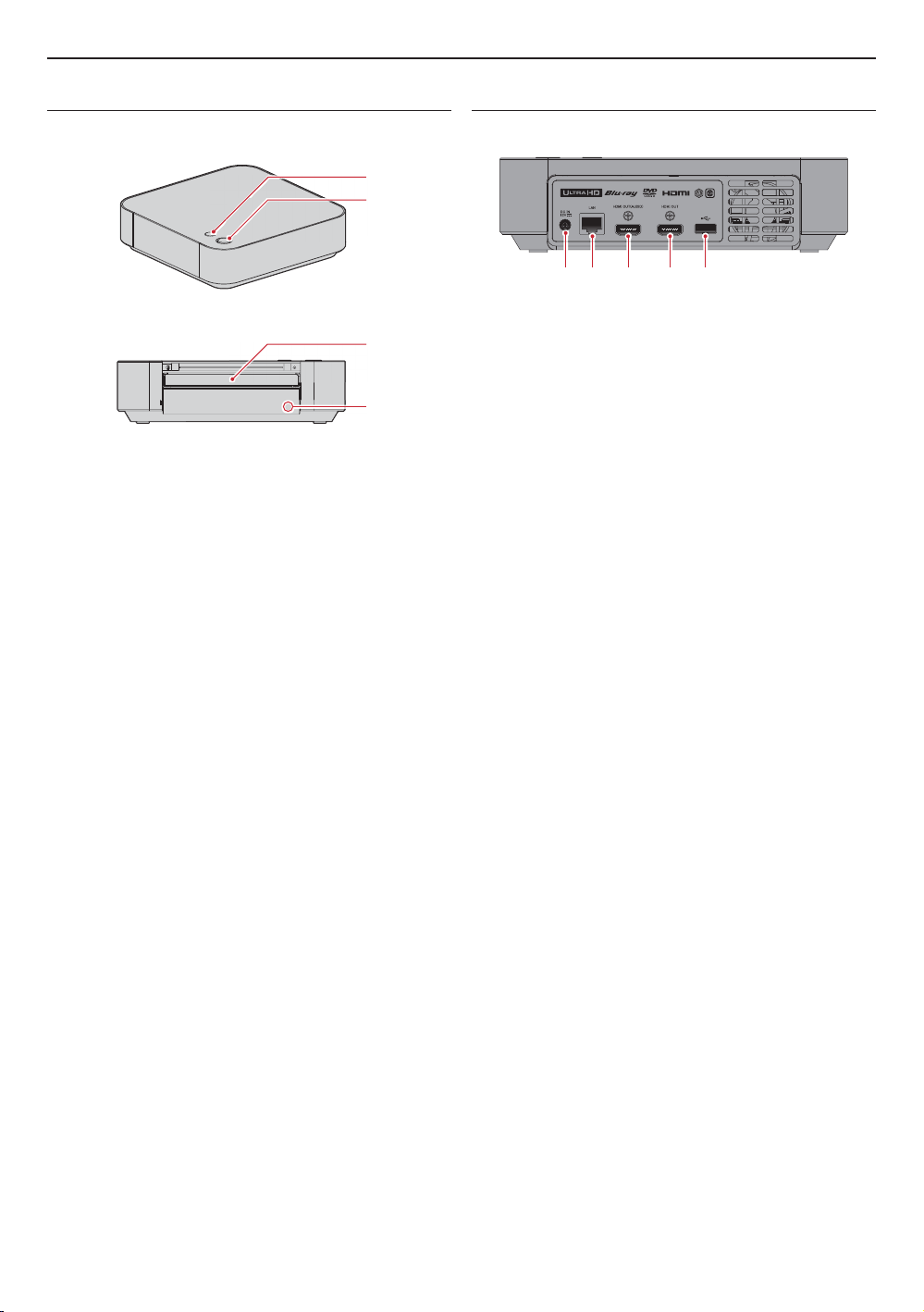
EN 11
3.1. Top and Front Panel
1
2
3
4
1. A (open/close) button
• Press to open or close the disc tray.
2. . (standby/on) button / LED
• Press to turn on the unit, or to switch the unit into
standby mode. (To completely turn off the unit, you
must unplug the AC/DC Adapter.)
• The . (standby/on) LED lights up when the unit is
On, and goes out when the unit is Off.
3. Disc tray
• Place a disc after opening the disc tray.
4. Infrared sensor window
• Receives signals from your remote control so that
you can control the unit from a distance.
3.2. Rear Panel
12 3 4 5
1. DC IN jack
• Connect to the included AC/DC Adapter to supply
power to this unit.
• Unplug the AC Power cord from the AC outlet to
completely turn off the unit.
2. LAN port
• Used to connect to network provisioning equipment
such as a router or a modem, using a LAN cable.
3. HDMI OUT (AUDIO) port
• Used to connect to an AV receiver/amplifier with an
HDMI compatible port, using an HDMI cable.
• Audio output only.
4. HDMI OUT port
• Used to connect to a display with an HDMI
compatible port, using an HDMI cable. This HDMI
port will only output images when the HDMI OUT
(AUDIO) port is in use.
5. USB input port
• Connect a USB storage device or USB card reader.
CautionC
• Do not connect any device other than USB storage
device or USB card reader into USB input. (e.g. PC,
external HDD, MP3 player, digital camera, keyboard,
mouse, etc.)
• Do not use an extension cord or USB hub to connect
devices to this unit. Always connect one single USB
storage device or USB card reader into USB input
directly.
3. FUNCTIONAL OVERVIEW
Loading ...
Loading ...
Loading ...