Loading ...
Loading ...
Loading ...
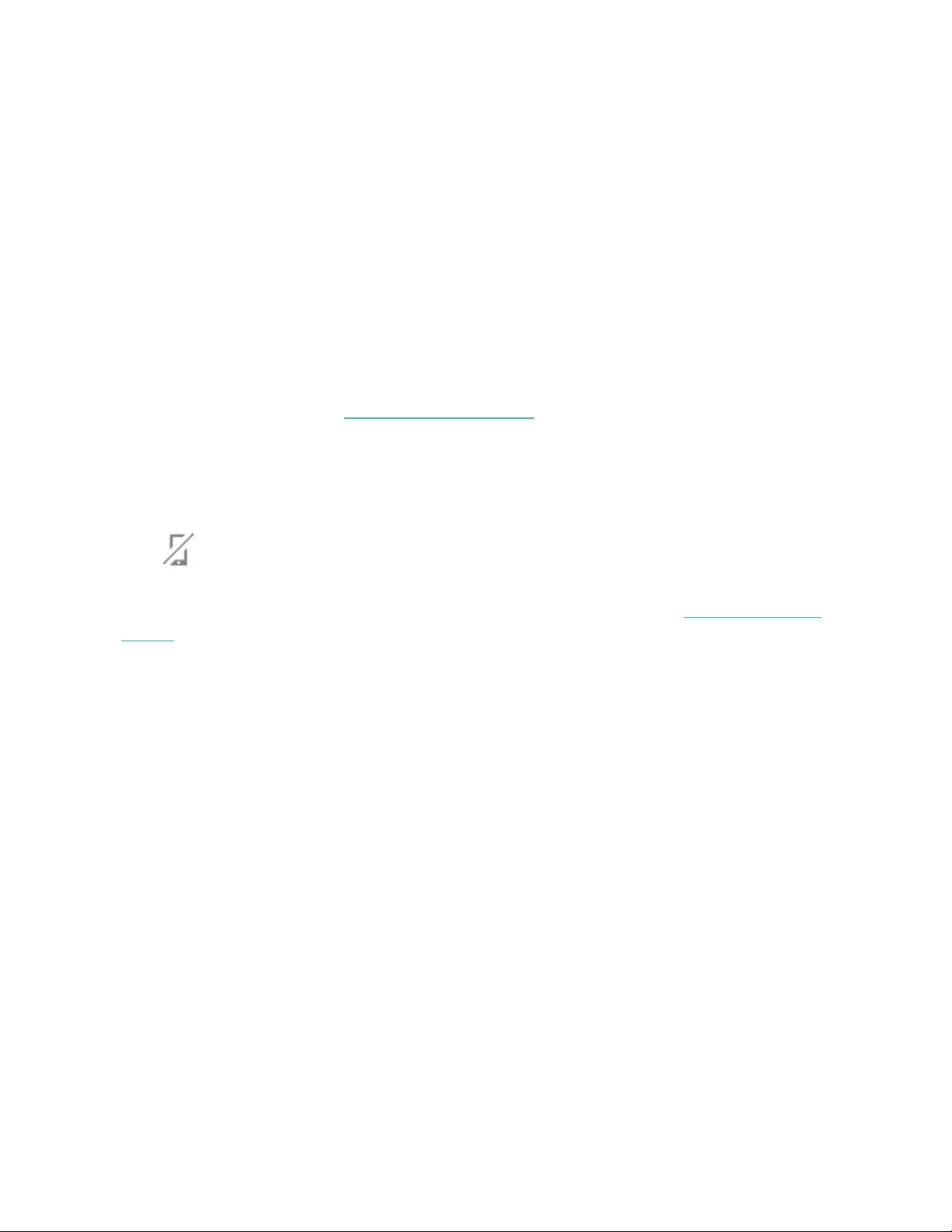
To check if your Wi-Fi network is working correctly, connect another device to your
network; if it connects successfully, try again to connect your watch.
If Sense still won't connect to Wi-Fi, make sure that you're attempting to connect
your watch to a compatible network. For best results, use your home Wi-Fi network.
Sense can't connect to 5GHz Wi-Fi, WPAenterprise, or public networks that require
logins, subscriptions, or profiles. For a list of compatible network types, see
"Connect to Wi-Fi" on page10.
After you verify the network is compatible, restart your watch and try connecting to
Wi-Fi again. If you see other networks appear in the list of available networks, but
not your preferred network, move your watch closer to your router.
For more information, see the related help article.
Phone disconnected
When your Fitbit device isn’t connected to your phone, the phone disconnected
icon appears for 3 seconds at the top of your clock face when you turn on the
screen. You might have trouble syncing and receiving notifications from your
phone. If your phone is nearby, follow the troubleshooting steps in the related help
article.
Other issues
If you experience any of the following issues, restart your watch:
l
Won't sync
l
Won't respond to taps, swipes, or button press
l
Won't track steps or other data
l
Won't show notifications
For instructions, see "Restart Sense" on page69.
73
Loading ...
Loading ...
Loading ...