Loading ...
Loading ...
Loading ...
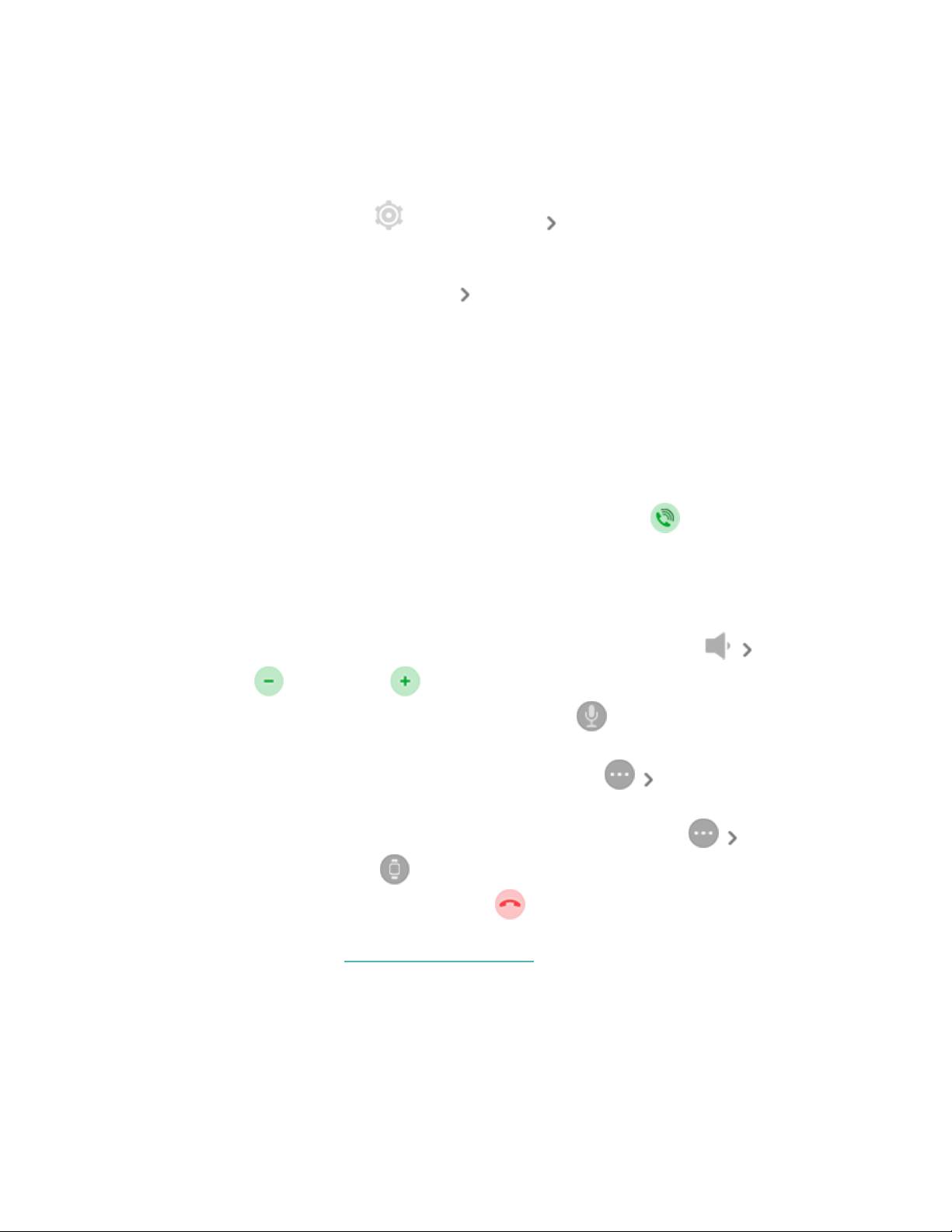
iPhone
1. Tap Start Setup.
l
If you're unable to start the on-wrist call setup, open the
Settings app on your watch Vibration &Audio. In the
On-wrist calls section, tap Sense Controls/Calls, and then
proceed to the next step.
2.
On your phone, tap Settings Bluetooth. Your phone scans for
available devices.
3. When you see Sense Controls/Calls as an available device, tap it. A
number appears on your phone screen.
4. When the same number appears on your watch, tap Pair.
5. Return to the Fitbit app on your phone. Tap Done to complete
setup.
To answer a call using on-wrist mode:
1.
When you receive a phone call, tap the green phone icon on your watch.
Note that your phone must be nearby with the Fitbit app running in the
background.
2. Speak into your watch to talk to the other person. Their voice will come from
the speaker on your watch.
l
To adjust the volume of the speaker, tap the speaker icon minus
icon or plus icon . Swipe right to return to the previous screen.
l
To mute yourself, tap the microphone icon . Tap the same icon to
unmute yourself.
l
To switch to a keypad, tap the three dots icon Keypad. Swipe
right to return to the previous screen.
l
To switch the call to your phone, tap the three dots icon Phone.
Tap the watch icon to move the call back to your watch.
3.
To end the call, tap the red phone icon .
For more information, see the related help article.
41
Loading ...
Loading ...
Loading ...