Loading ...
Loading ...
Loading ...
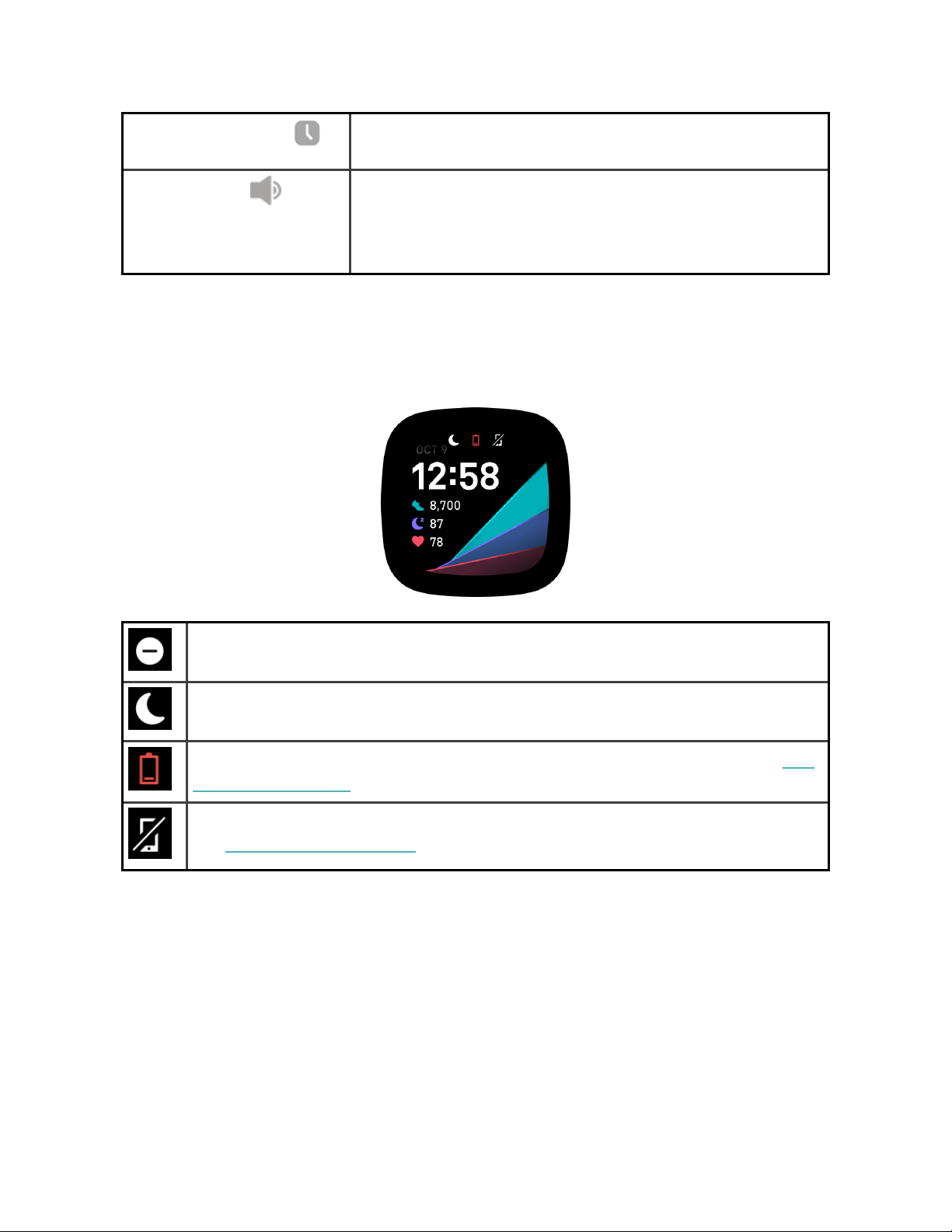
Always-On Display
Turn always-on display on or off. For more information,
see "Adjust always-on display" on page27.
Music Volume
Adjust the volume of music playing through
headphones or speakers paired to your watch. For
more information, see "Connect Bluetooth headphones
or speakers" on page63.
Understand status indicators
When you turn on your device’s screen, you might see icons at the top of the clock
face:
Your Fitbit device’s do not disturb setting is turned on. For more
information, see "Navigate Sense" on page17.
Your Fitbit device’s sleep mode setting is turned on. For more information,
see "Navigate Sense" on page17.
Your Fitbit device’s battery is critically low. For more information, see the
related help article.
Your Fitbit device isn’t connected to your phone. For troubleshooting tips,
see the related help article.
The icons disappear after 3 seconds. To see them again, swipe right to see the icons
at the top of quick settings.
To turn status indicators on or off:
21
Loading ...
Loading ...
Loading ...