Loading ...
Loading ...
Loading ...
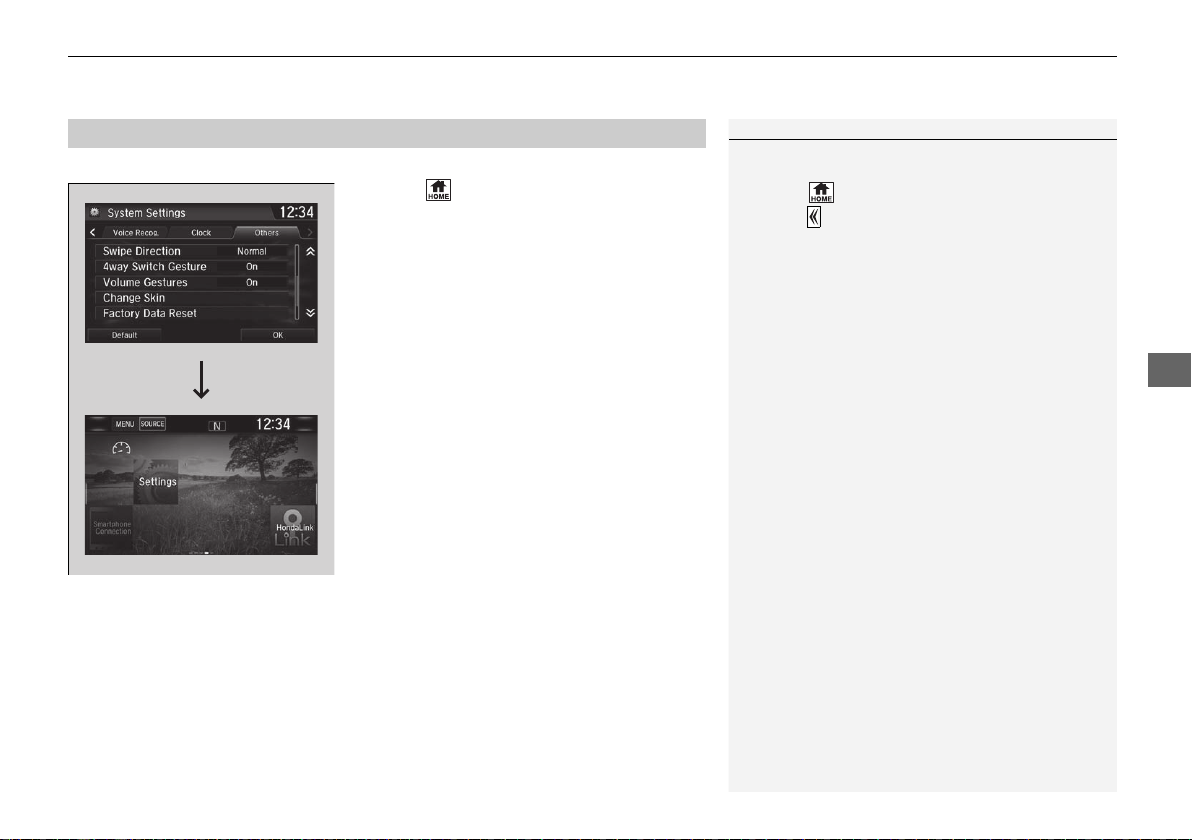
Continued
277
uuAudio System Basic OperationuAudio/Information Screen
Features
You can change the screen interface design.
1. Select .
2. Select Settings.
3. Select System.
4. Select the Others tab.
5. Select Change Skin.
6. Select Next, then a confirmation message
appears on the screen. Select Yes.
■
Changing the Screen Interface
1Changing the Screen Interface
After changing the screen interface design, you can
change the wallpaper by following procedure.
1. Select .
2. Select .
3. Select and hold empty space on the home screen.
The pop-up menu appears on the screen.
4. Select Change wallpaper.
5. Select Gallery, Live wallpapers, or Wallpapers.
If you change the screen interface, some of the
setting items will change.
2 Customized Features P. 349
19 CR-V ELP HCM MAP HMIN-31TLA6200.book 277 ページ 2018年8月22日 水曜日 午後2時59分
Loading ...
Loading ...
Loading ...