Loading ...
Loading ...
Loading ...
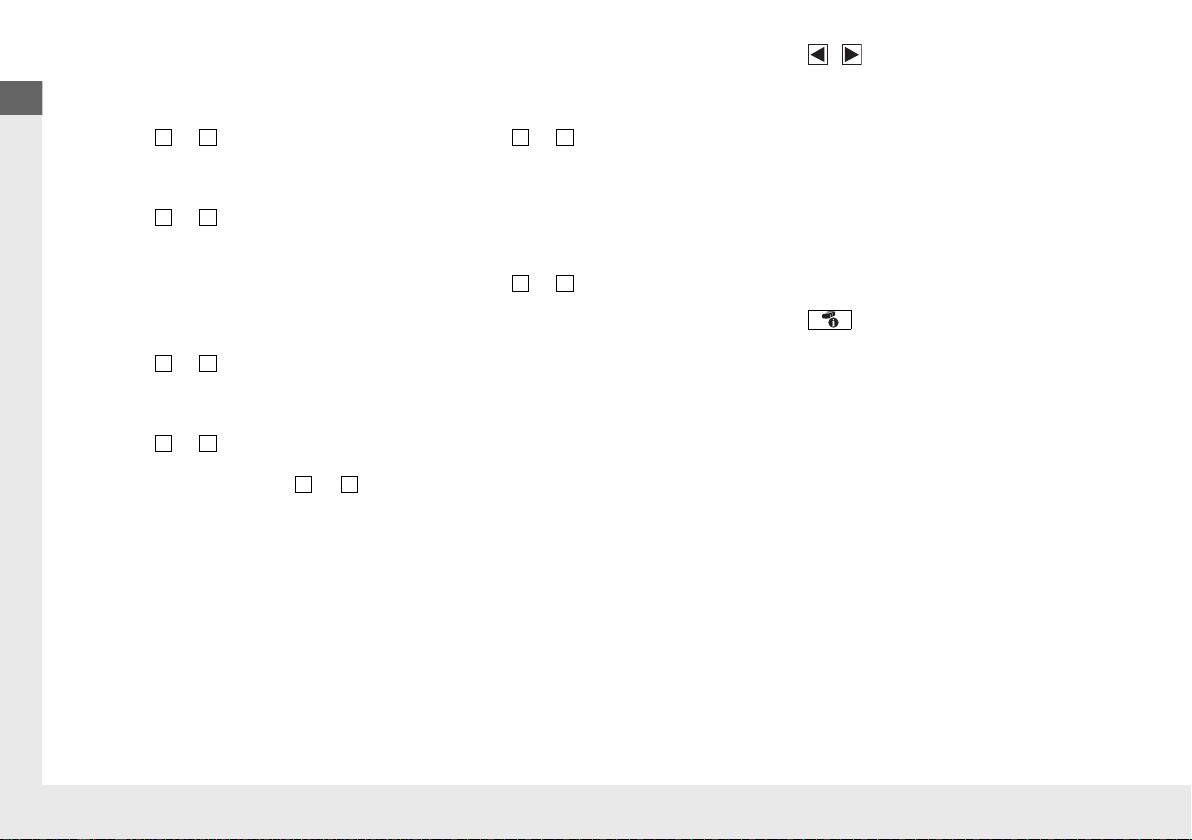
20
Quick Reference Guide
• When listening to a USB flash drive
a
Press ENTER to display the folder list.
b
Press or to select a folder.
c
Press ENTER to display a list of tracks in
that folder.
d
Press or to select a track, then
press ENTER.
• When listening to an iPod
a
Press ENTER to display the iPod music
list.
b
Press or to select a category.
c
Press ENTER to display a list of items in
the category.
d
Press or to select an item, then
press ENTER.
u Press ENTER and press or
repeatedly until a desired item you
want to listen is displayed.
3
4
3
4
3
4
3
4
3
4
• When listening to Pandora®
*
a
Press ENTER to display the station list.
b
Press or to select an item, then
press ENTER.
• When listening to Bluetooth® Audio
a
Press ENTER to display the track list.
b
Press or to select a track, then
press ENTER.
3
4
3
4
● / Button
Radio:Press to change the preset station.
Press and hold to select the next or
previous strong station.
USB device:
Press to skip to the beginning of
the next song or return to the
beginning of the current song.
Press and hold to change a folder.
Pandora®
*
:
Press to skip to the next track.
Press and hold to select the next or
previous station.
(Display/Information) Button:
Press to change contents.
2 Driver Information
Interface
*
(P120)
19 CR-V ELP HCM MAP HMIN-31TLA6200.book 20 ページ 2018年8月22日 水曜日 午後2時59分
Loading ...
Loading ...
Loading ...