Loading ...
Loading ...
Loading ...
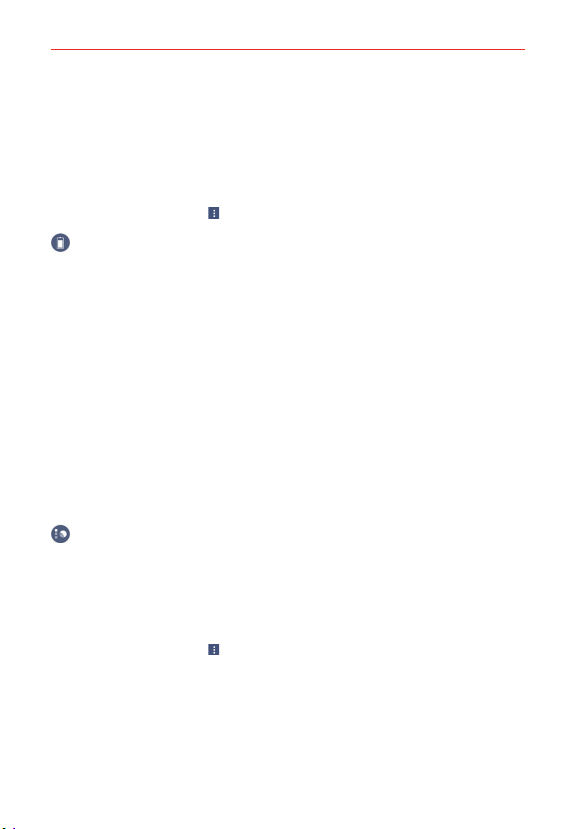
120
Settings
Total space Displays the total amount of space and the remaining
available space in your memory card.
Mount/Unmount SD card Allows you to mount or unmount your
microSD card.
Erase SD card Allows you to erase all of the data on your microSD card.
NOTE Tap the Options icon to change the units (MB or GB) or access USB PC connection.
Battery
BATTERY INFORMATION
The current battery status is displayed including the percentage of
remaining charge and charging state.
Battery usage Displays battery usage information including a graph and
app usage details.
Battery percentage on Status Bar Enable this option to display the
battery level as a percentage on the Status Bar next to the battery icon.
BATTERY SAVER
Battery saver Tap the switch to toggle it On or Off. Tap Battery saver to
adjust its settings.
Help Displays help information for the Battery saver feature.
Application manager
Swipe left and right to view the DOWNLOADED tab, ON SD CARD tab,
RUNNING tab, or ALL tab.
Tap an entry to view more information, tap Stop (or Force stop), then YES
to stop the app from running.
NOTE Tap the Options icon to access Sort by, Reset app preferences, Reset default apps,
Uninstall apps, and Show cached processes.
PERSONAL
The Personal category allows you to configure, manage, and secure your
personal information.
Loading ...
Loading ...
Loading ...
