Loading ...
Loading ...
Loading ...
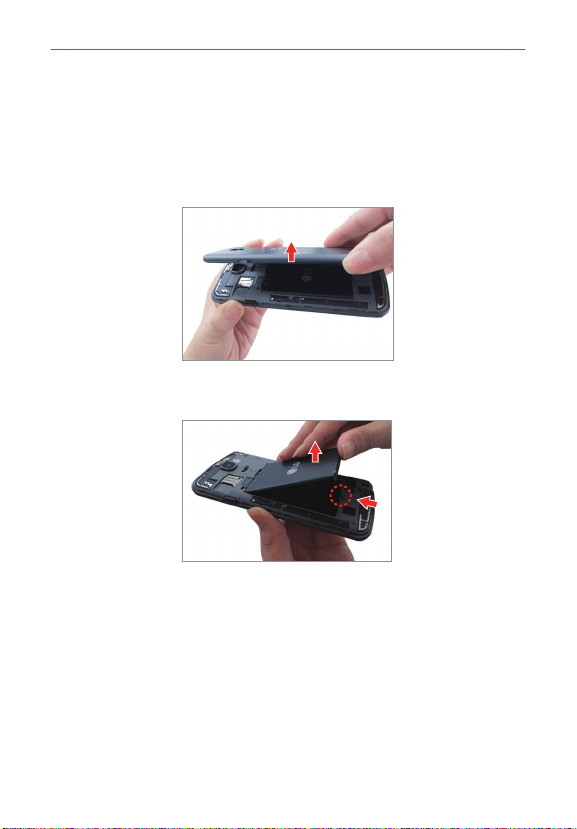
10
The Basics
Removing the Battery and SIM Card
Removing the battery
1. With the phone facing down, insert your fingernail into the slot located on
the lower left of the back cover and lift the cover up gently.
2. Use the fingertip cutout at the bottom of the battery compartment to lift
the battery out.
Removing the SIM card
The SIM card is pre-installed in your smartphone. If you need to replace
your SIM card, refer to the following instructions.
1. Turn the phone off, then remove the back cover and the battery (as
demonstrated in the previous instructions).
2. Locate the slot for the SIM card (at the top of the battery compartment)
and gently slide the SIM card out to remove it.
Loading ...
Loading ...
Loading ...
