Loading ...
Loading ...
Loading ...
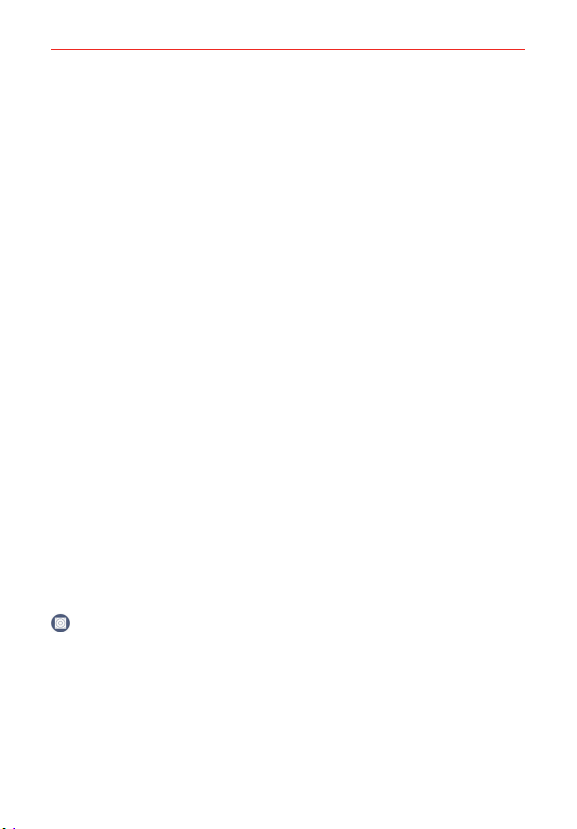
119
Settings
Make pattern visible Enable this setting to see the pattern when you
draw it on the Lock screen.
Hidden PIN Enable this setting to only show the unlock keypad when
you tap the Lock screen.
Randomize PIN entry Enable this setting to display the unlock keypad
keys in random order so that your PIN can't be detected by anyone
watching.
Hidden password Enable this setting to only show the unlock keyboard
when you tap the Lock screen.
CUSTOMIZE
Wallpaper Allows you to set the background for your Lock screen.
Select it from Wallpaper gallery and Gallery.
Shortcuts Allows you to set the shortcuts at the bottom of the Swipe
Lock screen.
Contact info for lost phone Allows you to set text to be displayed on the
Lock screen to easily identify the phone’s owner.
NOTE Tap the Always on Lock screen checkbox to activate the text box.
LOCK TIME
Security lock timer Allows you to set the amount of time before the
screen automatically locks after the backlight turns off.
Power button instantly locks Enable this option to lock the screen as
soon as you turn off the screen's backlight using the Power/Lock Key or
KnockON. This setting overrides the Security lock timer setting.
Storage
INTERNAL STORAGE
Total space Displays the total amount of space and the available space in
your phone’s internal memory in text and with a color-coded bar graph
(unused space is gray). Corresponding apps and the amount of space
they use are displayed.
SD CARD
Loading ...
Loading ...
Loading ...
