Loading ...
Loading ...
Loading ...
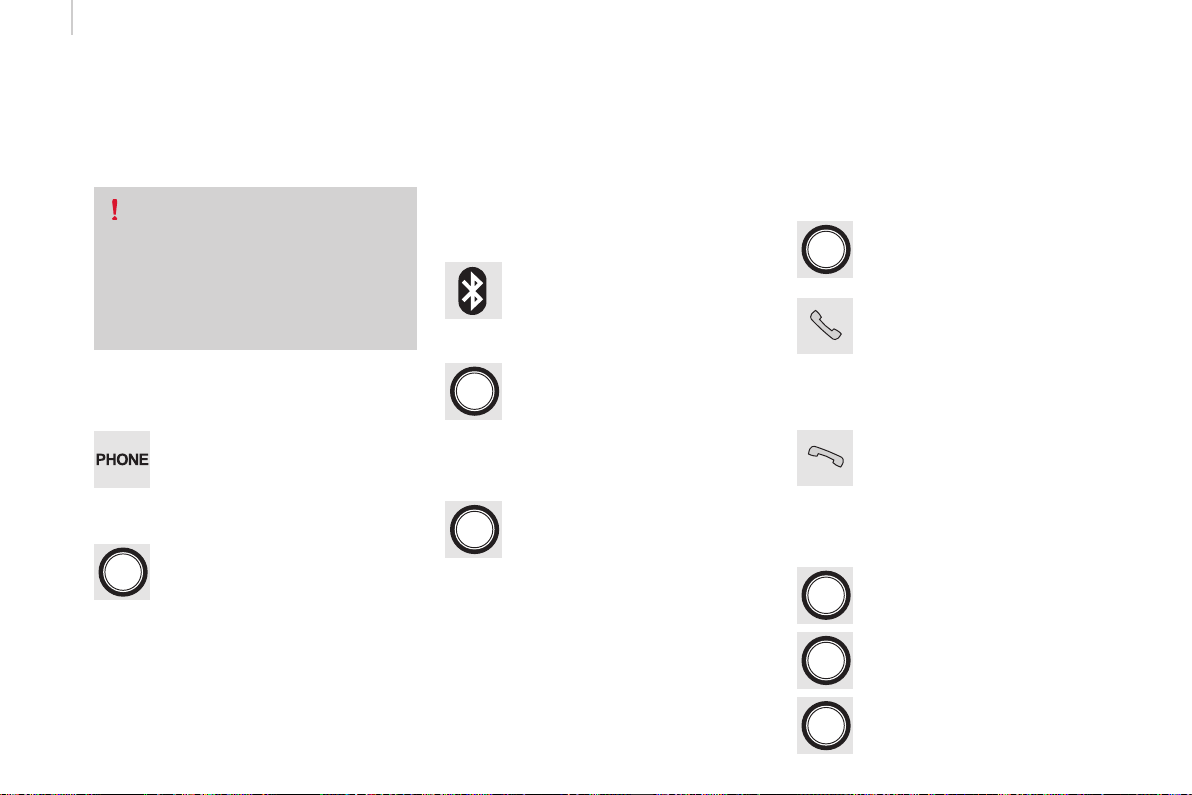
Audio System
238
boxer_en_Chap10b_Autoradio_Fiat-4_ed01-2015
Telephone
Pairing a Bluetooth
®
telephone
As a safety measure and because they
require prolonged attention on the part
of the driver, the operations for pairing
the Bluetooth mobile telephone to the
hands-free system of the audio system
must be carried out with the vehicle
stationary.
Switch on the Bluetooth function of your
telephone and ensure that it is "visible to all"
(telephone configuration).
Select "Connect tel" to start the
pairing procedure, and search for the
name of the system in the telephone.
When the pairing procedure has
finished successfully, a screen page
with "Connection successful"
appears:
Confirm to display the menus.
The telephone menu gives access to
the following functions in particular:
"Call log", "Contacts"*, "Keypad".
When pairing, a screen page is displayed
showing progress in the operation.
Using the telephone's keypad, enter the PIN
displayed in the screen of the system or
confirm in the telephone the PIN displayed.
Press "Phone".
If no telephone has yet been paired
in the system, a special page is
displayed in the screen.
If the operation fails, we recommend
switching the function Bluetooth of
your telephone off and then on again.
* If your telephone is fully compatible.
Receiving a call
An incoming call is announced by a ring and a
superimposed display in the screen.
Press this button to accept the
incoming call.
Or press this button to reject the call.
Ending a call
To reject a call, press this button at
the steering mounted controls.
Making a call
Select "Call log" for access to the
recent calls made.
Select "Contacts" to display your
contacts and use the dial to scroll
through the list.
To dial a number, use the system's
"Keypad".
Loading ...
Loading ...
Loading ...