Loading ...
Loading ...
Loading ...
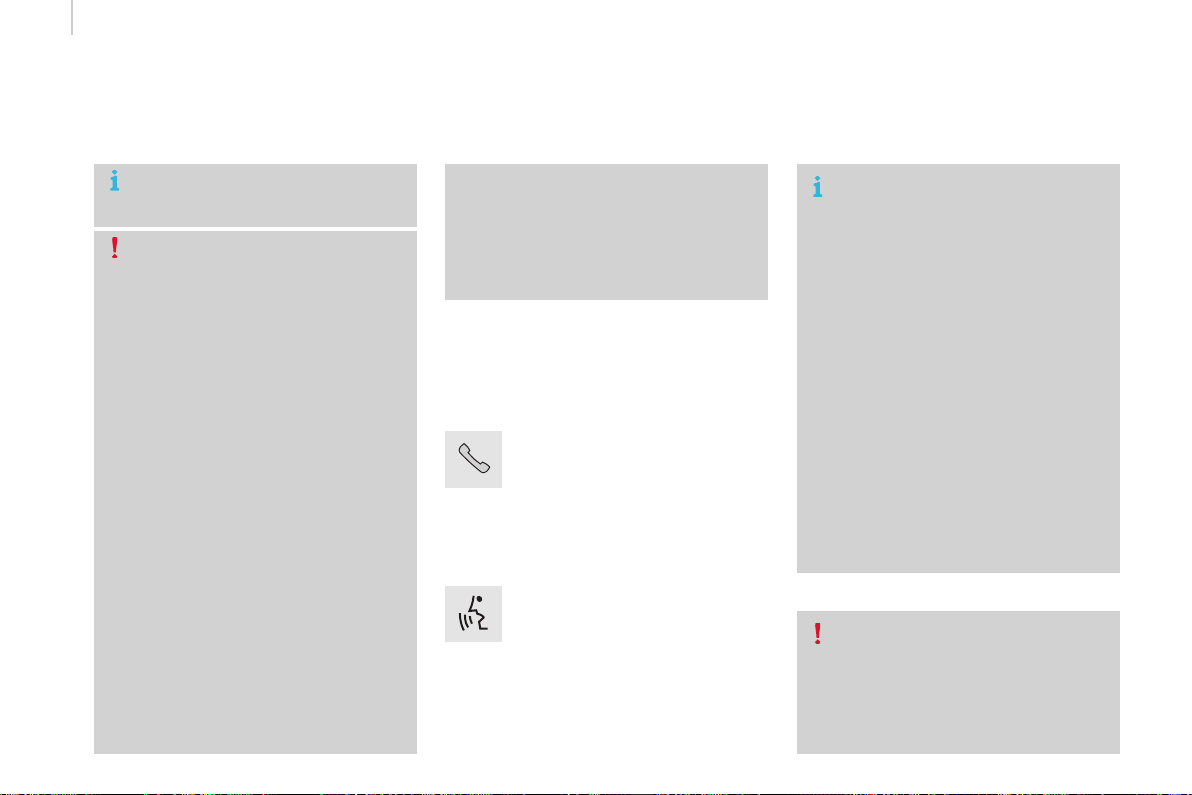
Touch Screen Audio - Telematic System
222
boxer_en_Chap10a_Autoradio_Fiat-tactile-1_ed01-2015
Voice commands
Steering mounted controls
Information - Using the system
Instead of touching the screen, you can
use your voice to issue commands to
the system.
Voice interaction can be quickly used
if these buttons are pressed during
a voice message from the system; It
allows a voice command to be issued
directly.
For example, if the system is speaking
a voice help message and if you want
to know the command to give the
system, by pressing these buttons, the
voice message is interrupted and the
desired voice command can be spoken
directly (so avoiding the need to listed
to the complete voice help message).
When the system is waiting for a voice
command from the user, pressing these
buttons closes the voice session.
To ensure that your voice commands
are always recognised by the system,
we recommend that you follow the
advice below:
- speak with a normal tone of voice,
- before speaking, always wait for
the "beep" (audible signal),
- the system is able to recognise
the voice commands delivered,
independent off gender, tone and
inflexion of the voice of the person
speaking,
- keep the noise level inside the
vehicle as low as possible,
- before speaking a voice command,
ask other passengers not to speak.
As the system recognizes voice
commands whatever is said, when
more than one person speaks
at the same time, it is possible
that the system will recognise
commands different or additional to
the one intended,
Every time a button is pressed, a
"beep" (audible signal) is produced
and the screen displays a page of
suggestions asking the user to speak a
command.
- for best operation, it is
recommended that the windows
and opening roof (for versions/
markets where it is available) be
closed to avoid interference from
extraneous noises.
This button switches on the
"Telephone" voice recognition mode,
which makes it possible to start calls,
view the log of recent/received/made,
display contacts, etc.
This button switches on the "Radio/
Media" voice recognition mode,
which makes it possible to tune to a
specific radio station radio or specific
AM/FM radio frequency, play a track
or an album on a USB memory stick/
iPod/MP3 CD.
Loading ...
Loading ...
Loading ...