Loading ...
Loading ...
Loading ...
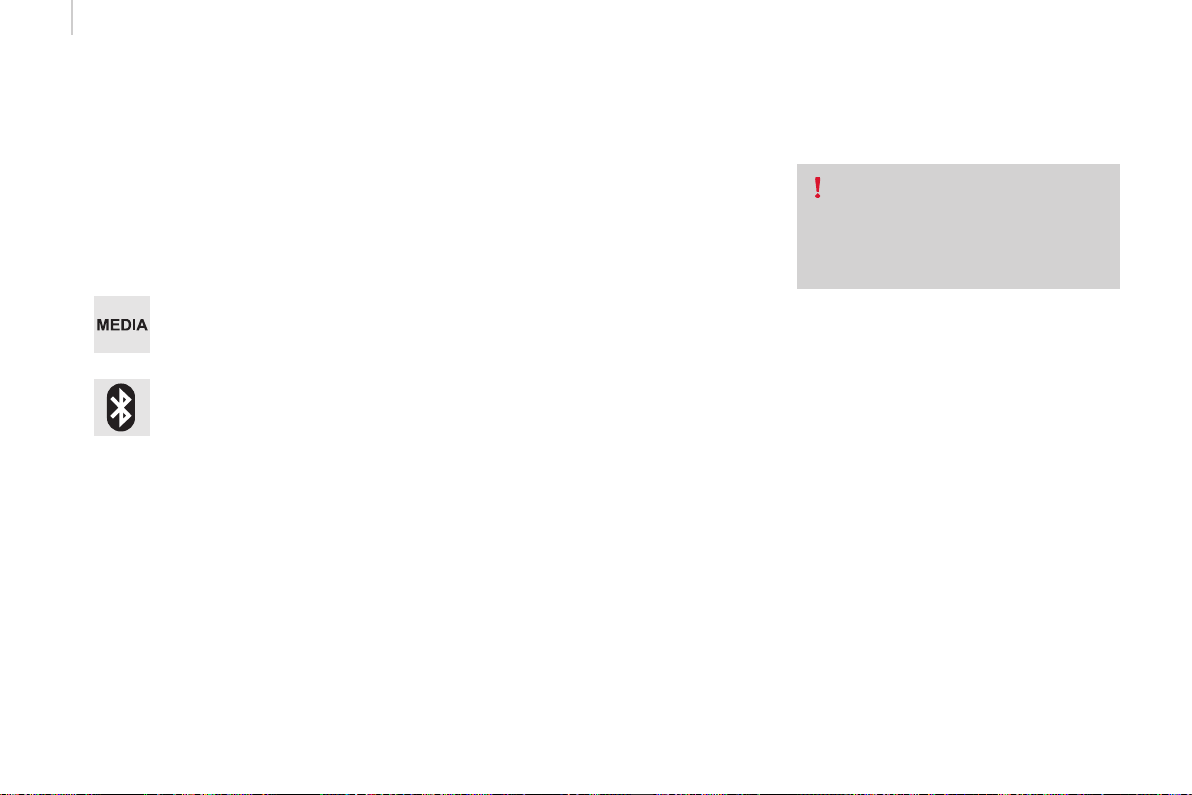
Touch Screen Audio - Telematic System
200
boxer_en_Chap10a_Autoradio_Fiat-tactile-1_ed01-2015
Bluetooth
®
audio streaming
Streaming allows audio files on your telephone
to be played via the vehicle's speakers.
Press "MEDIA".
If there is an active media source,
press the "Source" button.
Select the "Bluetooth" media source
then press the "Add device" button.
Switch on Bluetooth on the device.
Some Bluetooth devices do not allow
scanning of tracks and information on
the telephone against the categories
present in the system.
If the procedure fails, deactivate Bluetooth and
then activate it again on your device.
Select for the name of the device and when
requested by the audio system, enter the PIN
number displayed in the screen of the system
or confirm in the device the PIN displayed.
When the pairing procedure has completed, a
screen page appears:
- reply "Yes" to the question, the Bluetooth
audio device will be saved as favourite
(the device will have priority over other
devices paired subsequently).
- reply "No", priority will be determined
according to the order of connection. The
last device connected will have the highest
priority.
During pairing, a screen page is displayed
showing the progress in the operation.
If no peripheral device has yet been paired with
the system, a special page is displayed in the
screen.
Select "Yes" to start the pairing procedure, and
so search for the name of the system in the
device.
Loading ...
Loading ...
Loading ...