Loading ...
Loading ...
Loading ...
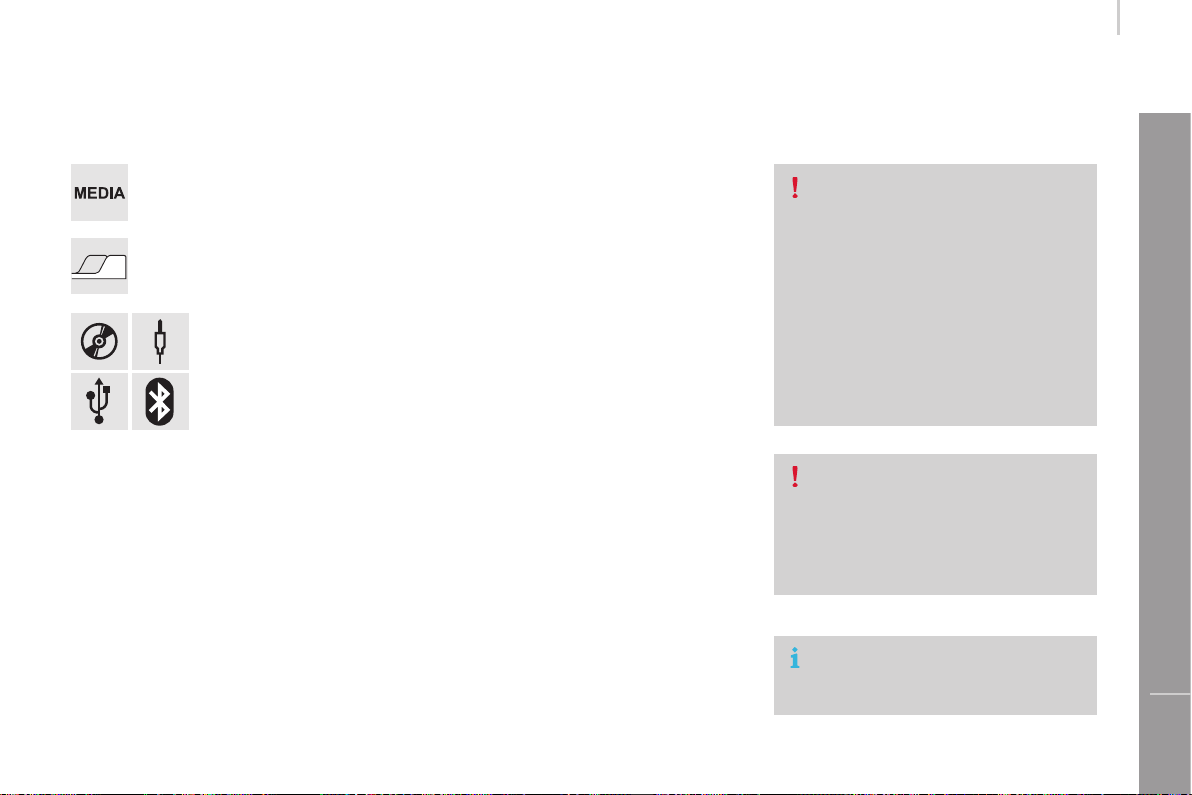
Touch Screen Audio - Telematic System
199
AUDIO and TELEMATICS
10
boxer_en_Chap10a_Autoradio_Fiat-tactile-1_ed01-2015
Selection of source
Select the source.
Select the "Source" tab to display
the carousel of audio sources.
Press on "MEDIA".
Use the play settings in the screen.
Press the "Random" and/or "Repeat" button to
activate them, press again to deactivate them.
The audio system plays audio files with ".wav,
.wma, .mp3" extensions and bit rate between
32 Kbps and 320 Kbps.
With audio files .aac, .m4a, .m4b, .mp4
extensions, the sampling rates supported are
8 - 96 KHz.
It also supports .m3u and .wpl mode.
Use only USB memory sticks formatted FAT 32
(File Allocation Table).
The system does not manage devices with a
capacity greater than 64 GB.
It is advisable to restrict file names to
20 characters, without using of special
characters (e.g.: " " ? ; ù) to avoid any playing
and displaying problems.
Information and advice
The system supports USB mass
storage devices, BlackBerry
®
devices
or Apple
®
players via USB ports. The
adaptor cable is not supplied.
Control of the peripheral device is with
the audio system controls.
Other peripherals, not recognised on
connection, must be connected to the
auxiliary socket using a Jack cable
(not supplied).
It is recommended that official Apple
®
USB cables are used to ensure correct
operation.
The system does not support
two identical devices connected at
the same time (two memory sticks,
two Apple
®
players) but it is possible
to connect one memory stick and one
Apple
®
player at the same time.
Loading ...
Loading ...
Loading ...