Loading ...
Loading ...
Loading ...
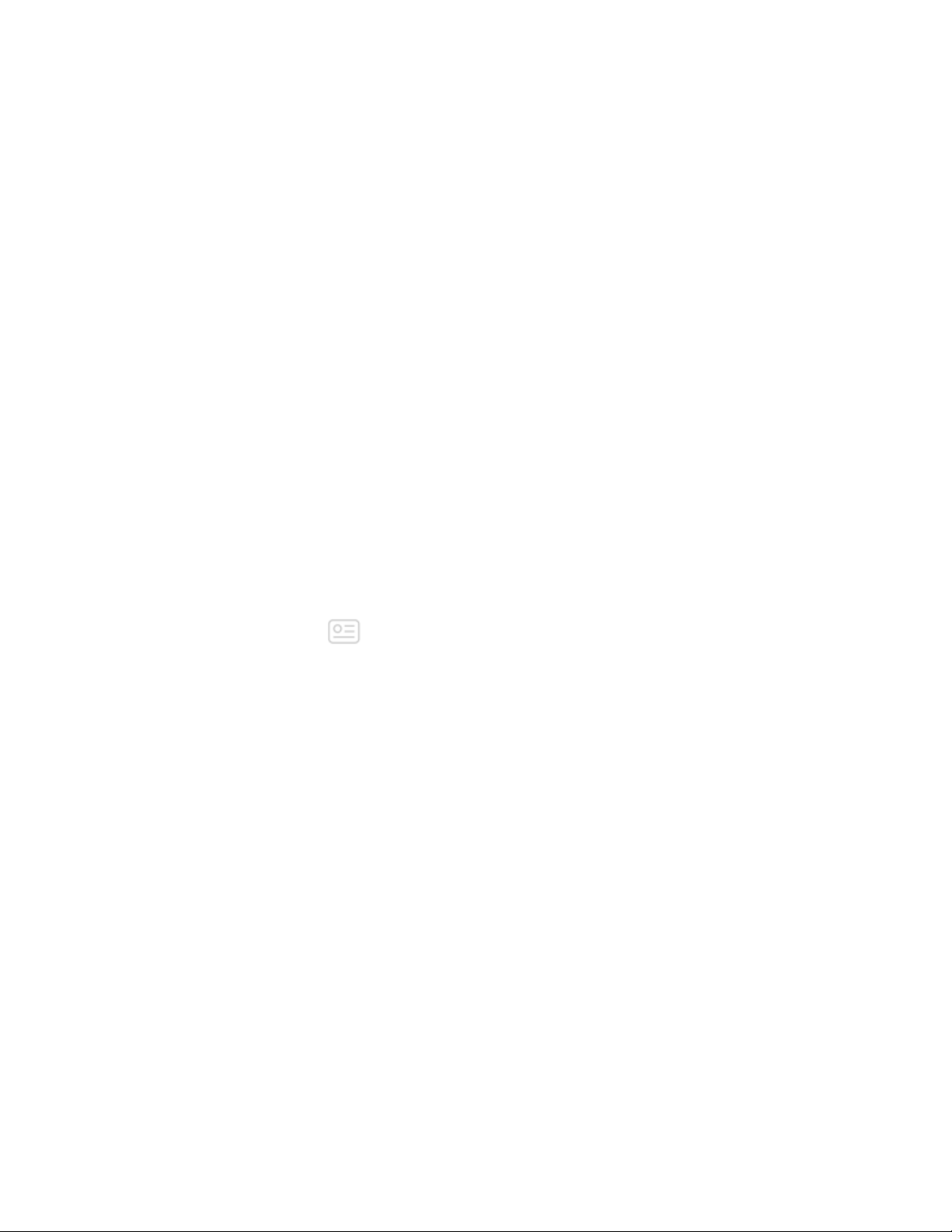
l If you don't have a Fitbit account, tap Join Fitbit to be guided through a
series of questions to create a Fitbit account.
3. Continue to follow the on-screen instructions to connect Ionic to your account.
When you're done with setup, read through the guide to learn more about your
new watch and then explore the Fitbit app.
Set up with your Windows 10 PC
If you don't have a compatible phone, you can set up and sync Ionic with a
Bluetooth-enabled Windows 10 PC and the Fitbit app.
To get the Fitbit app for your computer:
1. Click the Start button on your PC and open the Microsoft Store.
2. Search for "Fitbit app". After you find it, click Free to download the app to
your computer.
3. Click Microsoft account to sign in with your existing Microsoft account. If you
don't already have an account with Microsoft, follow the on-screen instructions
to create a new account.
4. Open the app.
l If you already have a Fitbit account, login to your account, and tap the
account icon >Set Up a Device.
l If you don't have a Fitbit account, tap Join Fitbit to be guided through a
series of questions to create a Fitbit account.
5. Continue to follow the on-screen instructions to connectIonic to your account.
When you're done with setup, read through the guide to learn more about your
new watch and then explore the Fitbit app.
Connect to Wi-Fi
During setup, you're prompted to connect Ionic to your Wi-Fi network. Ionic uses
Wi-Fi to more quickly download playlists and apps from the Fitbit App Gallery, and
for faster, more reliable OS updates.
10
Loading ...
Loading ...
Loading ...