Loading ...
Loading ...
Loading ...
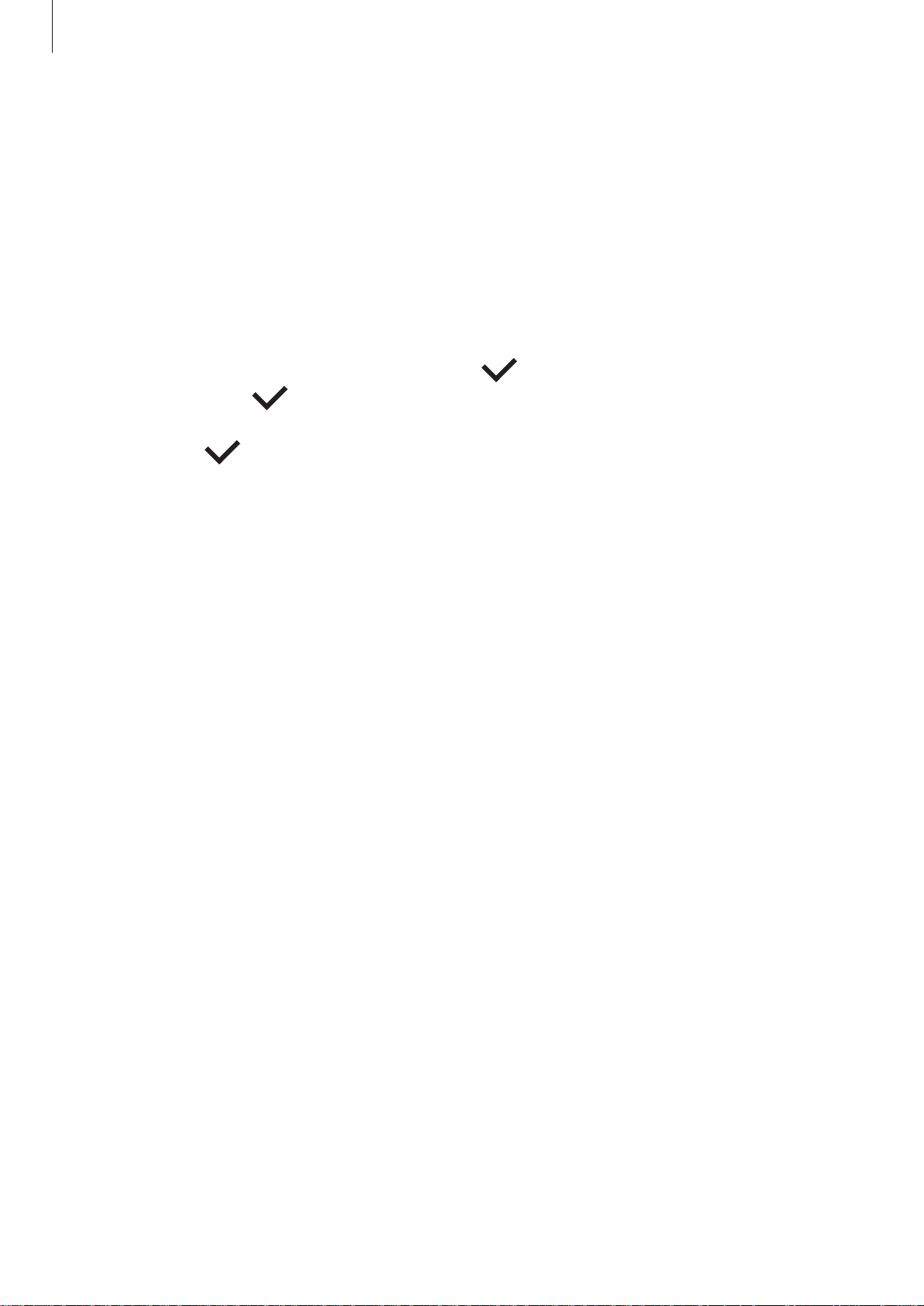
Settings
67
Power saving
Activate power saving mode to save battery power by limiting the Gear’s functions.
•
Displays colors on the screen as gray tones.
•
Deactivates features, excluding phone, messages, and notifications.
•
Deactivates the Wi-Fi feature.
•
Limits the performance of the Gear’s CPU.
1
On the Settings screen, tap
Power saving
→
OK
or press the Power key and tap
Powersaving
→
OK
.
2
Tap
OFF
→
OK
to deactivate this mode.
Gear info
View the Gear’s information.
On the Settings screen, tap
Gear info
.
•
About device
: Access information about the Gear.
•
Report diagnostic and usage info
: Set the Gear to automatically send the device’s
diagnostic and usage information to Samsung.
•
Reset Gear
:
–
Light reset
: Delete data except media files and personal data.
–
Factory reset
: Reset settings to the factory default values and delete all data.
Refer to Reactivation Lock for more information.
•
Debugging
: Activate or deactivate USB debugging mode when developing apps for
the Gear.