Loading ...
Loading ...
Loading ...
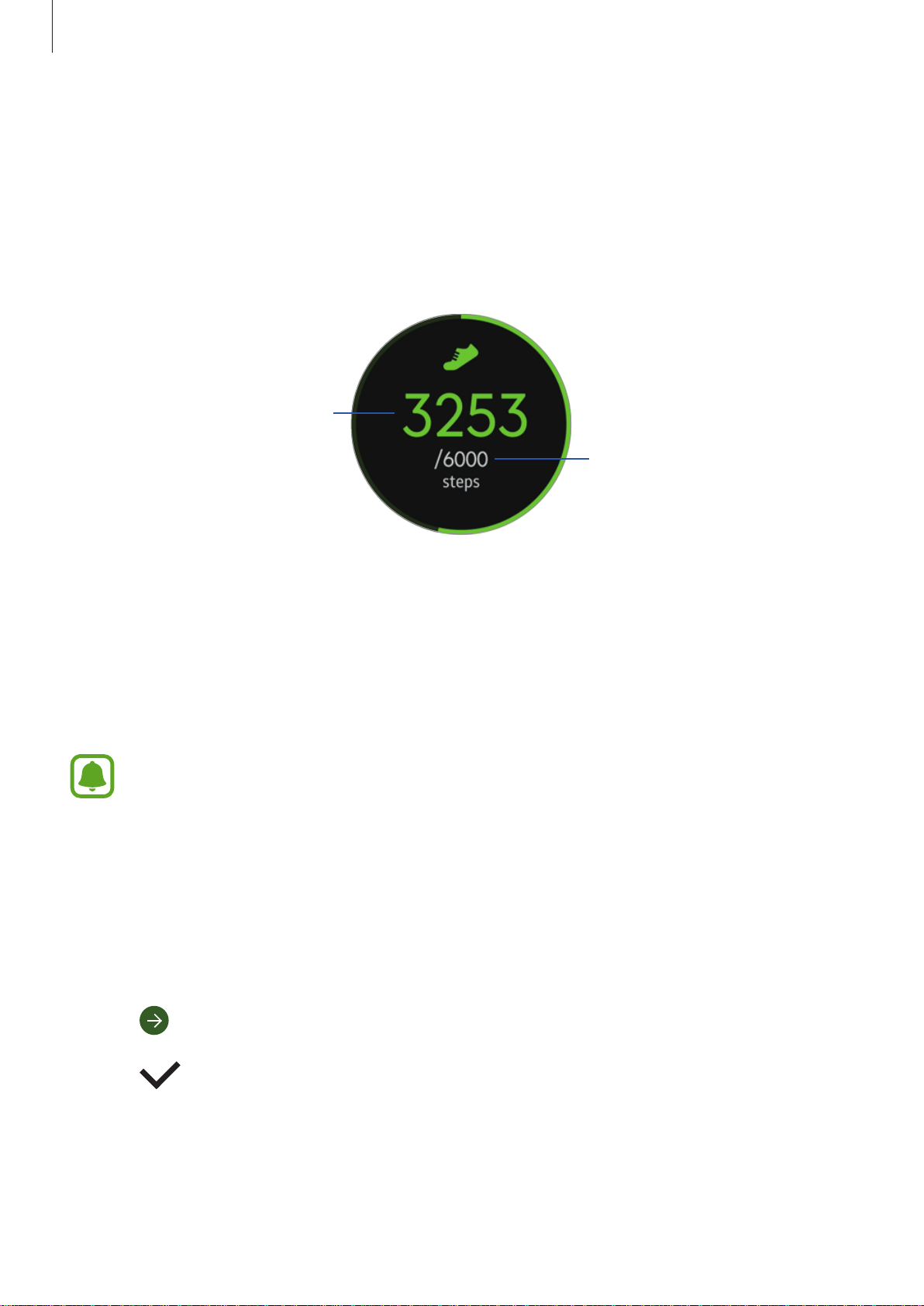
Applications
37
Steps tracker
The Gear counts the number of steps you have taken and measures the distance traveled.
1
Tap
S Health
on the Apps screen.
2
Rotate the bezel clockwise and open the steps tracker panel.
Current step total
Target step number
3
Tap the screen to view a graph of your step count records. Rotate the bezel to view
records by day.
Exercise tracker
Record your exercise information and calories burned using S Health’s exercise feature.
When your Gear and mobile device are connected, this feature uses your mobile
device’s location information.
Exercising with the Gear
1
Tap
S Health
on the Apps screen.
2
Rotate the bezel clockwise and open the exercise tracker screen.
3
Tap
Options
and select the type of exercise you want to monitor.
4
Tap
OK
to allow this app to use your current location while exercising.
Your location information sharing preference is saved as the default.
5
Rotate the bezel clockwise to select a target type.
6
Tap the target value.
Loading ...
Loading ...
Loading ...