Loading ...
Loading ...
Loading ...
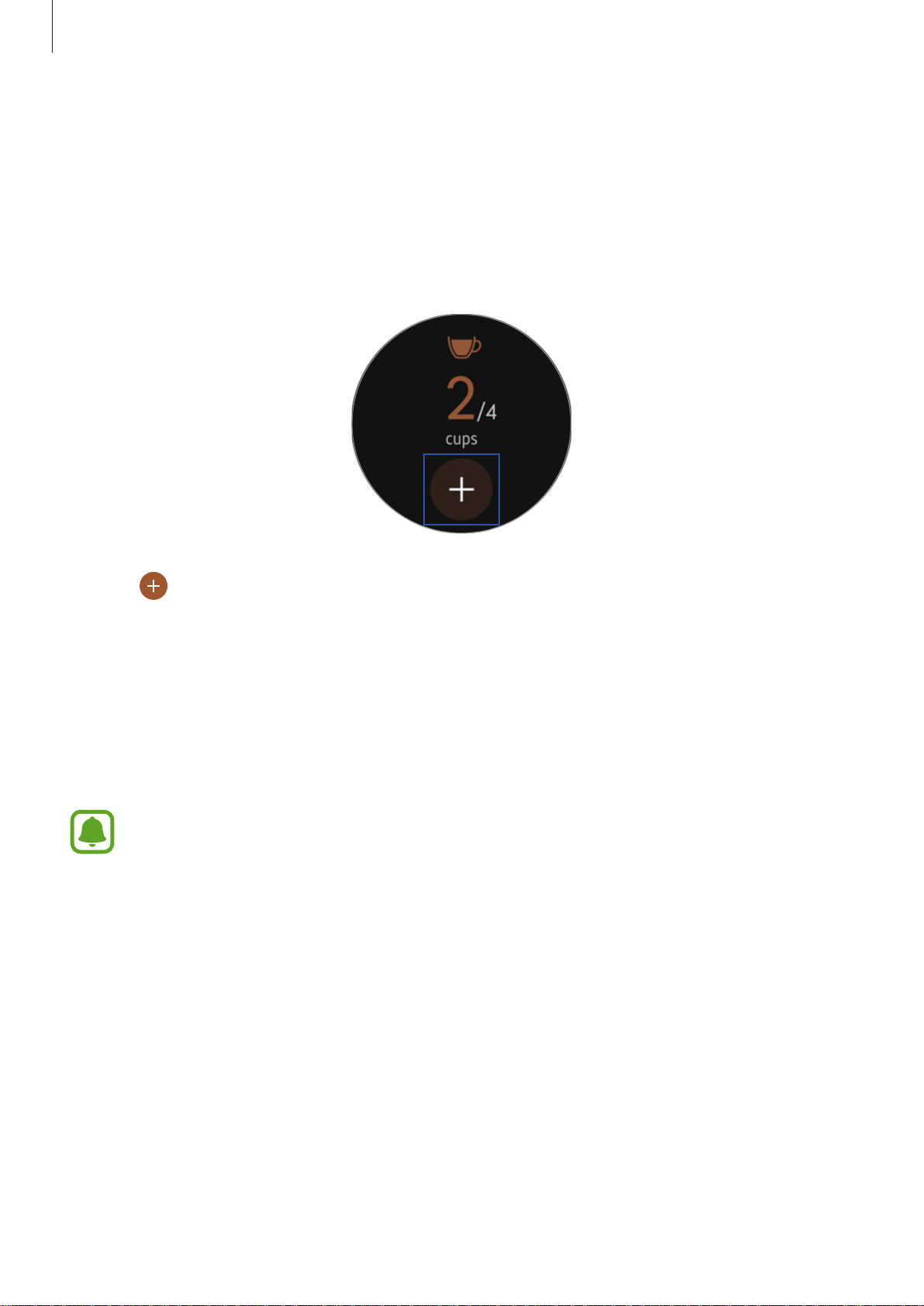
Applications
41
Caffeine tracker
Record and track how many cups of coffee you drink.
1
Tap
S Health
on the Apps screen.
2
Rotate the bezel clockwise and open the caffeine tracker screen.
3
Tap
Add
when you drink a cup of coffee.
If you accidentally added an incorrect value, you can fix it in the S Health app on your
mobile device.
4
Tap the screen to view a graph of your records. Rotate the bezel to view records by day.
Additional information
•
Measured distance may differ from the actual distance due to uneven strides,
walking in place, and pacing around.
•
Only your most recent activity records are stored. You can view previous data on
the mobile device where the SHealth app is installed.
Loading ...
Loading ...
Loading ...