Loading ...
Loading ...
Loading ...
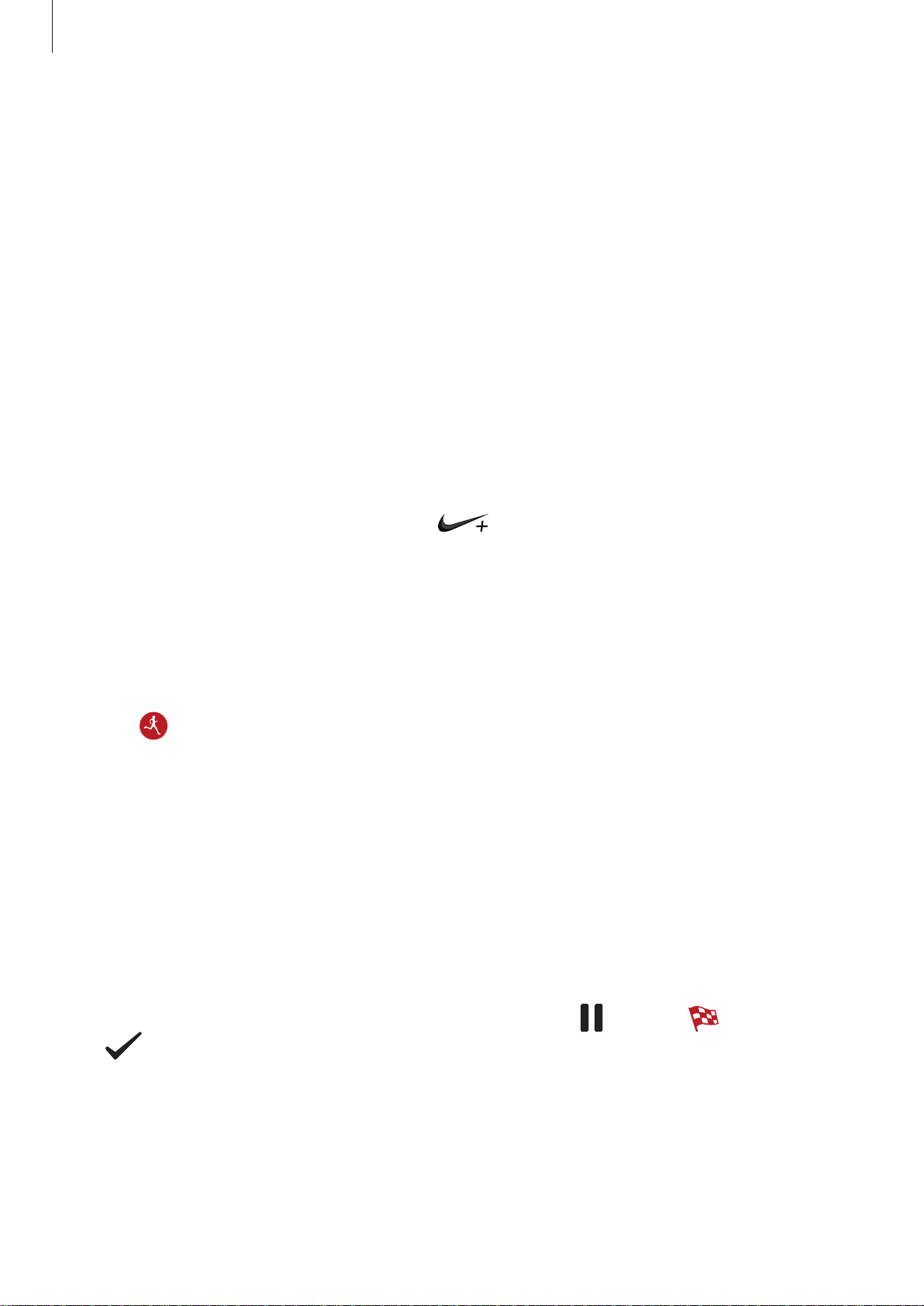
Applications
42
Running
Running records your exercising by tracking your distance, pace, and time. Check your
monthly records and compare them with your friends.
Starting Running
You must download and install
Running
on the mobile device to use this app on the Gear.
1
On the Gear Apps screen, tap
Running
.
• The mobile device displays a screen that prompts you to download and install
Running
.
2
On the mobile device follow the prompts to install
Running
.
3
Launch
Running
, tap
GET STARTED
→
Running
, enter your email address and
password, and then tap
LOG IN
→
DONE
.
Starting to exercise
1
On the Apps screen, tap
Running
.
2
Tap
Run
.
3
Set your music, heart rate measurement, and encouragement preferences for
youractivity.
4
When you are finished, the Gear displays the Running main screen and starts to record
your exercise.
Rotate the bezel counter-clockwise to view music playback controls while exercising.
Rotate the bezel clockwise to view your current location on a map.
5
When you are finished exercising, tap the screen and tap
Pause
→
Stop
→
OK
.
Rotate the bezel counter-clockwise on the Running main screen to view your exercise
records for this month.
Rotate the bezel clockwise on the Running main screen to compare your exercise records
with friends. You can add your friends to compete with them.
Loading ...
Loading ...
Loading ...