Loading ...
Loading ...
Loading ...
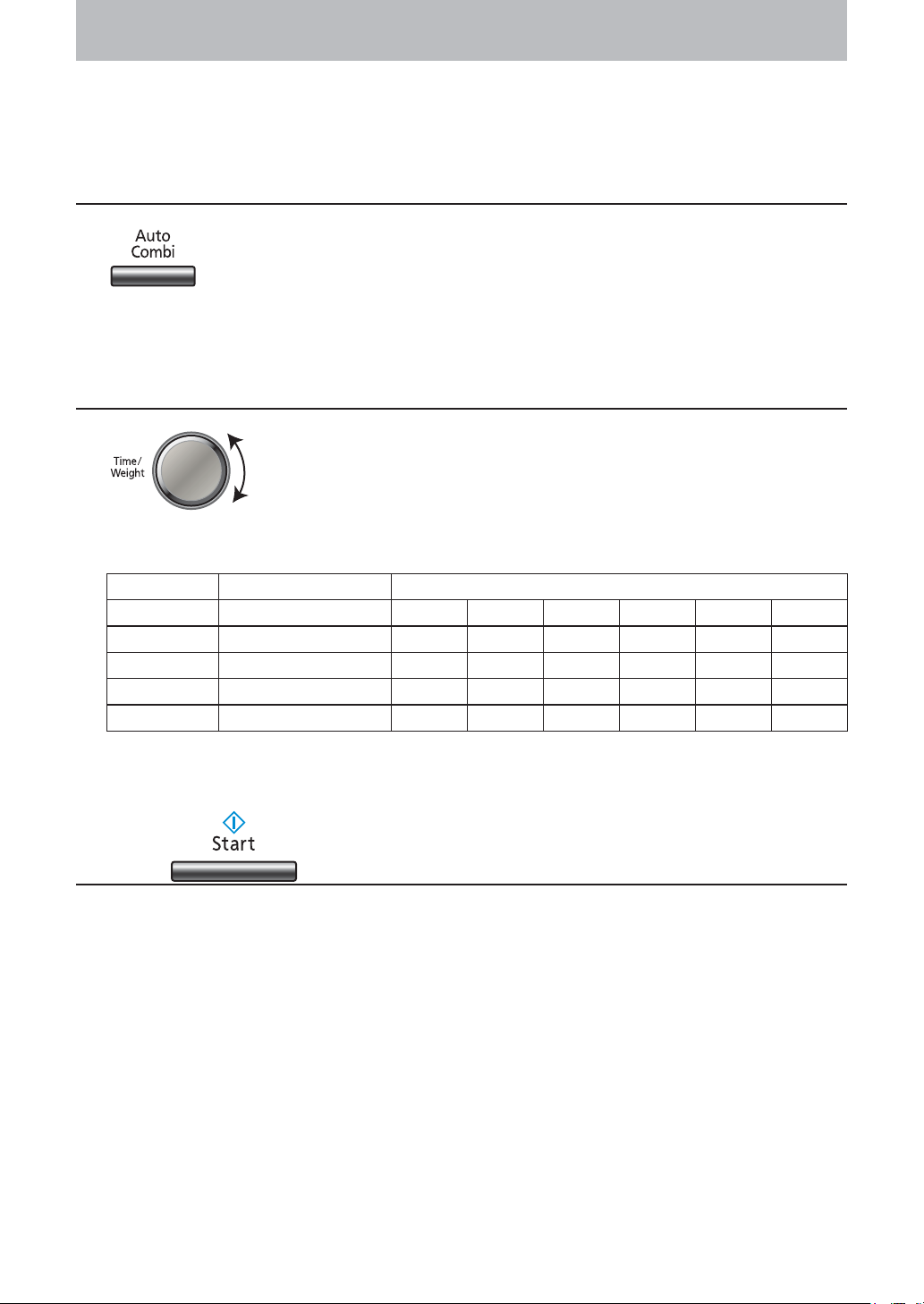
– 19 –
To Cook Using
Auto Combi
This feature allows you to cook or reheat most of your favourite foods by setting the weight only. The oven
determines the Microwave power level and/or Combination setting, then the cooking time automatically.
Select the category of food and then just enter the weight. Do not include the weight of any added water or
the container weight.
1
Select Desired Menu number
Press the Auto Combi Pad until the desired menu number appears in the display Window. (see below
chart)
2
Select Desired Weight
Select the desired weight by turning the Time/Weight Dial until the desired food Weight appears in the
Display Window. (see below chart)
menu number menu Weight
14 Roast Chicken 250
g
500
g
750
g
1000
g
1500
g
2000
g
15 Roast Beef/Lamb 250
g
500
g
1000
g
1500
g
2000
g
2500
g
16 BBQ meat piecs 150
g
200
g
250
g
300
g
400
g
500
g
17 Reheat
Fried Food 100
g
200
g
300
g
400
g
500
g
600
g
18 Frozen
Pizza 200
g
250
g
300
g
350
g
400
g
500
g
Note:
For information on individual categories refer to each chapter in the cookbook section.
3
Press
Cooking time appears in the Display Window and begins to count down.
For best results, follow these recommendations:
1. If the temperature of the cavity is high, auto combi feature can not be used.
2. When you select an auto combi, symbols will appear in the display to show the cooking mode that will be
used and the accessories that are needed.
F00039X90QP_OI.indd 19F00039X90QP_OI.indd 19 2012-6-11 13:46:452012-6-11 13:46:45
Loading ...
Loading ...
Loading ...