Loading ...
Loading ...
Loading ...
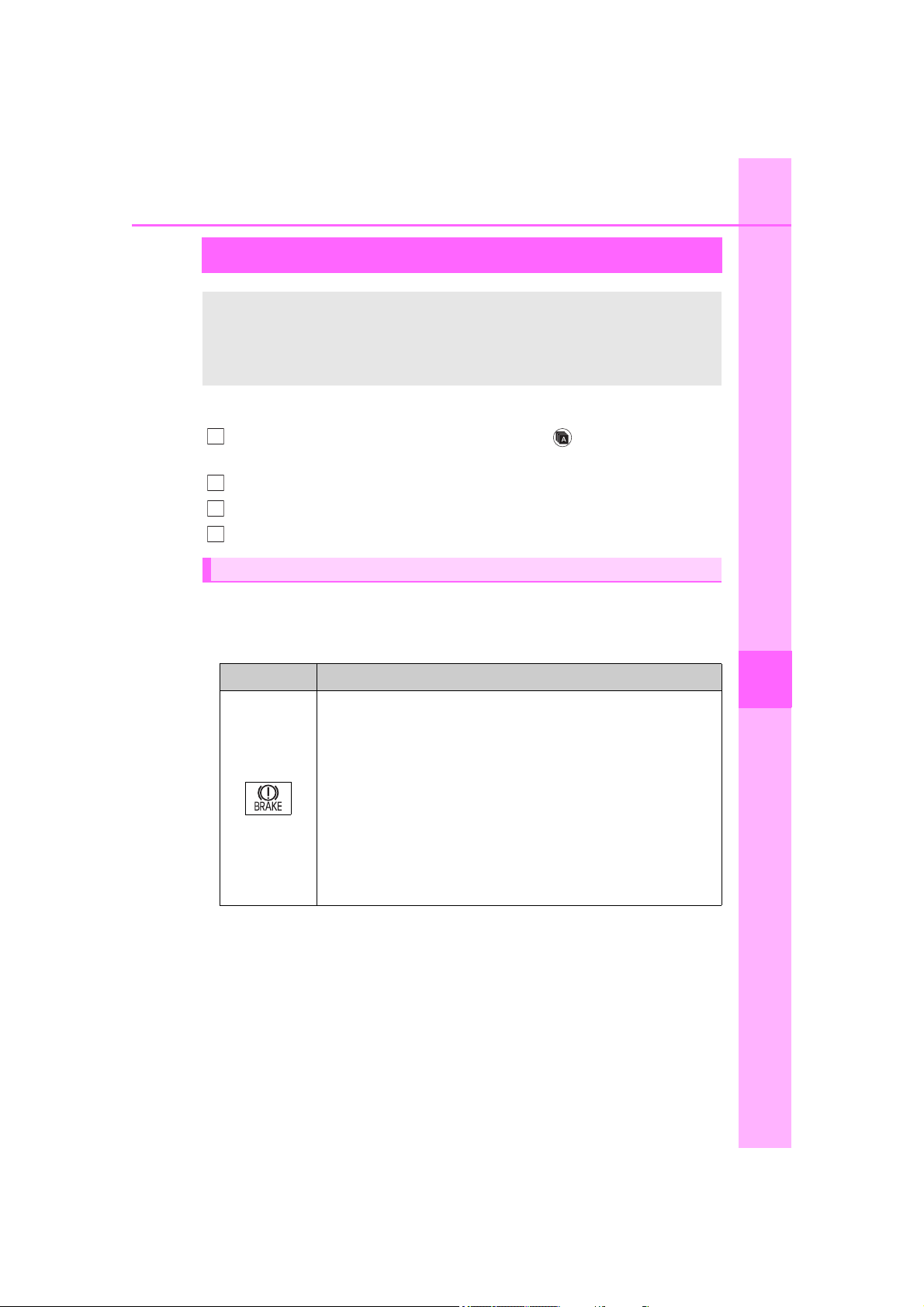
489
YARIS_YARIS HATCHBACK_OM_OM99V59z_(U)
6-7. Warning/Indicator Lights and Warning Sounds
6
If Trouble Arises
If a Warning Light Turns On or Flashes
The details for some warnings can be viewed on the center display.
If the warning light is turned on, select the icon on the home
screen to display the applications screen.
Select “Vehicle Status Monitor”.
Select “Warning Guidance” to display the current warnings.
Select the applicable warning to view the warning details.
If any of the following warning lights turns on, the system may have a
malfunction. Stop the vehicle in a safe place immediately and contact
your Toyota dealer.
If any warning light turns on/flashes, take appropriate action for
each light. There is no problem if the light turns off, however if
the light does not turn off or turns on/flashes again, consult your
Toyota dealer.
Stop Vehicle in Safe Place Immediately
Signal Warning
Brake System Warning Light
This warning has the following functions:
• Parking brake warning/Warning light inspection
The light illuminates when the parking brake is applied
with the ignition switched to START or ON. It turns off
when the parking brake is fully released.
• Low brake fluid level warning
If the brake warning light remains illuminated even
though the parking brake is released, the brake fluid
may be low or there could be a problem with the brake
system. Park the vehicle in a safe place immediately
and contact your Toyota dealer.
1
2
3
4
Loading ...
Loading ...
Loading ...