Loading ...
Loading ...
Loading ...
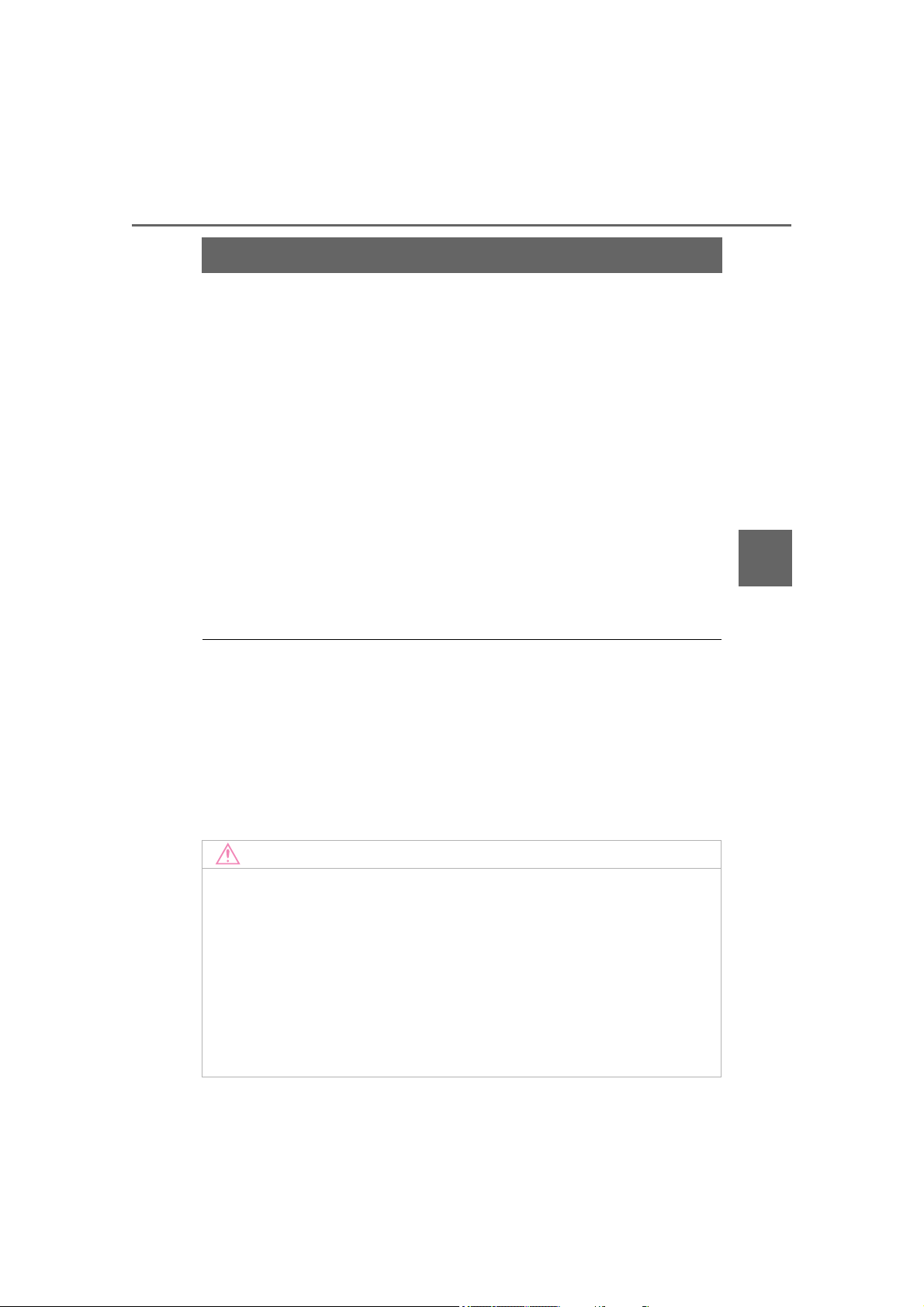
327
YARIS_YARIS HATCHBACK_OM_OM99V59z_(U)
4-3. Bluetooth
®
4
Interior Features
Bluetooth
®
■ Bluetooth
®
Hands-Free outline
When a Bluetooth
®
device (mobile phone) is connected to the vehi-
cle’s Bluetooth
®
unit via radio wave transmission, a call can be
made or received by pressing the talk button, pick-up button, or
hang-up button on the audio remote control switch, or by operating
the center display.
■ Bluetooth
®
audio outline
When a portable audio unit equipped with the Bluetooth
®
communi-
cation function is paired to the vehicle, you can listen to music
stored on the paired portable audio device from the vehicle’s speak-
ers. It is not necessary to connect the portable audio device to the
vehicle’s external input terminal. After programming, operate the
vehicle audio control panel to play/stop the audio.
■ Applicable Bluetooth
®
specification (Recommended)
Ver. 1.1/1.2/2.0 + EDR/2.1 + EDR/3.0 (conformity)
● For your safety, a device can be paired only when the vehicle is parked. If
the vehicle starts to move, the pairing procedure will end. Park the vehicle in
a safe place before pairing.
● The communication range of a Bluetooth
®
equipped device is about 32 ft.
(10 m) or less.
● Basic audio operation is available using voice commands even if Bluetooth
®
is not connected.
● For safety reasons, operation of the center display is disabled while the
vehicle is being driven. However, items not displayed in gray can be oper-
ated using the commander switch while the vehicle is being driven.
NOTICE
Some Bluetooth
®
mobile devices are not compatible with the vehicle. Con-
sult your Toyota dealer, Toyota Customer Experience Center (U.S.A. Only),
Toyota Canada Customer Interaction Centre (Canada Only) or Web support
center for information regarding Bluetooth
®
mobile device compatibility:
● U.S.A.
Phone: 1-800-331-4331 (Toll-free)
Web: http://www.toyota.com/entune
● Canada
Phone: 1-888-TOYOTA-8 or 1-888-869-6828 (Toll-free)
Web: http://www.toyota.ca
Loading ...
Loading ...
Loading ...