Loading ...
Loading ...
Loading ...
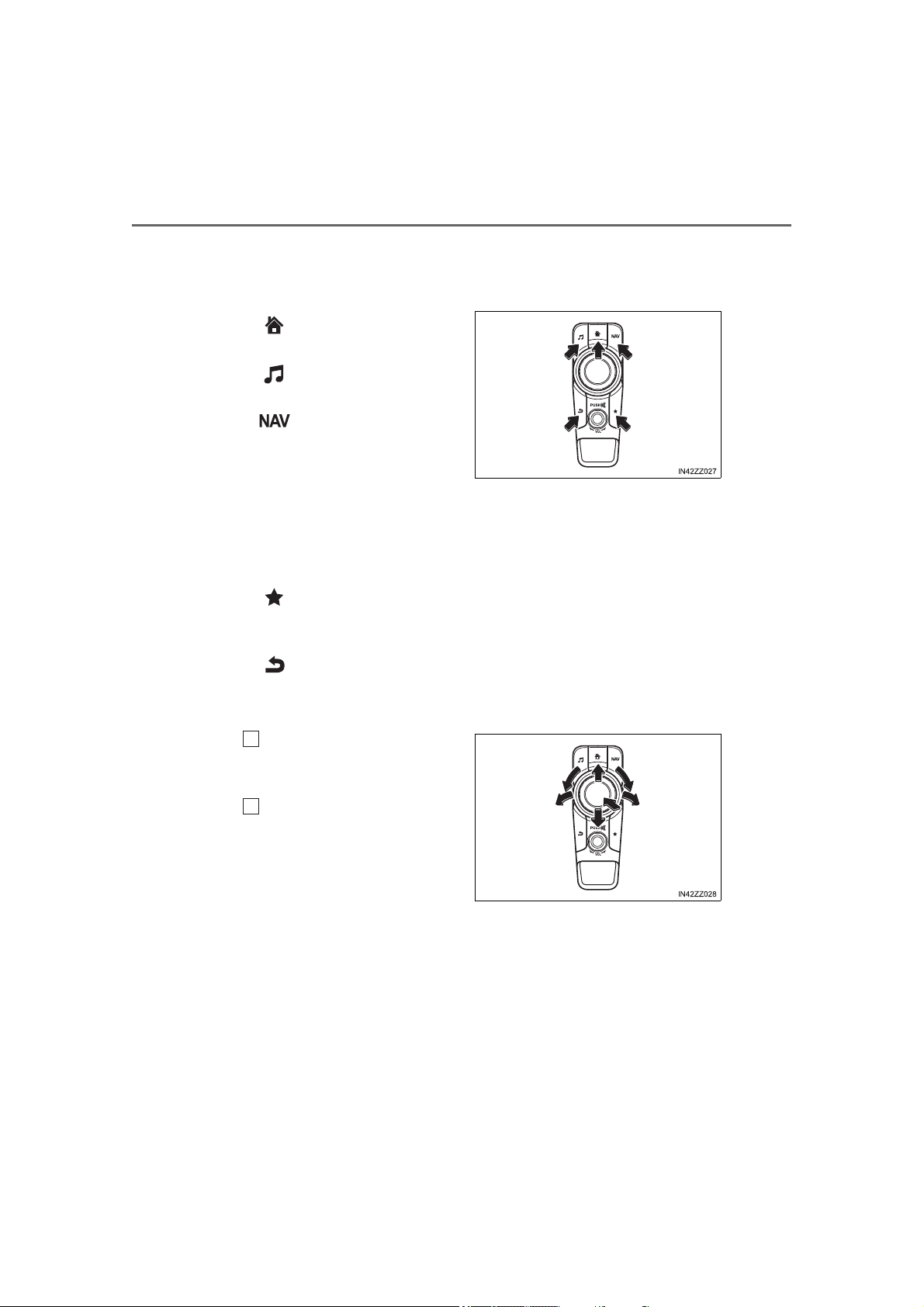
284
YARIS_YARIS HATCHBACK_OM_OM99V59z_(U)
4-2. Audio System
● Switches around commander knob
The following operations can be done by pressing the switches
around the commander knob.
: Displays the home
screen.
: Displays the Enter-
tainment screen.
: Displays the Naviga-
tion screen (Only
navigation-equipped
vehicles).
For operation of the Navigation screen, refer to the navi-
gation system manual. If the SD card for the navigation
system is not inserted, the compass indicating the direc-
tion in which the vehicle is moving is displayed.
: Displays the Favorites screen. Long-press to store par-
ticular items in Favorites. (Radio, phonebook and desti-
nation of the navigation system can be programmed.)
: Returns to previous screen.
● Commander knob operation
Selection of icons on screen:
Tilt or turn the commander
knob and move the cursor
to the desired icon.
Press the commander
knob and select the icon.
1
2
Loading ...
Loading ...
Loading ...