Loading ...
Loading ...
Loading ...
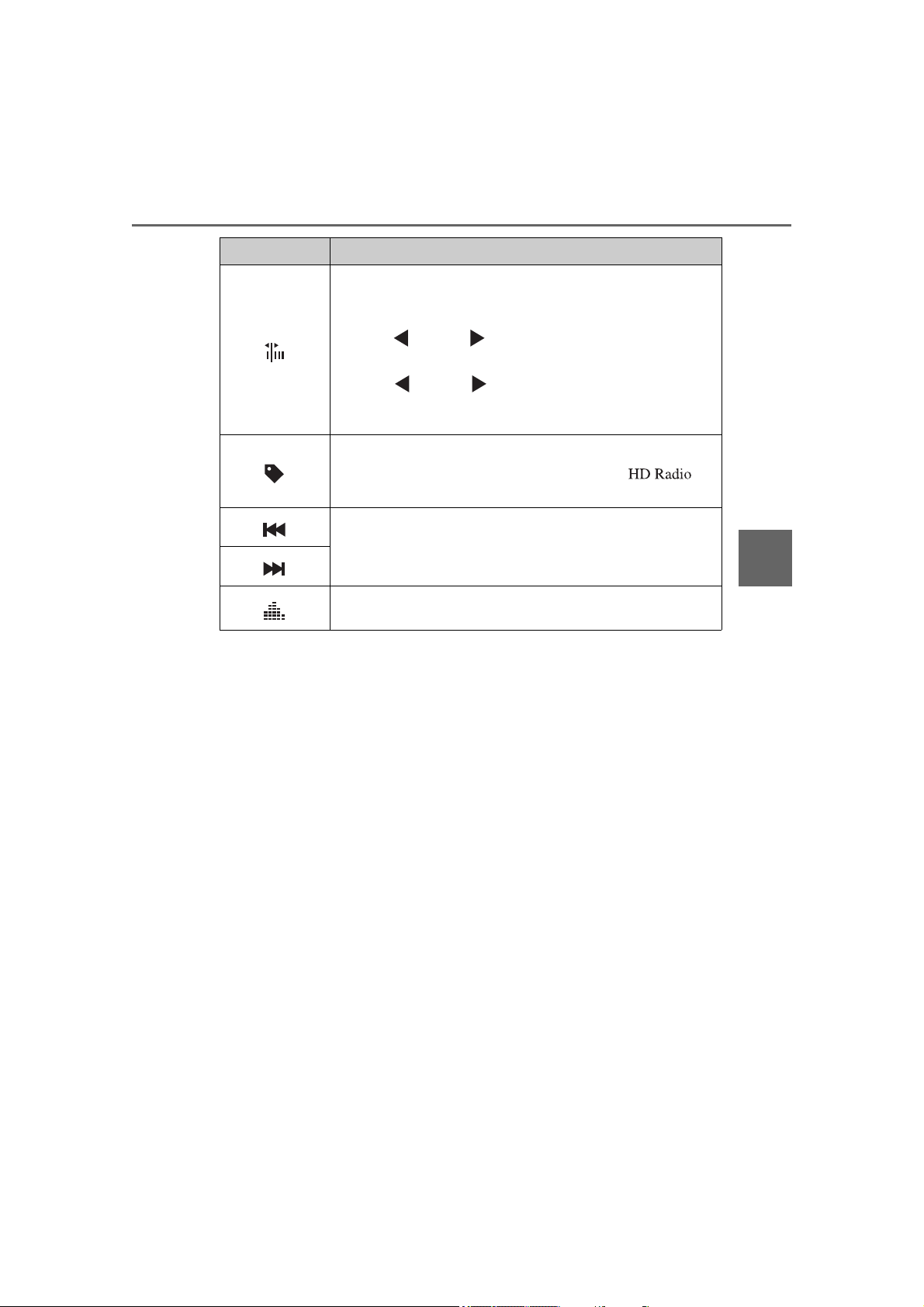
YARIS_YARIS HATCHBACK_OM_OM99V59z_(U)
291
4-2. Audio System
4
Interior Features
You can change the radio frequency manually.
Rotate the commander knob, slide the screen, or touch
the radio frequency.
Press or to change the radio frequency
one step at a time.
When or is long-pressed, the radio fre-
quency changes continually. It stops when you remove
your hand from the icon or the commander knob.
Launches the iTunes Tagging function (for Apple devices
with USB use only). Can be used when the is
on.
Automatic radio station selection.
When long-pressed, the radio frequency changes continu-
ally. It stops when you remove your hand from the icon or
the commander knob.
Displays sound settings to adjust audio quality level. Refer
to Volume/Display/Sound Controls on P. 288.
Icon Function
Loading ...
Loading ...
Loading ...