Loading ...
Loading ...
Loading ...
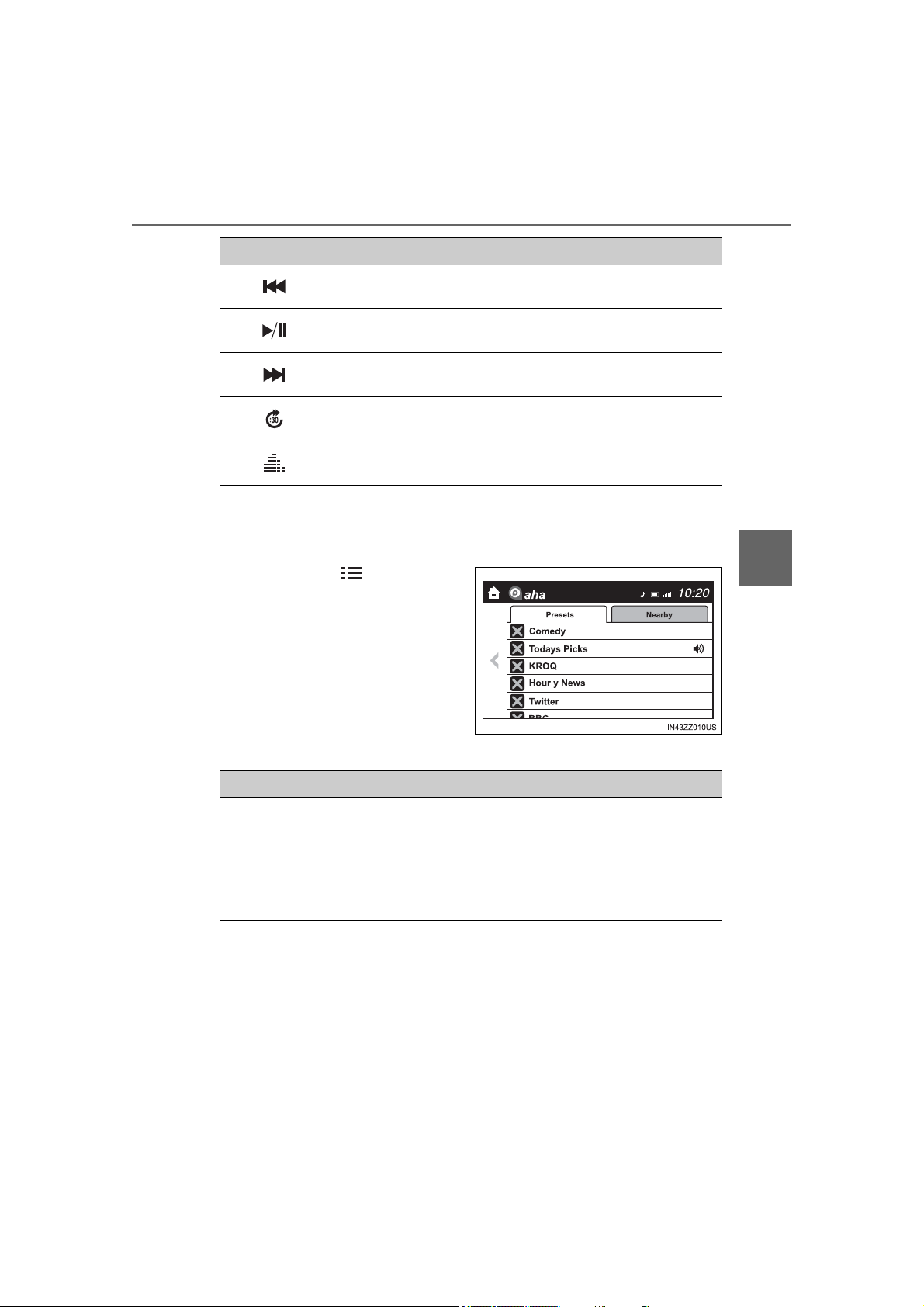
YARIS_YARIS HATCHBACK_OM_OM99V59z_(U)
361
4-3. Bluetooth
®
4
Interior Features
*
1
: Some stations may use alternate variations of Like and Dislike, based on
station type or provider.
● Main menu
Select the icon.
Switch the tab and select the station category.
Returns to the previous content.
Pauses playback of the content. When selected again,
playback resumes.
Goes to the next content.
Fast-forwards for 30 seconds.
Displays sound settings to adjust audio quality level. Refer
to Volume/Display/Sound Controls on P. 288.
Icon Function
Tab Function
Presets
Displays the preset station list set on the device.
Select the preset station name to play the station content.
Nearby
Select the desired station.
Guidance is provided to the searched destination near the
vehicle’s position. You can designate desired categories
previously set using the filter setting on your device.
Loading ...
Loading ...
Loading ...