Loading ...
Loading ...
Loading ...
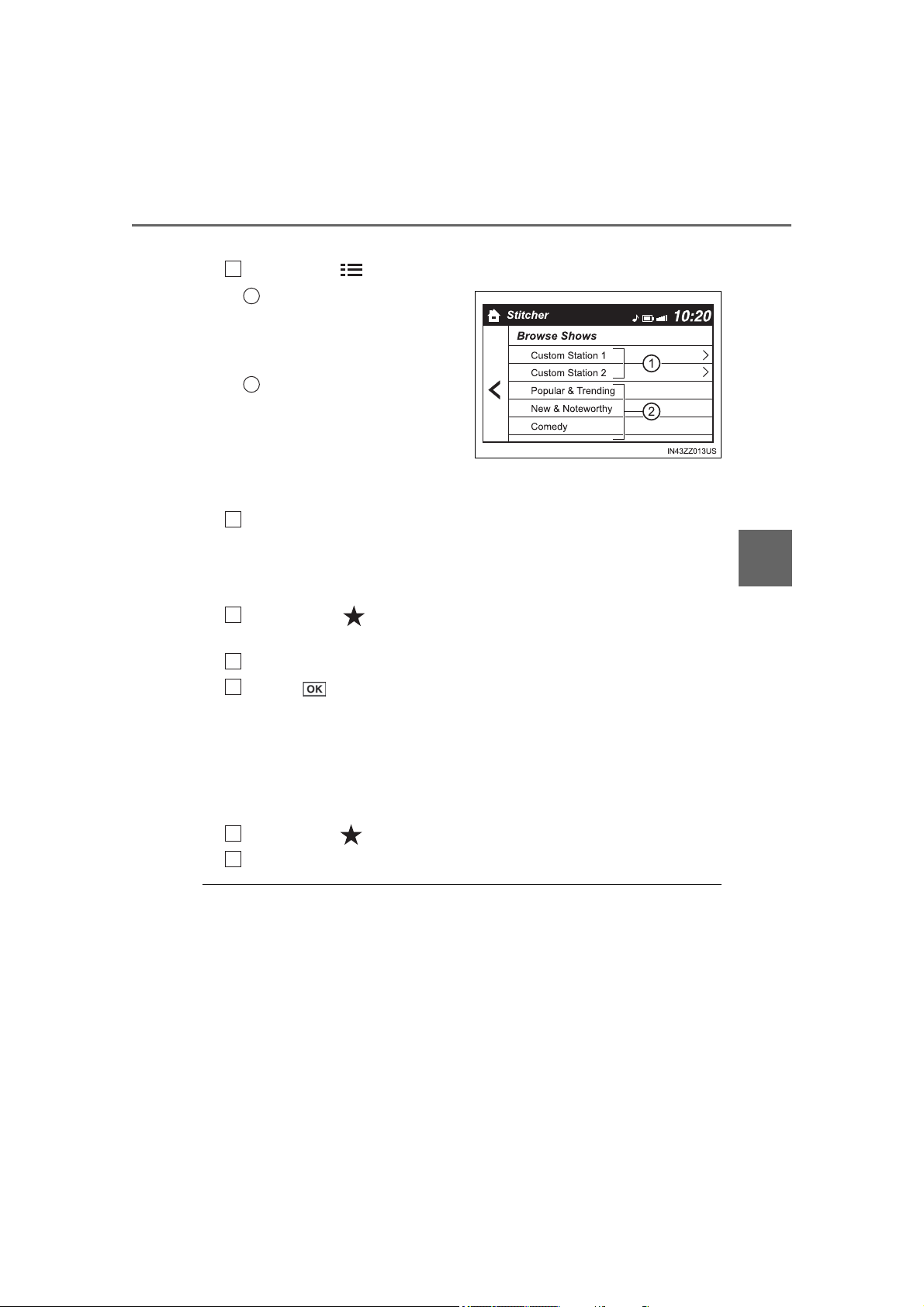
YARIS_YARIS HATCHBACK_OM_OM99V59z_(U)
365
4-3. Bluetooth
®
4
Interior Features
● Station list
Select the icon to display the station list.
Favorites station name:
Select to display the pro-
gram registered to your
favorites.
Category name:
A recommended category
selected from your favor-
ites by Stitcher™ is dis-
played.
Select it to display the category program.
Select the program name to play it.
● Add to your favorites
If the current program has not been registered to your favorites, it
can be registered to your favorites.
Select the icon to display the favorites station which the
registration can be added.
Select the station name which you want to register.
Select to add the program to the selected favorites station.
• Multiple favorites stations can be selected and registered.
• Favorites stations registered by oneself as well those set by default
are displayed.
● Delete from your favorites
If the current program has already been registered to your favorites,
the program can be deleted from your favorites.
Select the icon.
The program is automatically deleted from the favorites station.
■ How to Use Stitcher Radio
● To operate Stitcher™ Radio from your Bluetooth
®
device, perform the fol-
lowing in advance:
• Install the Stitcher™ Radio application to your device.
• Create a Stitcher™ Radio account for your device.
• Log onto Stitcher™ Radio using your device.
● If the Applications screen is not displayed on the device, Stitcher™ may not
play on the center display.
1
1
2
2
1
2
3
1
2
Loading ...
Loading ...
Loading ...