Loading ...
Loading ...
Loading ...
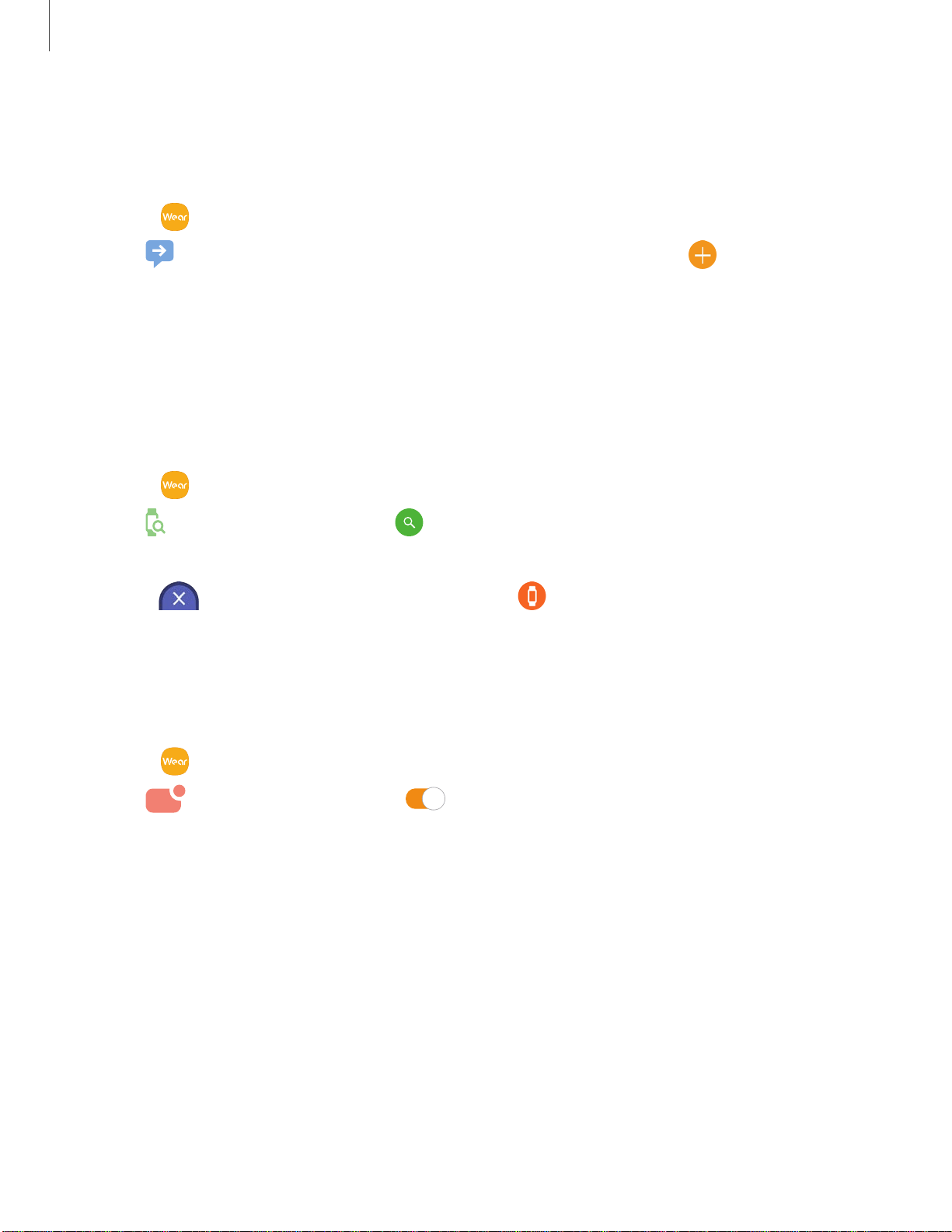
-
•
0
0
E)
Galaxy Wearable
Quick responses
Add or edit responses to text messages.
1.
From
Galaxy Wearable, tap the Home tab.
2.
Tap
Quick responses and tap a response to edit it, or tap Add to add a new
response.
3. When finished, tap Save.
Find My Band
Locate your Galaxy Fit by making it light up and vibrate.
1.
From
Galaxy Wearable, tap the Home tab.
2.
Tap
Find my band, and tap Start.
• The Galaxy Fit vibrates and the screen turns on.
3.
Drag
Stop up on the Galaxy Fit or tap Stop on the smartphone.
Notifications
Stay up to date with events, notifications, and messages from your smartphone.
1.
From
Galaxy Wearable, tap the Home tab.
2.
Tap
Notifications, and tap to activate notifications, and then tap to
select items:
• Manage notifications: Select apps on the smartphone to send notifications to
the Galaxy Fit.
• Show only while wearing band: Show notifications on your Galaxy Fit only
while it is being worn.
• Mute connected phone: Mute notifications on your smartphone while
receiving them on your Galaxy Fit.
• Show while using phone: Show notifications from your smartphone on your
Galaxy Fit while you are using your smartphone .
23
Loading ...
Loading ...
Loading ...