Loading ...
Loading ...
Loading ...
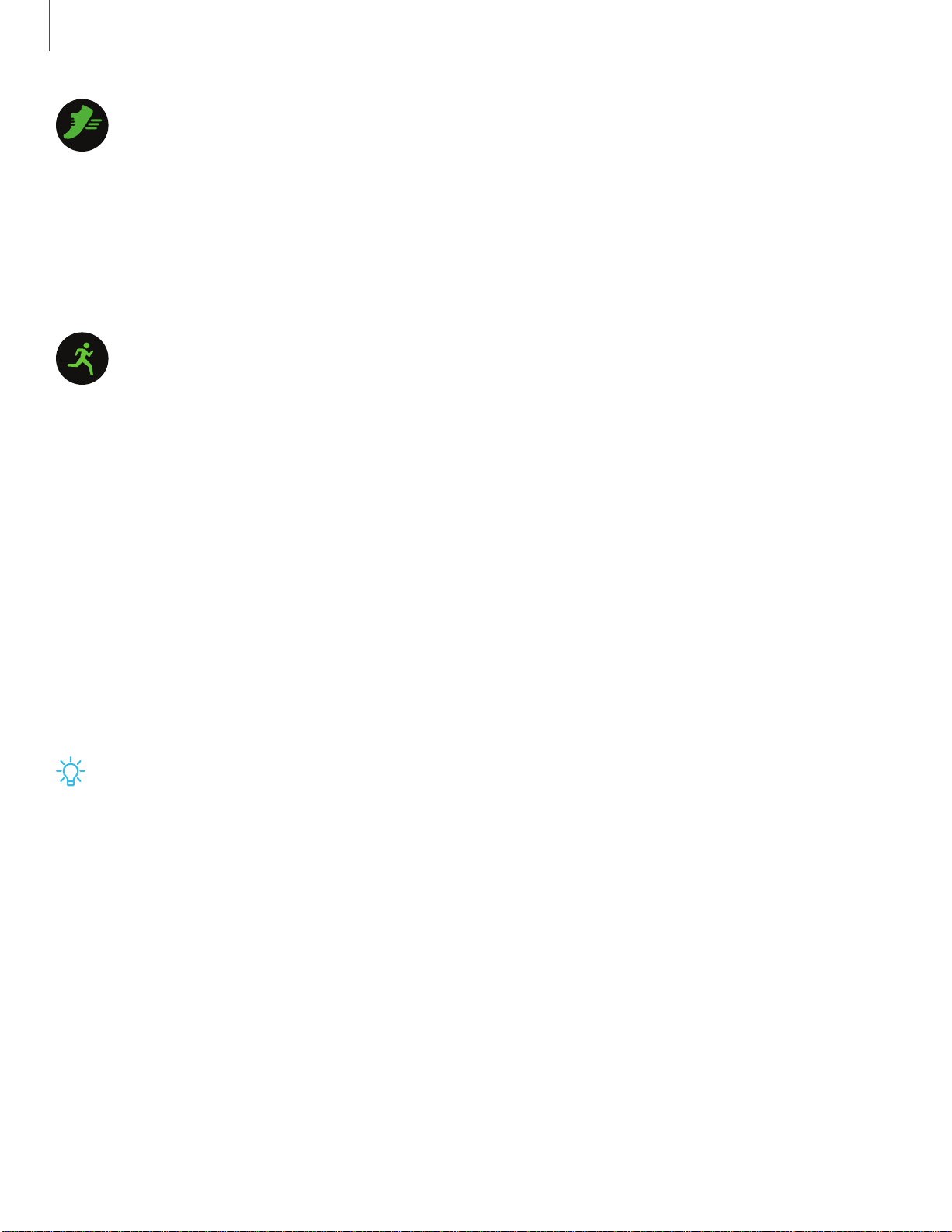
-'lj-
Widgets
Health summary
View your activity and health information, such as steps, calories burned, and
real-time heart rate.
1. Swipe to the left on the watch screen to switch to the health summary widget.
2. Swipe up or down to view your health information.
Exercise
Record your exercise information and check the results, such as burned calories, with
the exercise feature.
1. Swipe to the left on the watch screen to switch to the exercise widget screen.
2. Tap Select workout and select the exercise type you want from the list.
3. Tap Start to start exercising.
4. Swipe the screen to the left or right to view exercise information, such as your
heart rate, distance, or time, on the workout screen.
5. Press the Side key to pause the exercise.
• To restart the exercise, tap the Side key again after pausing the exercise.
• To finish exercising, tap Finish.
TIP While swimming, press and hold the Side key to deactivate water lock mode,
and then tap Finish.
Doing multiple exercises
You can log various exercises or complete an entire exercise routine.
1. Press the Side key to pause the current exercise.
2. Tap Finish > New.
3. Select the exercise type and start the next exercise.
16
Loading ...
Loading ...
Loading ...