Loading ...
Loading ...
Loading ...
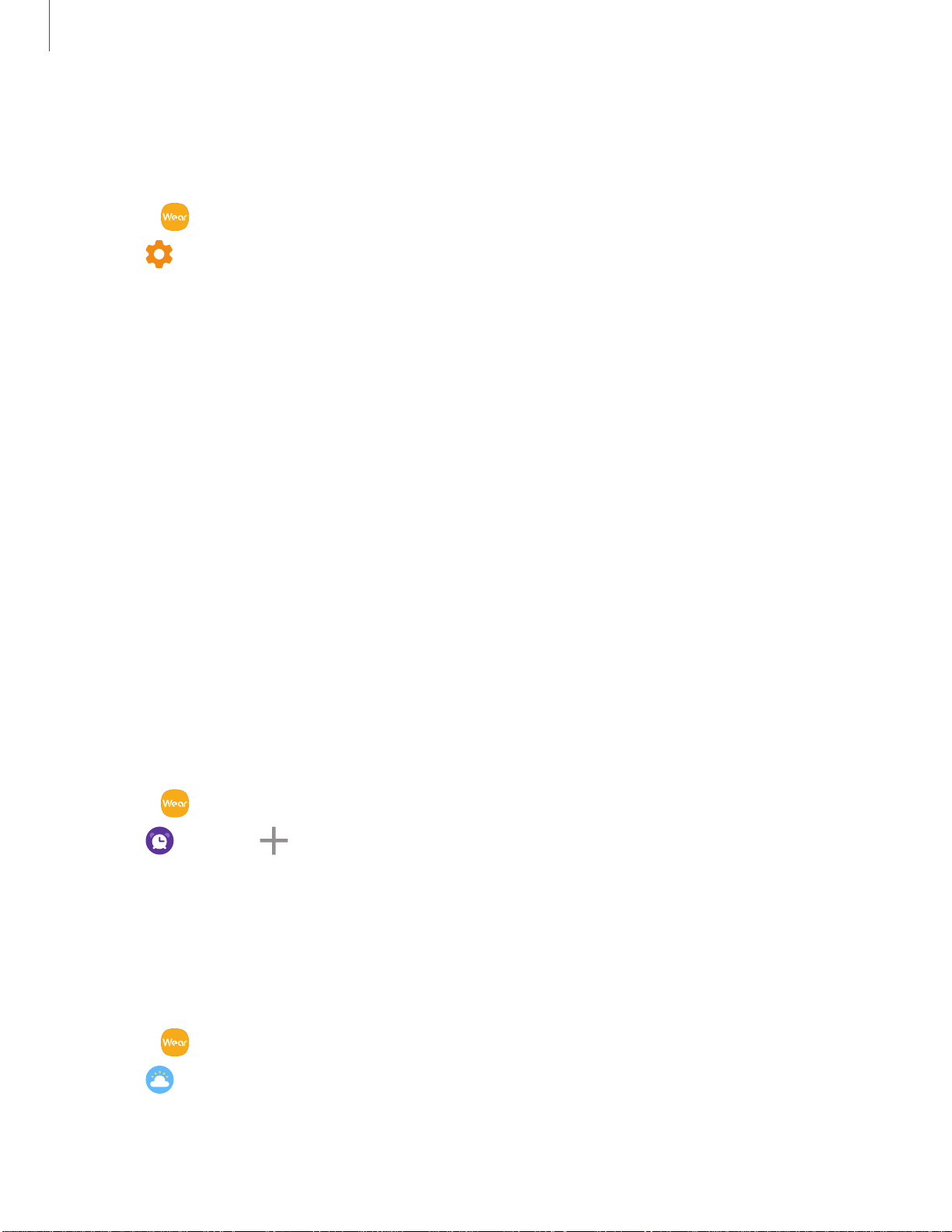
-
0
-
0 +
-
0
Galaxy Wearable
Health settings
Stay up to date with events, notifications, and messages from your smartphone.
1.
From
Galaxy Wearable, tap the Home tab.
2.
Tap
Health settings for the following options:
• Notifications: Enable notification alerts about your health.
• Step target: Set a goal for your daily step count.
• Manage exercises: Add or remove exercise types, and set targets.
• Workout detection: Automatically detect and record workouts.
• Keep screen on during exercise: Set the screen to stay on during workouts.
• Auto stress settings: Measure your stress throughout the day.
• Breath settings: Set a breathing target and pattern for vibration feedback
during breathing exercises.
• Auto heart rate settings: Set the frequency of heart rate recordings.
• High heart rate alert: Enable a notification when your heart rate is above
120 bpm.
Alarm
Set and manage alarms.
1.
From
Galaxy Wearable, tap the Home tab.
2.
Tap
Alarm > Add alarm.
3. Set the alarm time, select the days for the alarm to repeat, and then tap Save.
Weather
Configure weather information displayed on the weather widget.
1.
From
Galaxy Wearable, tap the Home tab.
2.
Tap
Weather > Settings to open the Weather settings page on your
smartphone.
22
Loading ...
Loading ...
Loading ...