Loading ...
Loading ...
Loading ...
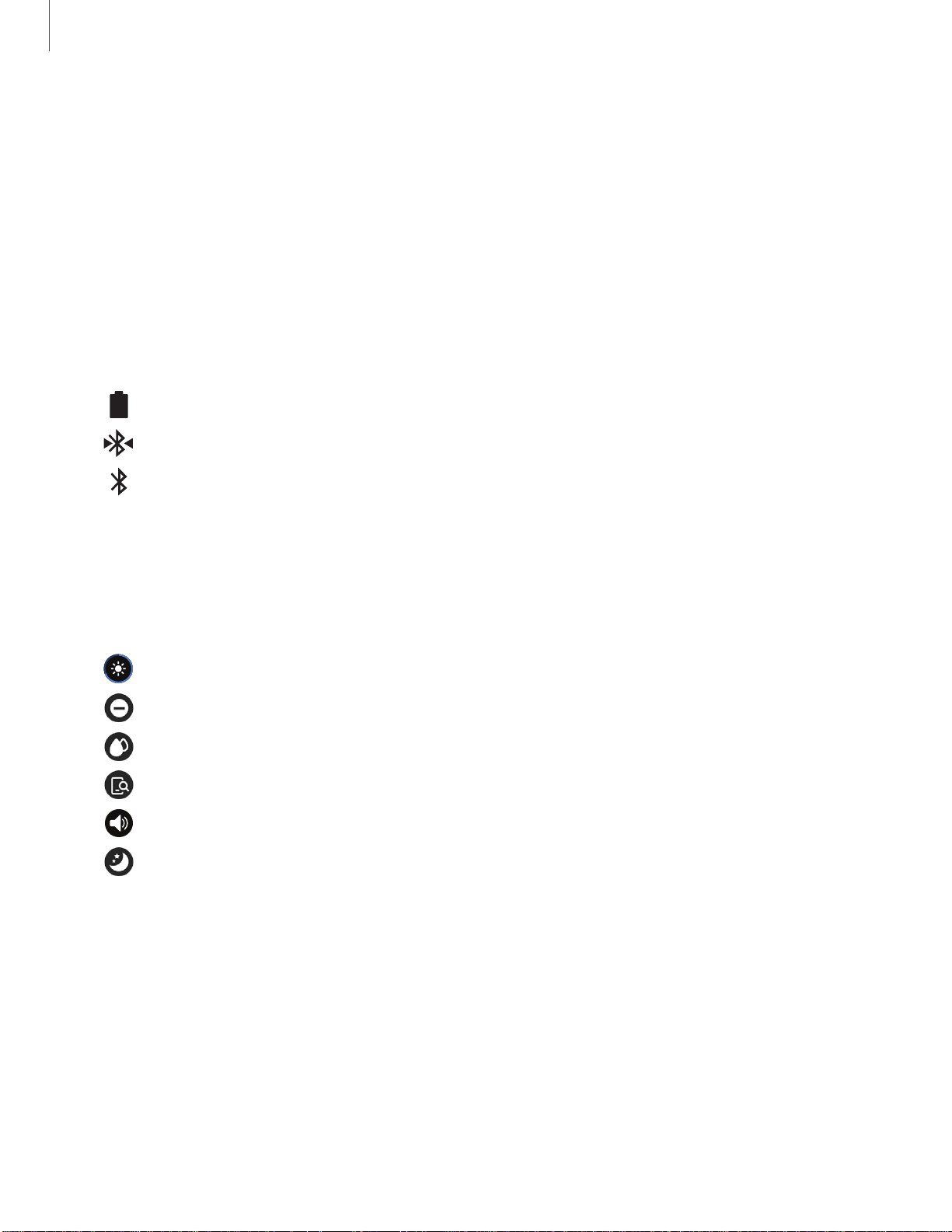
0
0
0
0
0
e>
Get started
Quick panel
This panel allows you to view the Galaxy Fit’s current status and configure settings.
◌
Swipe down from the top of the screen to open the Quick panel.
Indicator icons
Indicator icons appear at the top of the quick panel and let you know the Galaxy Fit’s
current status. The icons listed in the table below are most common.
Indicator icons
Battery full
Bluetooth connected
Bluetooth enabled but not connected
Quick settings
Quick setting icons appear on the quick panel.
◌
Tap the icon to enable or change the setting.
Adjust the brightness
Activate Do not disturb mode
Activate Water lock mode
Launch the Find my phone feature
Change the sound mode
Activate Good night mode
12
Loading ...
Loading ...
Loading ...