Loading ...
Loading ...
Loading ...
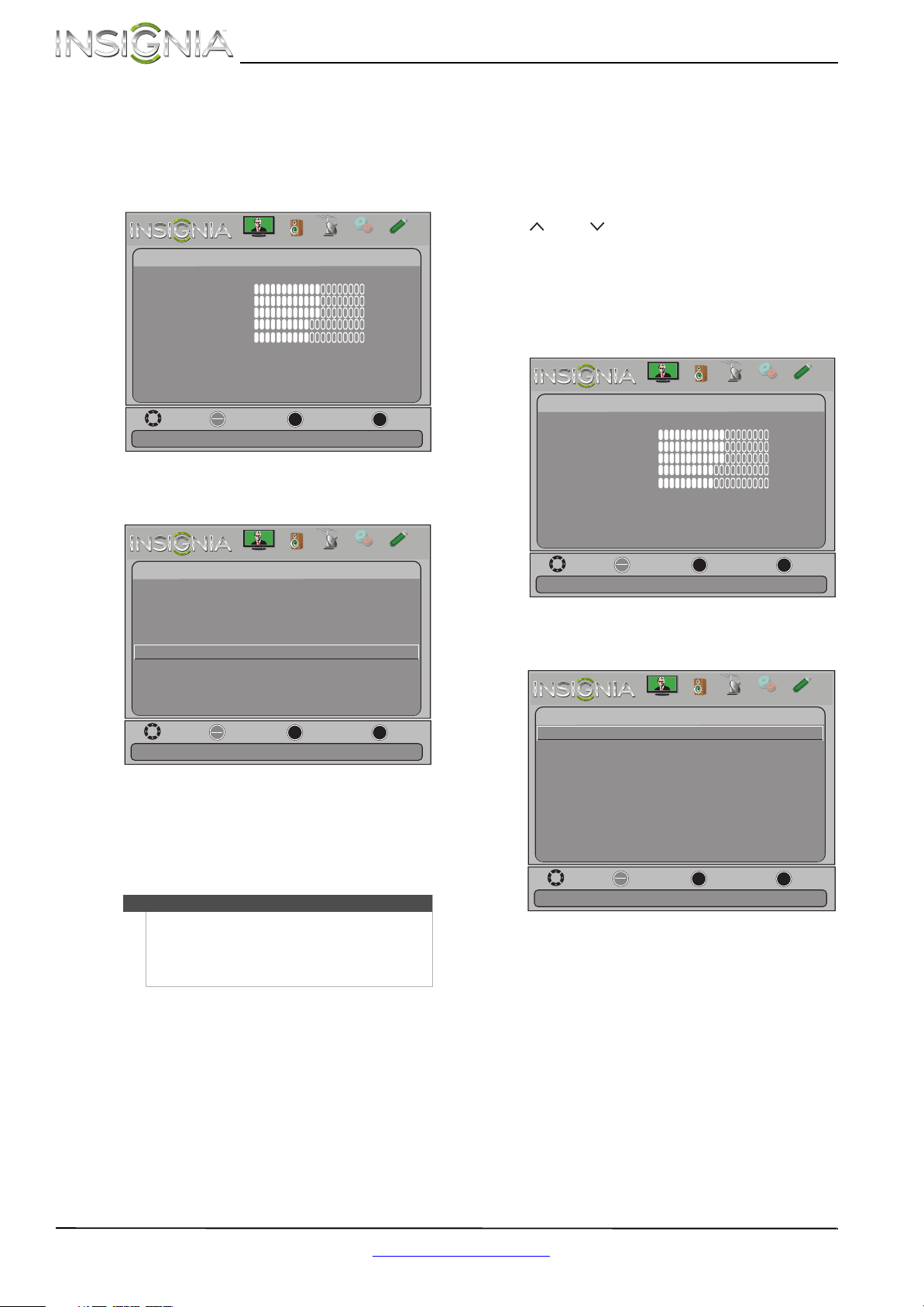
28
NS-29L120A13 Insignia 29" LCD TV
www.insigniaproducts.com
Playing TV audio only
You can turn off the picture on your TV and listen to
the program audio only.
To play TV audio only:
1 Press MENU. The on-screen menu opens.
2 Press
W or X to highlight Channels, then press
T or ENTER. The Channels menu opens.
3 Press
S or T to highlight Audio Only, then
press ENTER.
4 Press
S or T to select On.
5 Press MENU to return to the previous menu, or
press EXIT to close the menu.
Changing channel settings
Automatically scanning for channels
When you scan for channels, your TV searches for
channels with signals and stores the channel
information in the channel list. When you press
CH or CH , your TV goes to the next or
previous channel in the channel list.
If the TV signal source changes, for example you
change from an outdoor antenna to cable TV (no
box), you need to scan for channels.
To automatically scan for channels:
1 Press MENU. The on-screen menu opens.
2 Press
W or X to highlight Channels, then press
T or ENTER. The Channels menu opens.
Notes
• Audio Only works only when the input source is
TV, and your TV is receiving a broadcast signal.
• To exit audio only mode, press any button.
When you exit audio only mode, the Audio
Only option is automatically reset to Off.
Move
OK
ENTER
MENU
EXIT
Exit
Previous
Select
Adjust settings to affect picture quality
Picture
Picture Mode
Brightness
Contrast
Color
Tint
Custom
60
Sharpness
Advanced V
ideo
Re s
et Picture Settings
60
60
0
50
Picture
Channels
Settings
PhotosAudio
Move
OK
ENTER
MENU
EXIT
Exit
Previous
Select
Play the audio with the picture turned off
Channels
Auto Channel Search
Add/Skip Channels
Favorites
Channel Labels
Channel Strength
Audio Only
Auto Zoom
PBS-HD
Off
On
Picture
Channels
Settings
PhotosAudio
Move
OK
ENTER
MENU
EXIT
Exit
Previous
Select
Adjust settings to affect picture quality
Picture
Picture Mode
Brightness
Contrast
Color
Tint
Custom
60
Sharpness
Advanced V
ideo
Re s
et Picture Settings
60
60
0
50
Picture
Channels
Settings
PhotosAudio
Move
OK
ENTER
MENU
EXIT
Exit
Previous
Select
Automatically search for channels, press ENTER key to submenu
Channels
Auto Channel Search
Add/Skip Channels
Favorites
Channel Labels PBS-HD
Channel Strength
Audio Only
Auto Zoom
Off
On
Picture
Channels
Settings
PhotosAudio
Loading ...
Loading ...
Loading ...