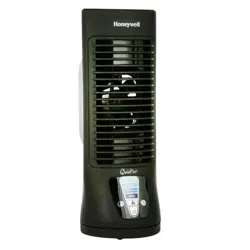Documents: Go to download!
- Owner's manual - (English, French, Spanish)
User manual Table Fan
OPERATING INSTRUCTION
 On/Off:
On/Off:
To turn fan on, press the Power button.
 Oscillation:
Oscillation:
To activate press the Oscillation button once.
Press again to turn off.
 Sound Level/Speed Control:
Sound Level/Speed Control:
Press the Fan button repeatedly to increase level.
 Auto-off Timer:
Auto-off Timer:
This setting will automatically turn your fan off after 2, 4, or 8 hrs.
2 hours: Press one time
4 hours: Press two times
8 hours: Press three times
Turn Timer off: Press four times or press power button
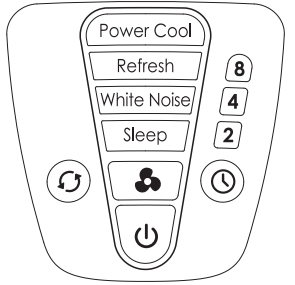
CLEANING AND STORAGE
- Ensure the fan is turned off and unplugged.
- Use only a soft cloth to gently wipe the outer surfaces of the fan clean.
- To clean between the grills and fan blade area, we recommend using a pipe cleaner, flexible dust wand, vacuum cleaner or compressed air to gently remove the dust.
- To clean the rear grill use a soft dry cloth.
- DO NOT immerse the fan in water and never allow water to drip into the motor housing.
- DO NOT use gasoline, paint thinner or other chemicals to clean the fan.
- For storage, you may leave the fan assembled and covered to protect it from dust. Store the fan in a cool, dry place.
IMPORTANT SAFETY INSTRUCTIONS
 READ AND SAVE THESE SAFETY INSTRUCTIONS BEFORE USING THIS FAN
READ AND SAVE THESE SAFETY INSTRUCTIONS BEFORE USING THIS FAN
 When using electrical appliances, basic precautions should always be followed to reduce the risk of fire, electric shock, and injury to persons, including the following:
When using electrical appliances, basic precautions should always be followed to reduce the risk of fire, electric shock, and injury to persons, including the following:
1. Use this fan only as described in this manual. Other use not recommended as it may cause fire, electric shock or injury to persons.
2. This product is intended for household use ONLY and not for commercial, industrial or outdoor use.
3. To protect against electric shock, do not place fan in window, immerse unit, power adapter plug or cord in water or spray with liquids.
4. Close supervision is necessary when any appliance is used by or near children.
5. Turn the fan OFF and unplug the power adapter from the outlet and unit when not in use, when moving the fan from one location to another and before cleaning.
6. To disconnect the fan, first turn the unit OFF, grip the power adapter plug and pull it from the wall outlet, and grip the barrel connector and pull it from the unit. Never pull the adapter plug or barrel connector by the cord.
7. Do not operate the fan in the presence of explosive and/or flammable fumes.
8. Do not place the fan or any parts near an open flame, cooking or other heating appliance.
9. Do not operate the fan with a damaged power adapter cord or plug or if the the product malfunctions, is dropped or damaged in any manner (see warranty).
10. Avoid contact with moving fan parts.
11. The use of attachments not recommended by the manufacturer may be hazardous.
12. Place the fan on a dry level surface.
13. Do not hang or mount fan on a wall or ceiling.
14. Do not operate if the fan housing is damaged.
15. A loose fit between the AC outlet (receptacle) and power adapter plug may cause overheating and a distortion of the plug. Contact a qualified electrician to replace loose or worn outlet.
16. Do not operate any fan with a damaged power adapter cord or plug. Discard any damaged fan, return the fan to the retailer where the fan was purchased, or request a return authorization to return to Kaz USA, Inc. for examination and/or repair.
17. Do not run power adapter cord under carpeting. Do not cover cord with throw rugs, runners, or similar coverings. Do not route cord under furniture or appliances. Arrange cord away from traffic areas and where it will not be tripped over
WARNING: To Reduce The Risk of Fire or Electric Shock, Do Not Use This Fan With Any Solid-State Speed Control Device, other than the one supplied.
Use only the original adapter supplied with the unit. Using any other adapter may cause the fan to fail. Improper use of the fan will void the warranty.
See other models: MM14CCS HL12CESWW HL10CESWW MF08CESWW MM14CCSBB