Loading ...
Loading ...
Loading ...
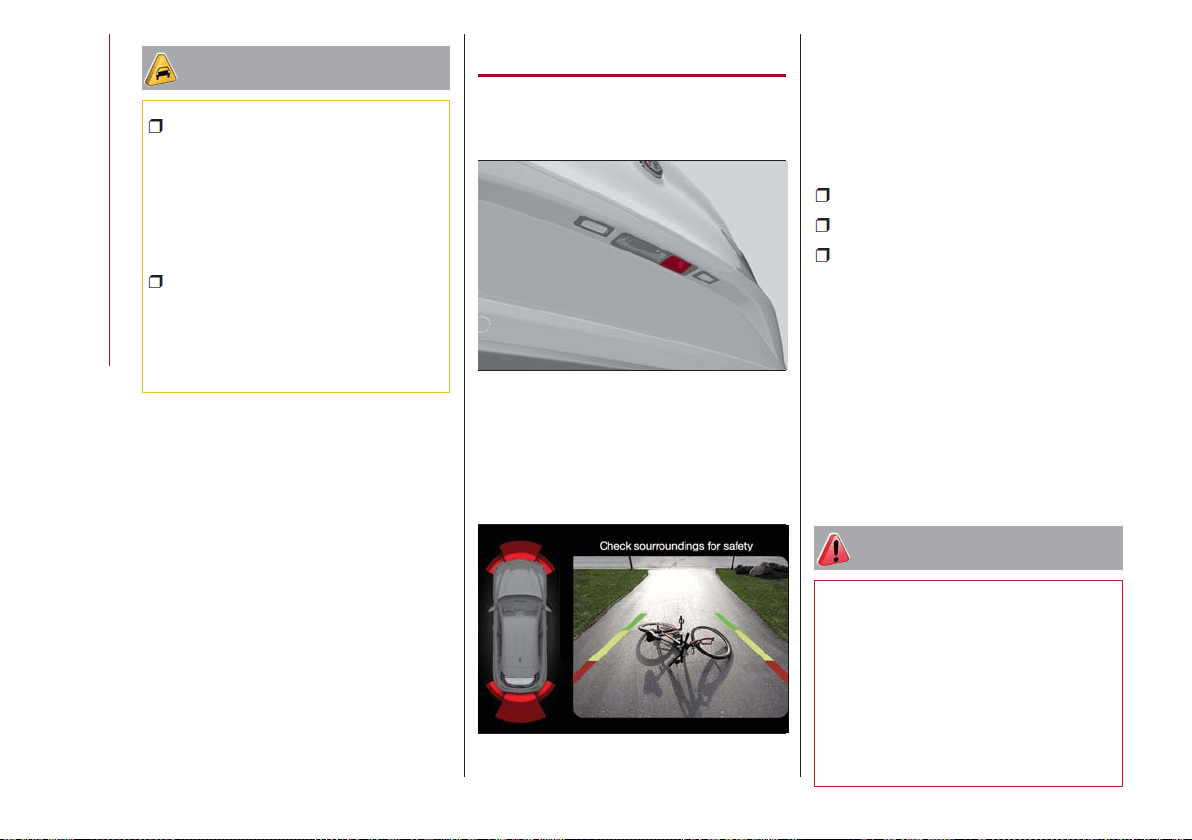
Caution!
The Park Sensors System is only a
parking aid and it is unable to recognize
every obstacle, including small obstacles.
Parking curbs might be temporarily
detected or not detected at all. Obstacles
located above or below the sensors will not
be detected when they are in close
proximity.
The vehicle must be driven slowly when
using the Park Sensors System in order to
be able to stop in time when an obstacle is
detected. It is recommended that the driver
looks over his/her shoulder when using the
Park Sensors System.
REAR BACK-UP CAMERA /
DYNAMIC GRIDLINES
Description
The Rear Back-Up Camera is located on
the liftgate, above the rear license plate.
When the vehicle is in REVERSE, the
Information and Entertainment System
display will show the area behind the
vehicle, as seen by the Rear Back-Up
Camera, along with a warning message.
Rear Back-Up Camera Features
To activate the Rear Back-Up Camera
features, select “Settings” from the Main
Menu of the Information and
Entertainment System. Under “Driver
Assistance”, Rear Back-Up Camera
features can be selected:
View
Camera Delay
Dynamic Grid Lines
Selecting “View” will activate the camera
view on the display.
Selecting “Camera Delay” will allow the
camera view to remain on the display
shortly after the vehicle is no longer in
REVERSE, followed by the previously
active screen.
Selecting “Camera Guidelines” will
activate the display of the dynamic
guidelines that indicate the route of the
vehicle.
Warning!
Drivers must be careful when backing up
even when using the Rear Back-Up Camera.
Always check carefully behind your vehicle,
and be sure to check for pedestrians,
animals, other vehicles, obstructions, or
blind spots before backing up. You are
responsible for the safety of your
surroundings and must continue to pay
attention while backing up. Failure to do so
can result in serious injury or death.
07186V0001EM
Rear Back-Up Camera Location
07186V0002EM
Rear Back-Up Camera Display
172
STARTING AND OPERATING
Loading ...
Loading ...
Loading ...