Loading ...
Loading ...
Loading ...
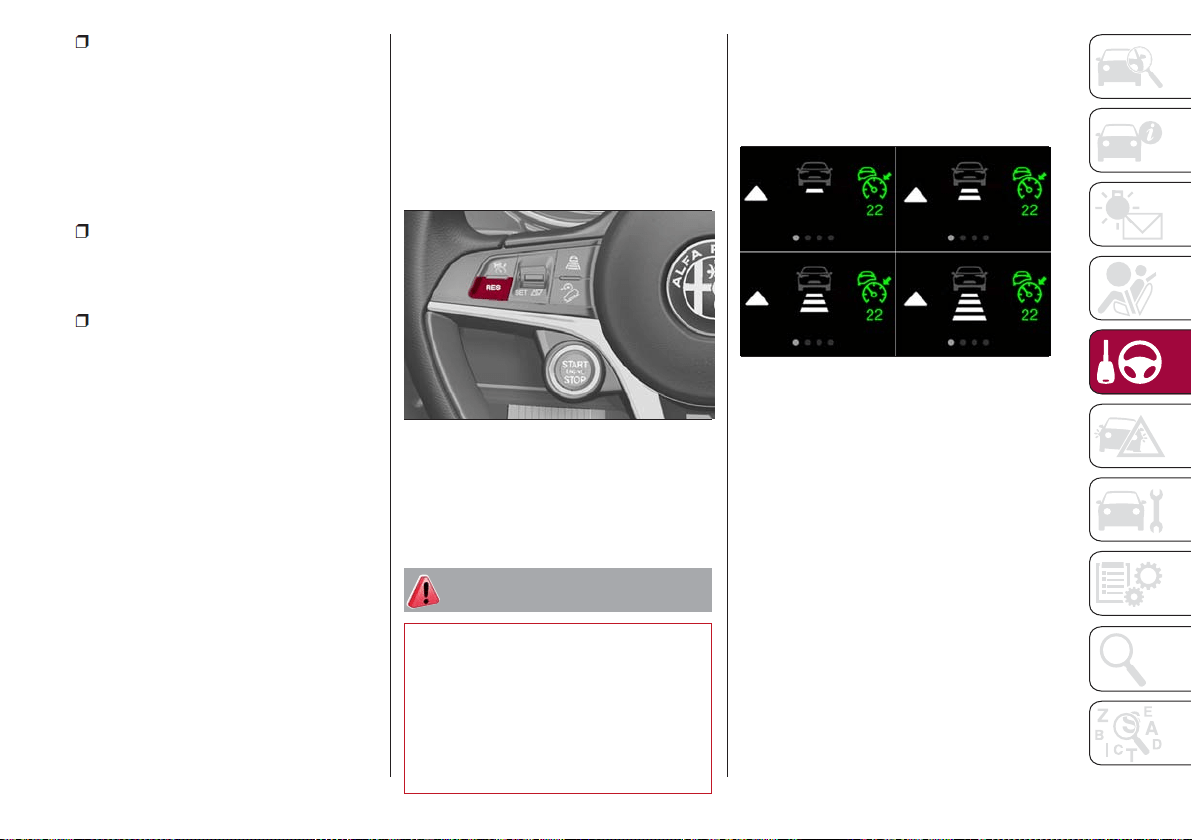
When you push the SET button to
reduce the speed, the braking system
intervenes automatically if the engine
brake does not slow the vehicle down
sufficiently to reach the set speed. The
device holds the set speed uphill and
downhill; however a slight variation is
entirely normal, particularly on slight
inclines.
The transmission could change to a
lower gear when driving downhill, or
when accelerating. This is normal and
necessary to maintain the set speed.
The system will disable while driving
if the brakes overheat.
Accelerating When Overtaking
When driving with ACC activated and
following a vehicle, the system will
provide an additional acceleration up to
the ACC set speed to assist in passing the
vehicle. This additional acceleration is
triggered when the driver utilizes the left
turn signal and will only be active when
passing on the left hand side.
The system detects the direction of
traffic automatically when the vehicle
passes from left-hand traffic to
right-hand traffic. In this case, the
overtaking assist function is only active
when the reference vehicle is overtaken
on the right. The additional acceleration
is deactivated when the driver uses the
right turn signal and returns to the
original lane.
Resuming The Speed
Once the system has been canceled but
not deactivated, to resume a previously
set speed, simply push the RES button
and remove your foot from the
accelerator to recall it.
The system will be set to the last stored
speed.
Before returning to the previously set
speed, bring the speed close to that
speed, then push the RES button and
release it.
Warning!
The Resume function should only be used if
traffic and road conditions permit. Resuming
a set speed that is too high or too low for
prevailing traffic and road conditions could
cause the vehicle to accelerate or decelerate
too sharply for safe operation. Failure to
follow these warnings can result in a collision
and death or serious personal injury.
Setting The Distance Between Vehicles
The distance between your vehicle and
the vehicle ahead may be set to one bar
(short), two bars (medium), three bars
(long), or four bars (maximum).
The distances from the vehicle ahead are
proportional to speed.
The interval of time with relation to the
vehicle ahead remains constant and
varies from one second (for the short
distance one-bar setting) to two seconds
(for the maximum distance four-bar
setting).
The set distance is shown on the display
by a dedicated icon.
The setting is four (maximum) the first
time the system is used. After the
distance has been modified by the driver,
the new distance will be stored also after
the system is deactivated and
reactivated.
07146V0018EM
RES (Resume) Button
07146S0019EM
Distance Icons
163
Loading ...
Loading ...
Loading ...