Loading ...
Loading ...
Loading ...
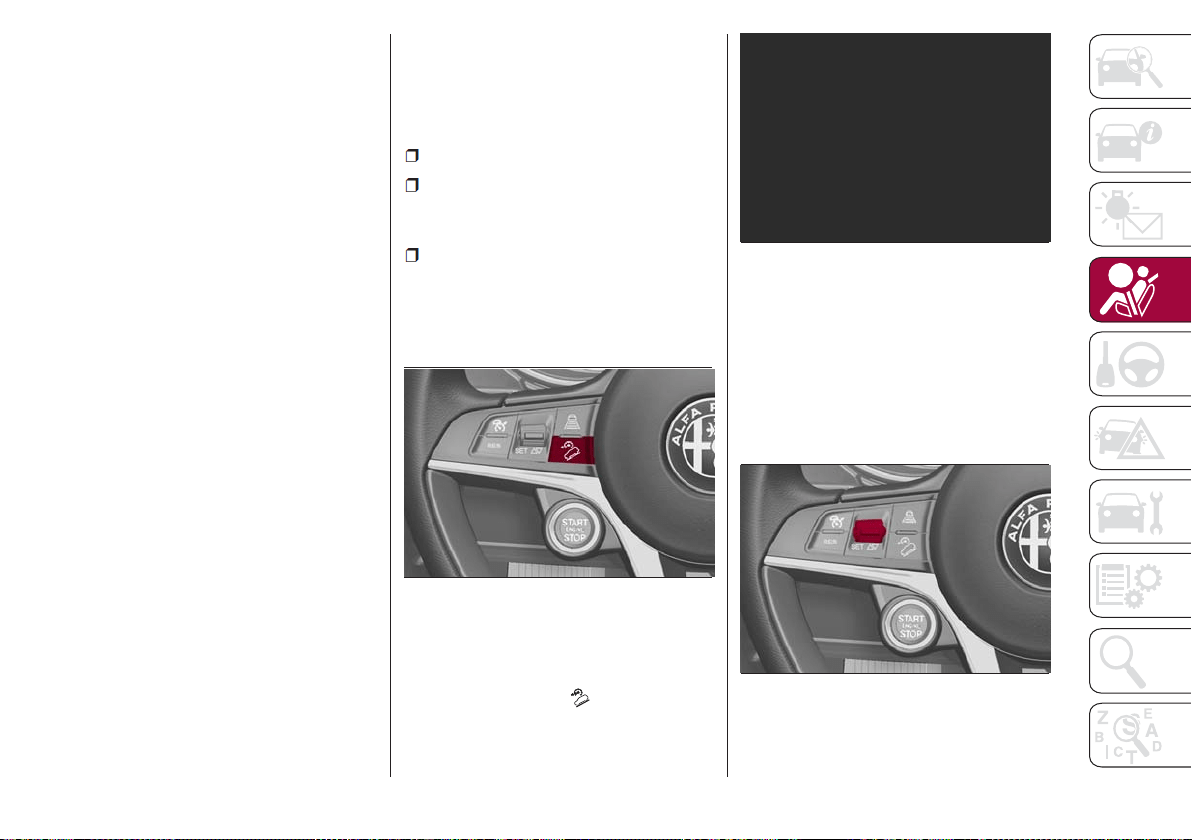
Dynamic Steering Torque (DST) System
The DST function uses the integration of
the ESC system with the electric power
steering to increase the safety level of
the whole vehicle.
In critical situations for example (braking
on surfaces with different grip
conditions), the ESC system influences
the steering through the DST function to
implement an additional torque
contribution on the steering wheel in
order to suggest the most correct
maneuver to the driver.
The coordinated action of the brakes and
steering increases the safety and control
of the vehicle.
Note: The DST feature is only meant to
help the driver realize the correct course
of action through small torques on the
steering wheel, which means the
effectiveness of the DST feature is highly
dependent on the driver’s sensitivity and
overall reaction to the applied torque. It
is very important to realize that this
feature will not steer the vehicle,
meaning the driver is still responsible for
steering the vehicle.
Hill Descent Control (HDC) System
The HDC function is an integral part of
the ESC system, keeping the vehicle at a
constant speed while descending a hill by
actively controlling the brakes.
HDC aims to create vehicle stability and
safer driving in various situations,
including poor grip conditions and steep
descents.
The system has three different modes:
Off: the system is deactivated
Enabled: the system is enabled and
ready to intervene when the activation
conditions are met
Active: the system actively controls
the vehicle speed
Enabling The System
To enable the system, push the HDC
switch located on the steering wheel.
The system is only enabled if the vehicle
speed is below 22 mph (35 km/h).
Activation of the HDC system is
indicated by the white
icon appearing
in the instrument cluster display.
Activation Of The System
Once enabled, the HDC system will
activate automatically if the vehicle is
driven on a downhill slope with sufficient
gradient, greater than 10%.
The speed set for the HDC system can be
adjusted using the SET switch located on
the steering wheel.
Once the desired speed has been
reached, release the SET switch and the
HDC system will maintain the set speed.
06006V0001EM
HDC Switch
06006V0002EM
HDC Symbol
07146V0017EM
HDC Speed SET Switch
101
Loading ...
Loading ...
Loading ...