Loading ...
Loading ...
Loading ...
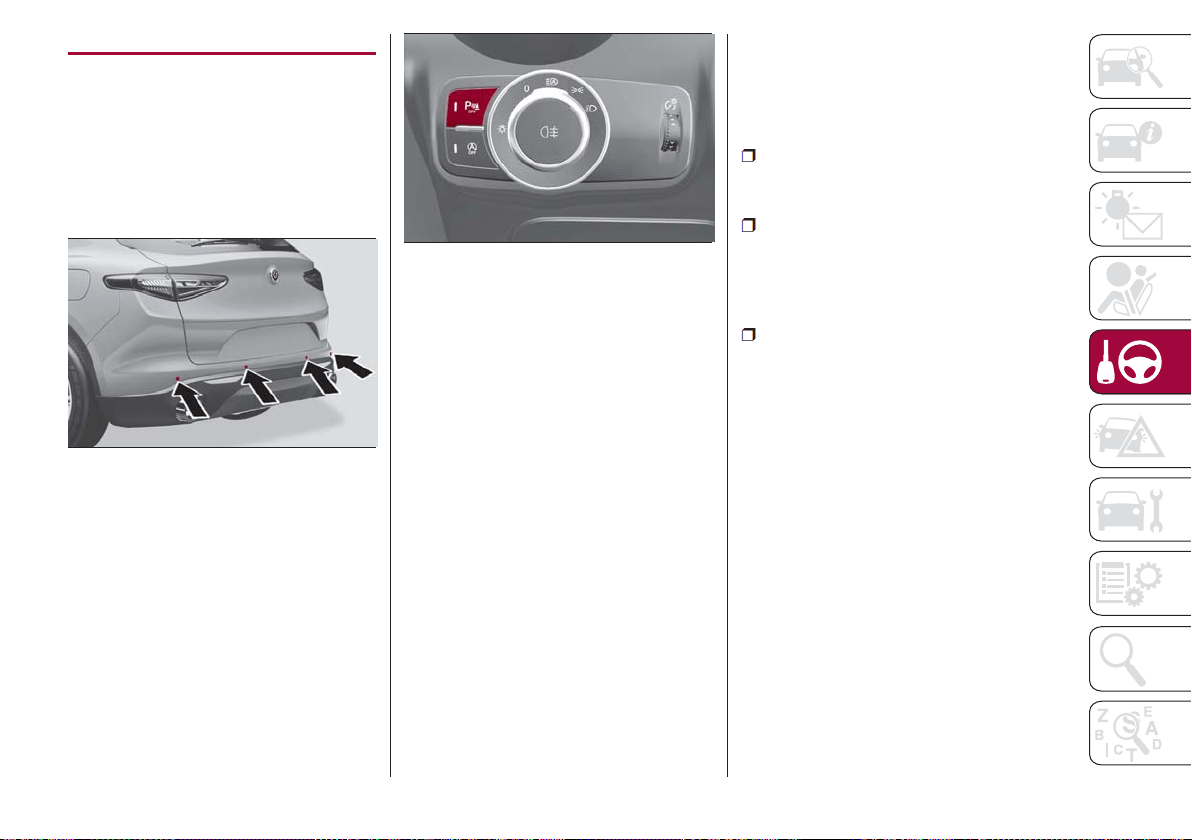
PARK SENSORS SYSTEM
Vehicles With Rear Parking Sensors
Only
The parking sensors, located in the rear
bumper, detect obstacles while the
vehicle is in REVERSE. When an obstacle
is detected, an acoustic alert will sound
and visual indications will be displayed on
the instrument cluster.
Engagement/Disengagement
To turn the system off, push the Park
Sensors System button located to the
left of the headlight switch. The indicator
light within the button will illuminate
when the system is turned off. Pushing
the button a second time will turn the
system back on, and the indicator light
will turn off.
The indicator light within the Park
Sensors System button will also be on in
case of system failure. If the button is
pushed with a system failure, the
indicator light will flash for
approximately five seconds. The light will
then stay on constantly.
Note: When the ignition is cycled to ON,
the Park Sensors System keeps the last
state when the engine was stopped
(activated or deactivated) in its memory.
System Activation/Deactivation
The system, when engaged, is
automatically activated by engaging the
REVERSE gear. It is deactivated by
engaging another gear.
Acoustic Signal
When REVERSE is engaged and there is
an obstacle behind the vehicle, an
acoustic signal with variable frequency
will sound.
The acoustic signal increases in
frequency as the distance between the
vehicle and the obstacle decreases.
The acoustic signal becomes
continuous when the distance between
the vehicle and the obstacle is less than
11 inches (30 cm), and stops if the
distance increases.
The acoustic signal is constant if the
distance between the vehicle and the
obstacle is unchanged.
Note: If several obstacles are detected
by the sensors, only the nearest one is
considered.
Indication On Display
The driver can select the type of warning
they would like to be displayed through
the Information and Entertainment
System. To access the function on the
main menu, select in the following order:
1. “Settings.”
2. “Driver Assistance.”
3. “ParkSense.”
4. “Mode.”
5. “Sound-Display.”
07176V0001EM
Rear Sensor Locations
07176V0052NA
Park Sensors System On/Off Button
167
Loading ...
Loading ...
Loading ...