Loading ...
Loading ...
Loading ...
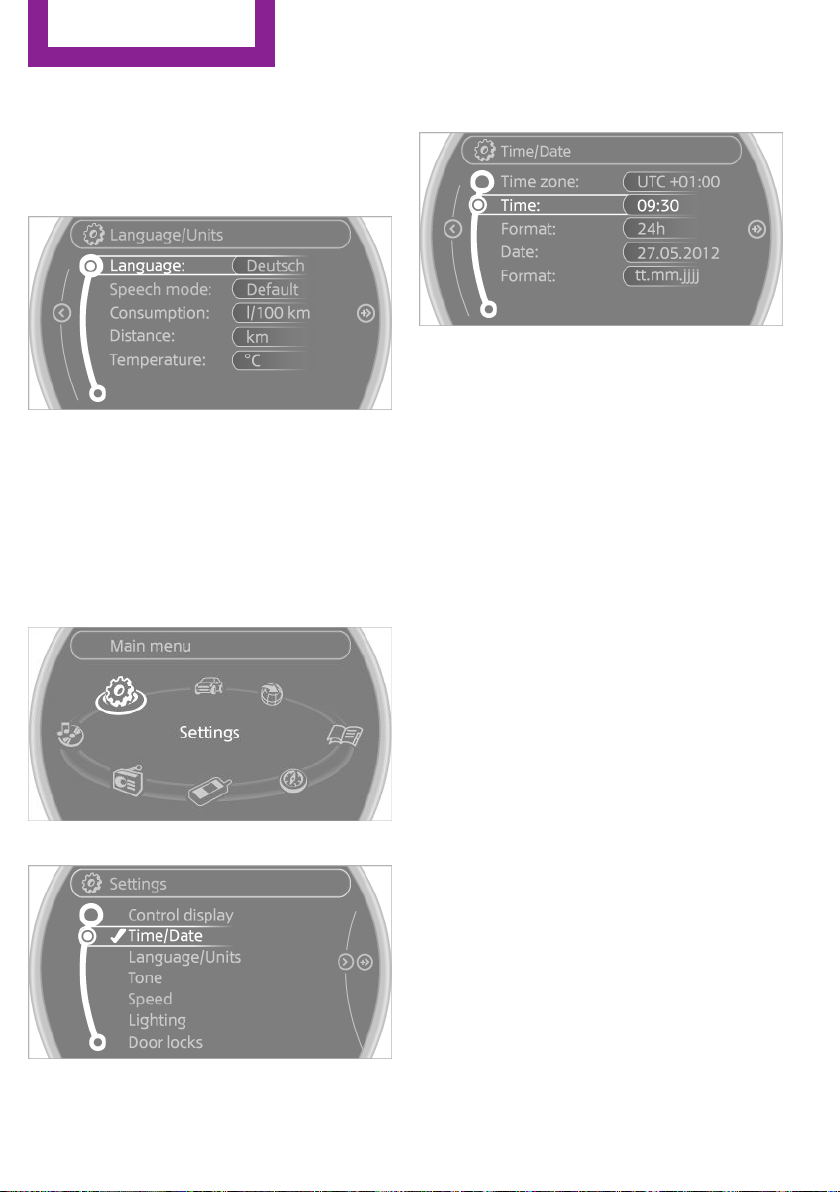
changed. The settings are stored for the remote
control currently in use.
1. "Settings"
2. "Language/Units"
3. Select the desired menu item.
4. Select the desired unit.
Clock
Setting the time
1.
"Settings"
2. "Time/Date"
3. "Time:"
4. Turn the MINI joystick to set the hours and
press the MINI joystick.
5. Turn the MINI joystick to set the minutes
and press the MINI joystick.
The time is stored.
Setting the time format
1.
"Settings"
2. "Time/Date"
3. "Format:"
4. Select the desired format.
The time format is stored.
The settings are stored for the remote control
currently in use.
Setting the time zone
1.
"Settings"
2. "Time/Date"
3. "Time zone:"
4. Turn the MINI joystick until the desired time
zone is displayed and press the MINI joy‐
stick.
The time zone is stored.
Date
Setting the date
1.
"Settings"
2. "Time/Date"
Seite 78
CONTROLS
Displays
78
Online Edition for Part no. 01 40 2 961 056 - II/15
Loading ...
Loading ...
Loading ...