Loading ...
Loading ...
Loading ...
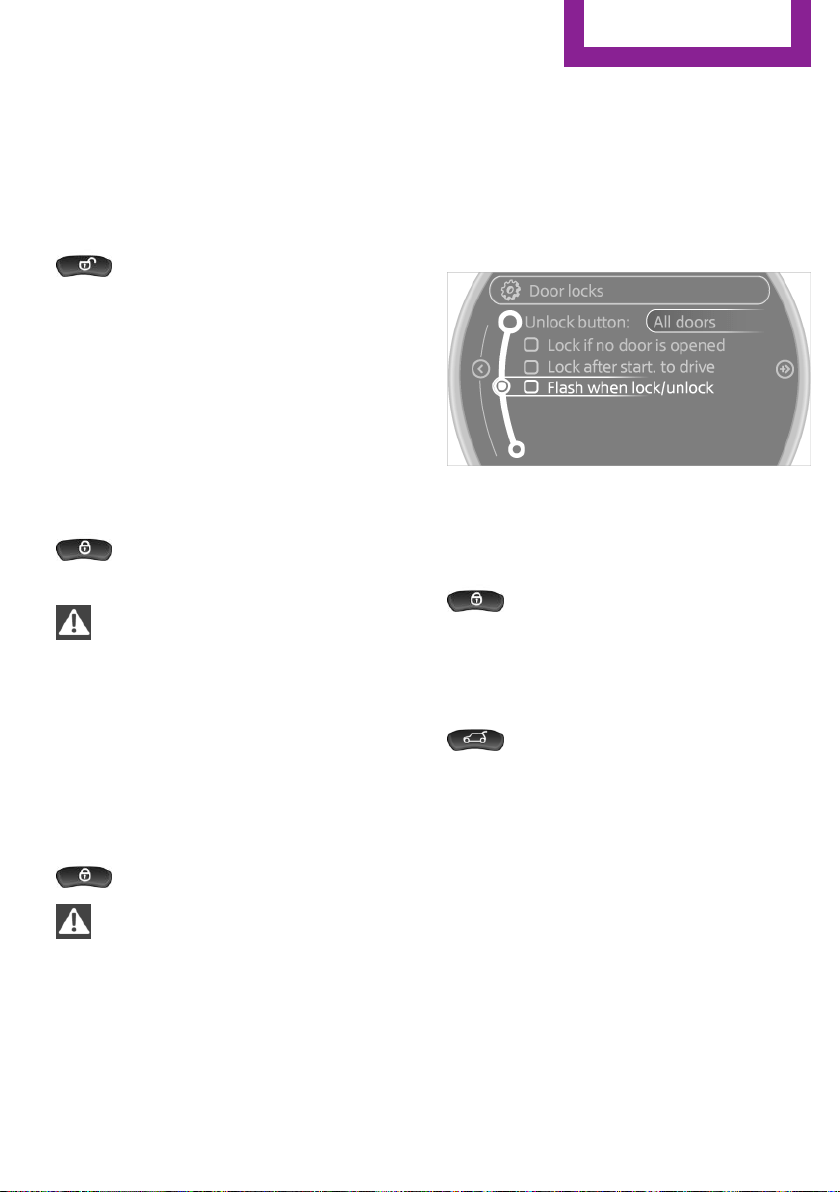
To open the convertible top and the rear win‐
dows in the MINI Convertible: release the but‐
ton and then press and hold it again until the
convertible top is fully open. The side windows
remain open.
MINI Convertible with Comfort Access:
Hold the button down.
When you are close to the vehicle, the side win‐
dows move up after the convertible top is
opened.
Convenient closing
MINI Convertible:
The convertible top, sliding sunroof, and win‐
dows can be closed using the remote control
for Comfort Access when you are close to the
vehicle.
Hold the button down.
The convertible top and windows are closed.
Monitor the closing process
Watch during the closing process to be
sure that no one is injured. Removing the hand
from the door handle immediately stops the
closing process.◀
MINI Coupe, MINI Roadster:
Convenient closing with the remote control is
not possible.
Locking
Press the button.
Locking from the outside
Do not lock the vehicle from the outside if
there are people in it, as the vehicle cannot be
unlocked from inside without special knowl‐
edge.◀
Setting the confirmation signals
Have unlocking or locking of the vehicle con‐
firmed.
1. "Settings"
2. "Door locks"
3. "Flash when lock/unlock"
4. Press the MINI joystick.
Switching on the interior lamps
When the vehicle is locked:
Press the button.
You can also use this function to locate your ve‐
hicle in parking garages, etc.
Unlocking the tailgate
Press the button for approx. 1 second
and then release it.
Malfunctions
The function of the remote control may be im‐
paired by local radio waves. If this occurs, un‐
lock and lock the vehicle at the door lock with
the integrated key.
If it should become impossible to lock the vehi‐
cle with a remote control, the battery in the re‐
mote control is discharged. Use this remote
control on an extended trip to recharge the
battery, refer to page 30.
Seite 33
Opening and closing
CONTROLS
33
Online Edition for Part no. 01 40 2 961 056 - II/15
Loading ...
Loading ...
Loading ...