Loading ...
Loading ...
Loading ...
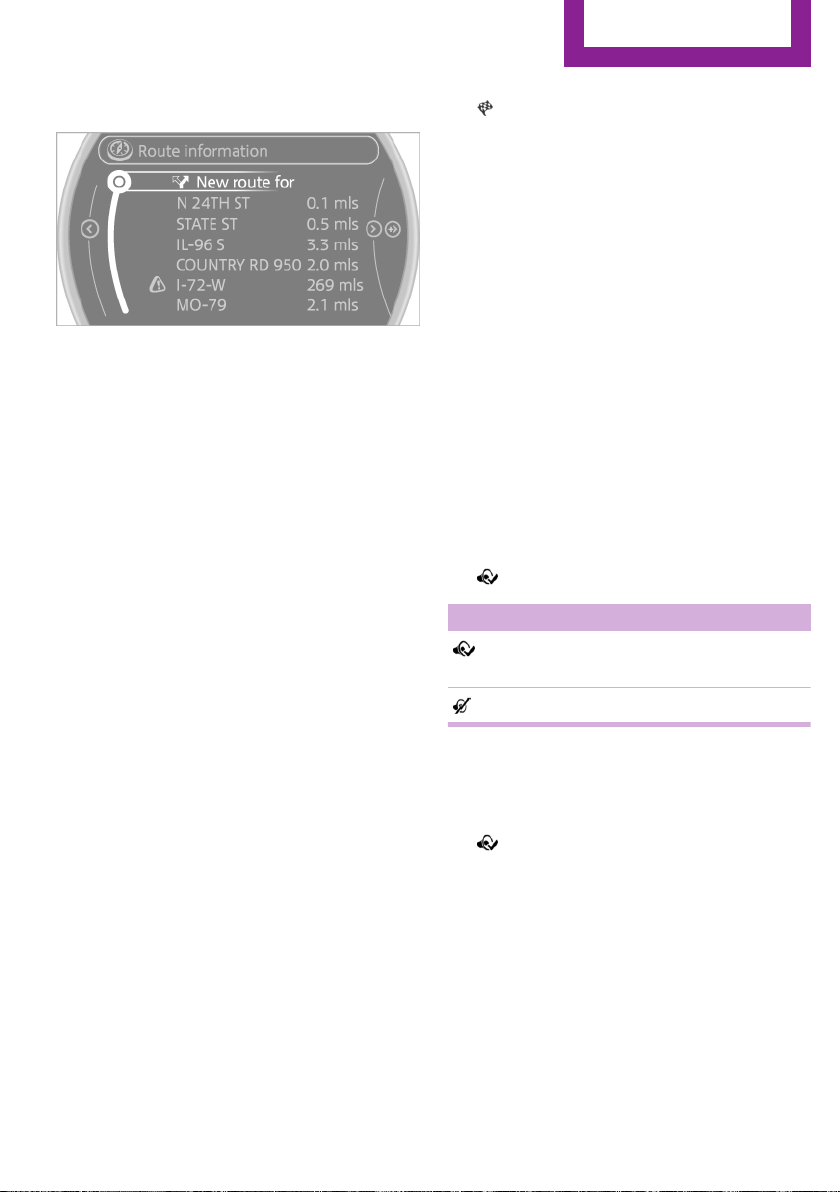
3. "New route for"
4. Turn the MINI joystick. Enter the number of
kilometers within which you would like to
return to the original route.
5. Press the MINI joystick.
Resuming the original route
If the route section should no longer be by‐
passed:
1.
"Navigation"
2. "Route information"
3. "New route for:"
4. "Remove blocking"
Gas station recommenda‐
tion
The remaining range is calculated and gas sta‐
tions along the route are displayed if needed.
Even with the latest navigation data, informa‐
tion on individual Points of Interest may have
changed; for example, gas stations might not
be in operation.
1.
"Navigation"
2. "Route information"
3. "Recommended refuel"
A list of the gas stations is displayed.
4. Highlight a gas station.
5. Select the gas station.
6. Select the symbol.
7. "Start guidance": destination guidance to
the selected gas station is started.
"Add as another destination": the gas sta‐
tion is added to the route.
Destination guidance
through voice instruc‐
tions
Switching spoken instructions on/off
The spoken instructions can be switched on or
off during destination guidance.
The setting is stored for the remote control cur‐
rently in use.
1.
"Navigation"
2. "Map"
3. Select the symbol.
Symbol Function
The spoken instructions are switched
on.
Spoken instructions are switched off.
Repeating a spoken instruction
1.
"Navigation"
2. "Map"
3. Highlight the symbol.
4. Press the MINI joystick twice.
Volume of spoken instructions
Turn the volume button during the spoken in‐
structions until the desired volume is set.
Seite 149
Destination guidance
NAVIGATION
149
Online Edition for Part no. 01 40 2 961 056 - II/15
Loading ...
Loading ...
Loading ...