Loading ...
Loading ...
Loading ...
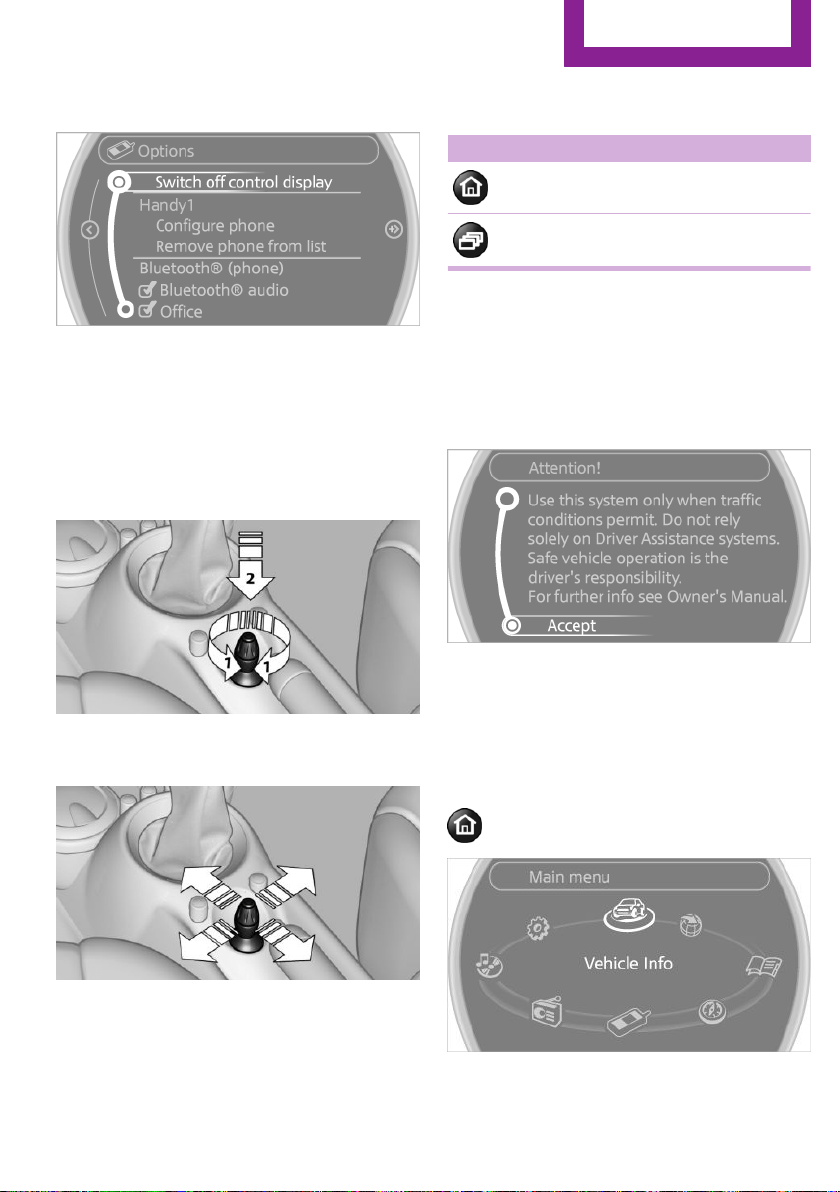
2. "Switch off control display"
Switching on
Press the MINI joystick to switch on.
MINI joystick with buttons
Select menu items and create settings.
1.
Turn, arrow 1.
2. Press, arrow 2.
3. Move in four directions.
Buttons on the MINI joystick
Press button Function
Open the main menu.
Changes to another menu.
Operating concept
Start screen
In the radio ready state and higher, the follow‐
ing message appears on the Control Display:
To hide the message: press the MINI joystick.
The main menu is displayed.
The message is automatically hidden after ap‐
prox. 10 seconds.
Opening the main menu
Press the button.
The main menu is displayed.
Seite 19
Onboard monitor
AT A GLANCE
19
Online Edition for Part no. 01 40 2 961 056 - II/15
Loading ...
Loading ...
Loading ...