Loading ...
Loading ...
Loading ...
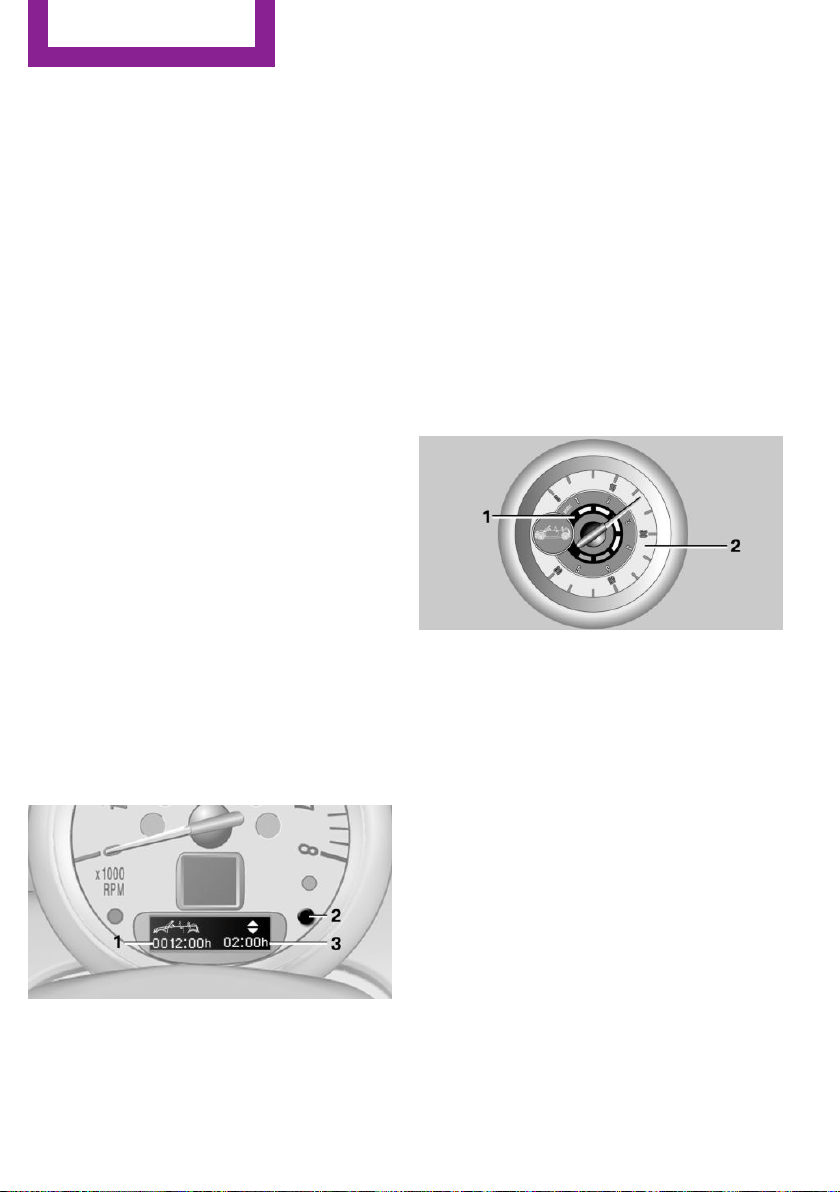
Both displays show:
▷ Average fuel consumption.
▷ Average speed.
Resetting the fuel consumption and
speed
Resetting the values for average speed and
average fuel consumption:
1. Select the respective menu item and press
the MINI joystick.
2. Press the MINI joystick again to confirm
your selection.
Resetting the trip computer
Resetting all values:
1.
"Vehicle Info"
2. "Trip computer"
3. "Reset"
Always Open Timer
Digital Always Open Timer
In the MINI Convertible and MINI Roadster, the
driving times with the convertible top open can
be digitally displayed in the tachometer. Press
the button on the turn indicator lever repeat‐
edly until the driving times are displayed.
1 Total driving time
2 Resetting
3 Current driving time
To reset the current driving time: press the but‐
ton on the turn indicator lever or button 2 for
approx. 2 seconds while the driving times are
displayed.
To reset the total driving time, contact the serv‐
ice center.
Analog Always Open Timer
The analog Always Open Timer indicates the
hours and minutes that were driven with the
convertible top open. A maximum of 6 hours
and 59 minutes can be displayed.
The total driving time is displayed digitally in
the tachometer.
1 Hours display LED
2 Minutes display
Settings and information
Operating concept
Some settings and information can only be cre‐
ated or opened while the ignition is switched
on, the vehicle is standing, and the doors are
closed.
Seite 76
CONTROLS
Displays
76
Online Edition for Part no. 01 40 2 961 056 - II/15
Loading ...
Loading ...
Loading ...