Loading ...
Loading ...
Loading ...
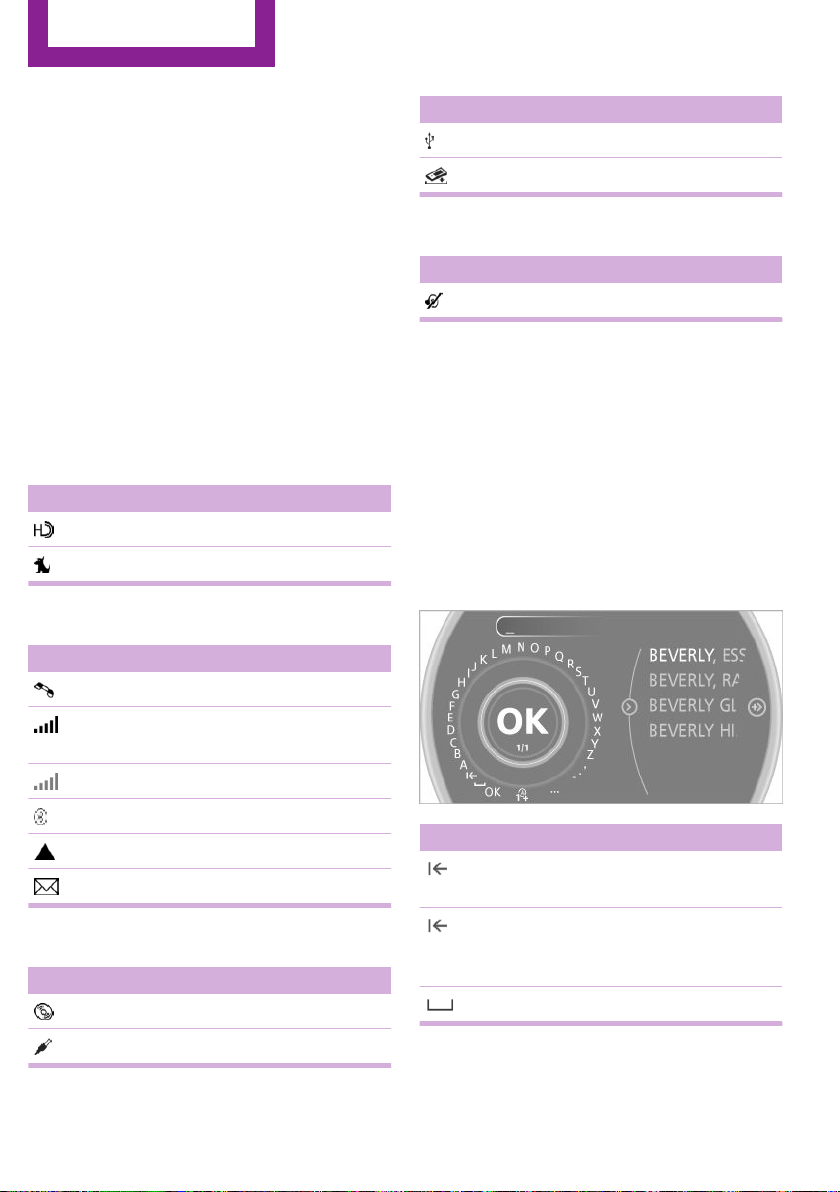
▷ Time.
▷ Current entertainment source.
▷ Sound output, on/off.
▷ Wireless network reception strength.
▷ Telephone status.
▷ Traffic bulletin reception.
Check Control messages and entries using the
voice activation system temporarily hide the
status information.
Status field symbols
The symbols are grouped into various catego‐
ries.
Radio symbols
Symbol Meaning
HD Radio™ is switched on.
Satellite radio is switched on.
Telephone symbols
Symbol Meaning
Incoming or outgoing call.
Wireless network reception strength
Symbol flashes: searching for network.
Wireless network is not available.
Bluetooth is switched on.
Roaming is active.
Text message, e-mail was received.
Entertainment symbols
Symbol Meaning
CD player.
AUX-IN port.
Symbol Meaning
USB audio interface.
Music interface for smartphones.
Additional symbols
Symbol Meaning
Spoken instructions are switched off.
Entering letters and
numbers
General information
1.
Turn the MINI joystick: select letters or
numbers.
2. Select additional letters or numbers if
needed.
3. "OK": confirm the entry.
Symbol Function
Press the MINI joystick: delete the let‐
ter or number.
Press the MINI joystick for an ex‐
tended period: delete all letters or
numbers.
Enter a blank space.
Switching between letters and numbers
Depending on the menu, you can switch be‐
tween entering letters and numbers.
Seite 22
AT A GLANCE
Onboard monitor
22
Online Edition for Part no. 01 40 2 961 056 - II/15
Loading ...
Loading ...
Loading ...