Loading ...
Loading ...
Loading ...
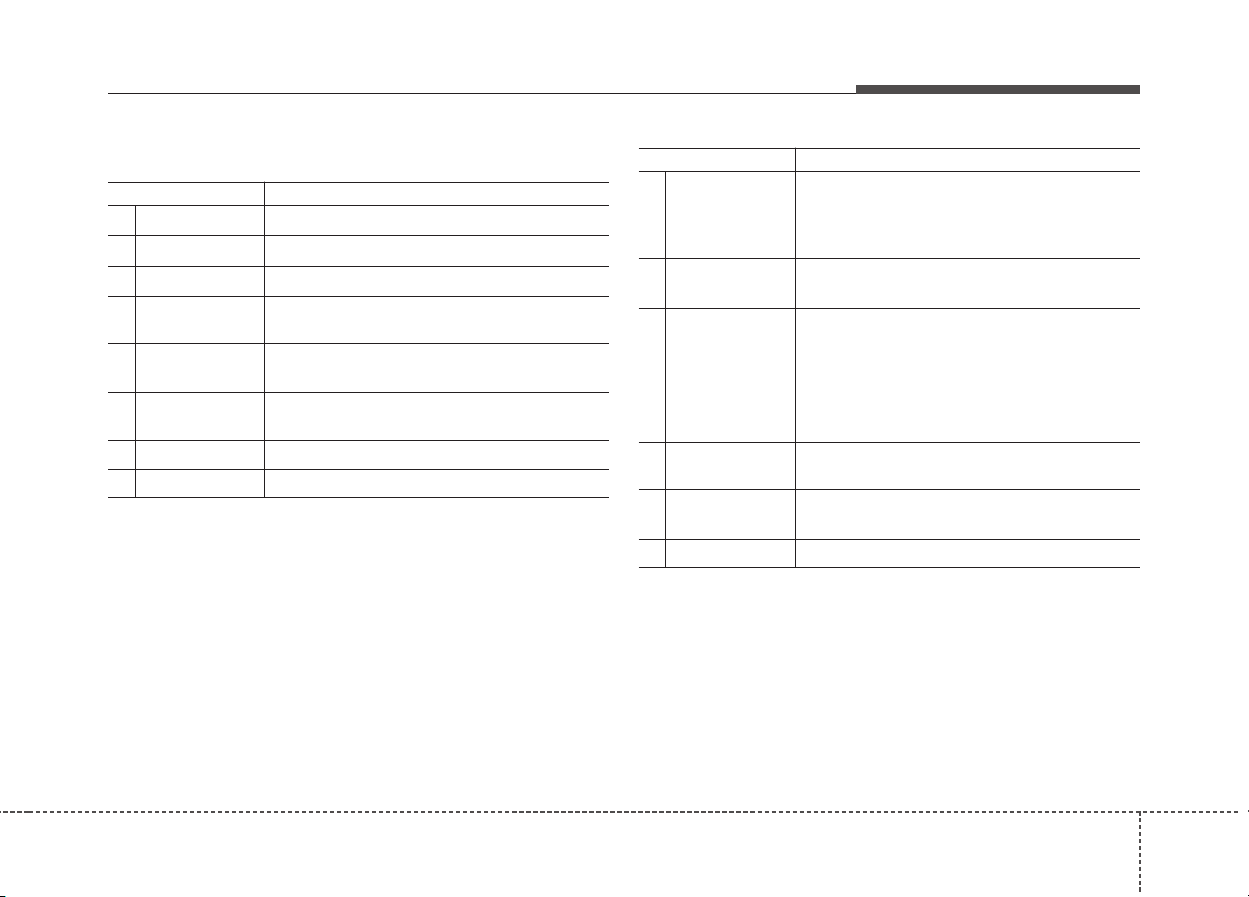
Audio system
47
5
Radio voice commands
(* if equipped)
Media commands
If no media type is connected or there are no files avail-
able for playback, a voice prompt to that effect is played.
• If the name of the media currently playing is stated, the
current status of operation is maintained.
E.g. Say ‘USB’ during USB playback.
• External (AUX) devices do not support play, pause,
shuffle and repeat voice commands.
Command Features
●
FM Start FM radio.
●
AM Start AM radio.
●
DAB Start DAB* radio.
●
Radio
Start the radio in FM, AM or DAB* mode,
depending on what mode was used last.
●
Traffic
Announcement On
Turn traffic announcement on.
●
Traffic
Announcement Off
Turn traffic announcement off.
O Station List Show a radio station list.
O Preset <1–40> Run the saved preset 1–40.
Command Features
●
USB
• Play music files on the currently connected
USB drive.
• Play iPod
®
music instead of USB if an iPod
®
is
connected.
●
My Music
Play My Music files saved internally on the sys-
tem.
●
iPod
®
• Play music files on the currently connected
iPod
®
.
• Play USB drive music instead of iPod
®
if a
USB drive is connected.
• Operate in the same manner when an
iPhone
®
is connected.
●
Bluetooth
®
Audio
Play music files on the currently connected
Bluetooth
®
device.
●
AUX
Play music on the currently connected external
device.
●
Media Play the last played music media.
Loading ...
Loading ...
Loading ...