Loading ...
Loading ...
Loading ...
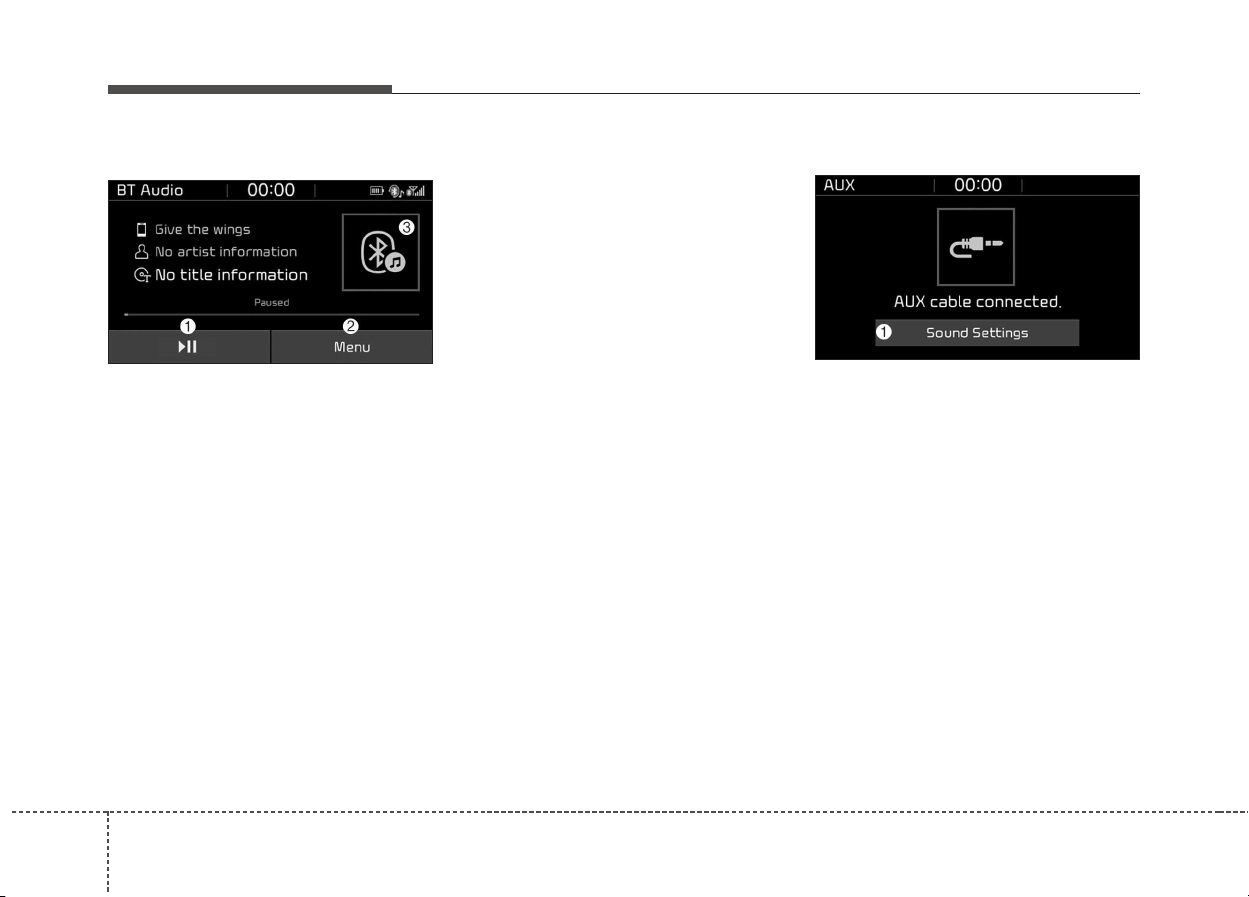
Audio system
528
Bluetooth
®
(BT) Audio
(1) Play/Pause
Pause or play music.
(2) Menu
Navigate to the menu screen.
(3) Album Image
View song info.
✽✽
NOTICE
• Some cell phone models may not
support particular functions.
• Bluetooth
®
audio volume is synced
with cell phone media volume.
Playback
• Press the [MEDIA] button, and
select [BT Audio].
Changing songs
• Press the [SEEK/TRACK] button
to play the previous or next song.
✽✽
NOTICE
Some cell phones may not support
this function.
Menu
Press the [Menu], and select the
desired function.
• Connections: The currently con-
nected Bluetooth
®
device can be
changed.
• Information: Detailed information
on the currently playing song is dis-
played.
• Sound settings: Audio sound set-
tings can be changed.
AUX
Running AUX
• Press the [MEDIA] button, and
select [AUX].
• Connect the external device con-
nection jack to the AUX terminal to
run AUX.
(1) Sound Settings: Audio sound set-
tings can be changed.
Loading ...
Loading ...
Loading ...