Loading ...
Loading ...
Loading ...
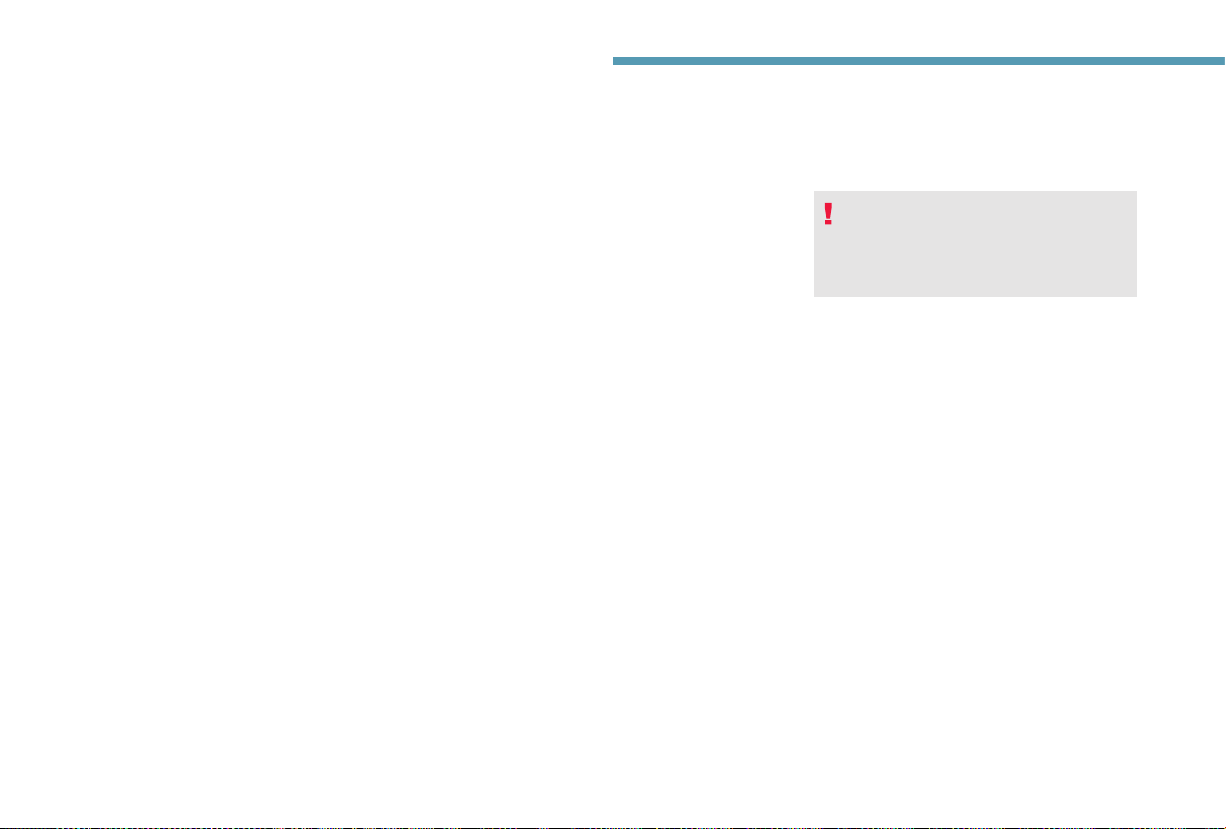
40
Instruments
Touch screen
Dene the vehicle parameters
This menu allows the activation or deactivation
of the following equipment, depending on
version:
- "Access to the vehicle":
• "Remote control action".
For more information on the Remote control
and driver door selective unlocking in
particular, refer to the "Access" section.
- "Comfort":
• "Rear wipe in reverse gear".
For more information on the Wipers,
refer to the "Lighting and visibility"
section.
• "Parking assistance".
For more information on Parking
assistance, refer to the "Driving"
section.
• "Fatigue Detection System".
For more information on the Fatigue
detection system, refer to the "Driving"
section.
- "Driving assistance":
• "Auto. emergency braking".
For more information on the Active
Safety Brake, refer to the "Driving"
section.
• "Speed recommendation".
For more information on Speed limit
recognition, refer to the "Driving"
section.
• "Tyre inflation".
For more information on Under-
inflation detection and reinitialisation in
particular, refer to the "Driving" section.
Choice of language
This menu allows selection of the language
used by the screen and the instrument panel.
Display conguration
This menu gives access to the following
settings:
- "Choice of units",
- "Date and time adjustment",
- "Display parameters",
- "Brightness".
Adjusting the date and time
F Press the "7" or "8" button to display the
"Display configuration" menu, then press
OK.
F Press the "5" or "6" button to select the
"Date and time adjustment" button, then
press OK.
F Press the "7" or "8" button to select the
setting to modify. Confirm by pressing OK,
then modify the setting and confirm again to
save the modification.
F Adjust the settings one by one, confirming
with the OK button.
F Press the "5" or "6" button, then the OK
button to select the OK box and confirm or
the Back button to cancel.
As a safety measure, the driver must only
carry out operations that require sustained
attention when stationary.
This system gives access to:
- the permanent display of the time and
the exterior temperature (a blue symbol
appears when there is a risk of ice),
- the heating/air conditioning controls,
- menus for adjusting settings for vehicle
functions and systems,
- audio system and telephone controls and
the display of associated information,
- the display of visual parking aids (visual
parking sensor information, Park Assist,
etc.),
- Internet services and the display of
associated information.
and, depending on equipment, allows:
- access to the navigation system controls
and the display of associated information.
Loading ...
Loading ...
Loading ...