Loading ...
Loading ...
Loading ...
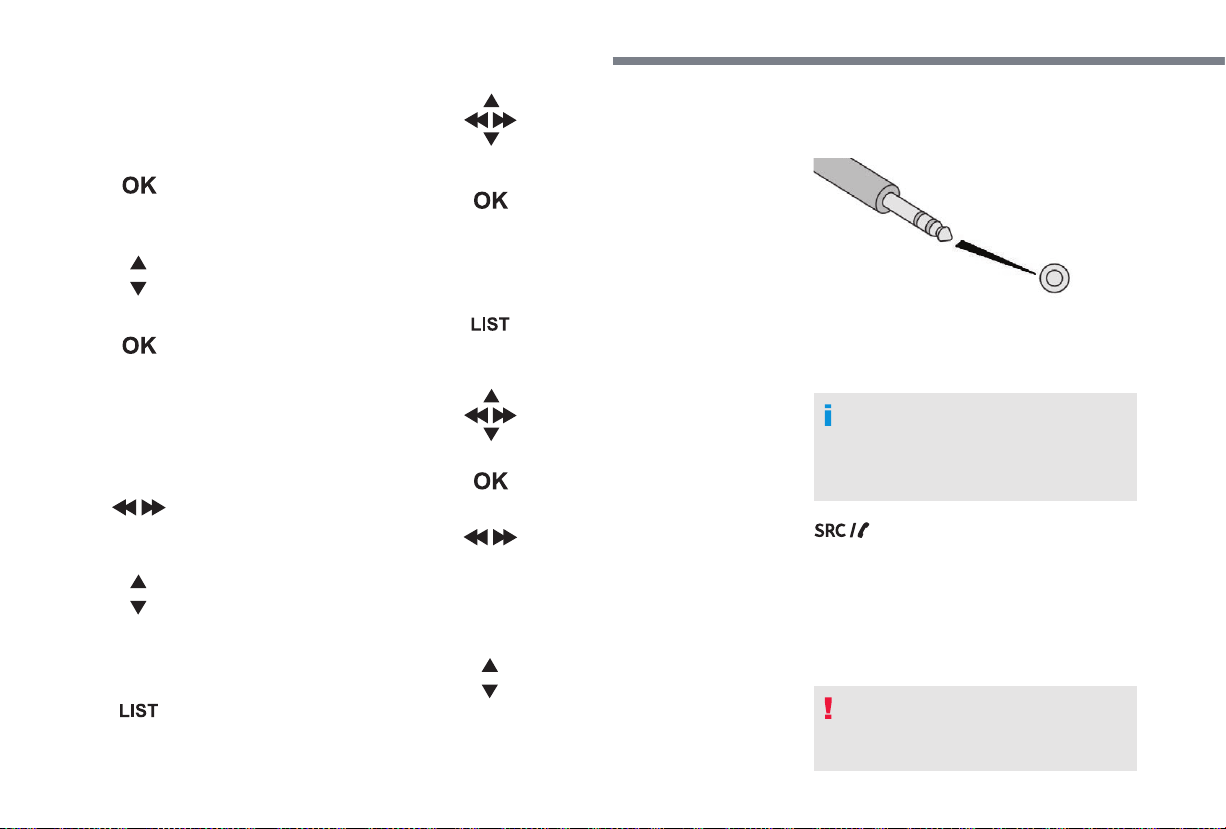
8
Bluetooth
®
audio system
- Repeat: the tracks played are only those
from the current album or folder.
Press this button to display the
contextual menu for the Media
function.
Press this button to select the
chosen play mode.
Press this button to confirm.
The choice made is displayed at the top of the
screen.
Choosing a track to play
Press one of these buttons to go to
the previous / next track.
Press one of these buttons to go to
the previous / next folder.
File classication
Make a long press on this button to
display the different classifications.
Select by "Folder" / "Artist" /
"Genre" / "Playlist".
Depending on availability and type
of device used.
Press OK to select the desired
classification, then press OK again
to confirm.
Playing les
Make a short press on this button to
display the chosen classification.
Navigate in the list using the left /
right and up / down buttons.
Confirm the selection by pressing
OK.
Press one of these buttons to go to
the previous / next track in the list.
Press and hold one of these buttons
for fast forward or rewind.
Press one of these buttons to go
to the previous / next "Folder" /
"Artist" / "Genre" / "Playlist"* in
the list.
Auxiliary socket (AUX)
(depending on model / depending on equipment)
* Depending on availability and the type of
device used.
Connect a portable device (MP3 player, etc.) to
the auxiliary Jack socket using an audio cable
(not supplied).
Any additional equipment connected to
the system must conform to the standard
of the product or standard IEC 60950-1.
Press the SOURCE button several
times in succession and select
"AUX".
First adjust the volume on your portable device
(to a high level). Then adjust the volume of your
audio system. Display and management of the
controls are via the portable device.
Do not connect a device to both the
auxiliary Jack socket and the USB port at
the same time.
Loading ...
Loading ...
Loading ...