Loading ...
Loading ...
Loading ...
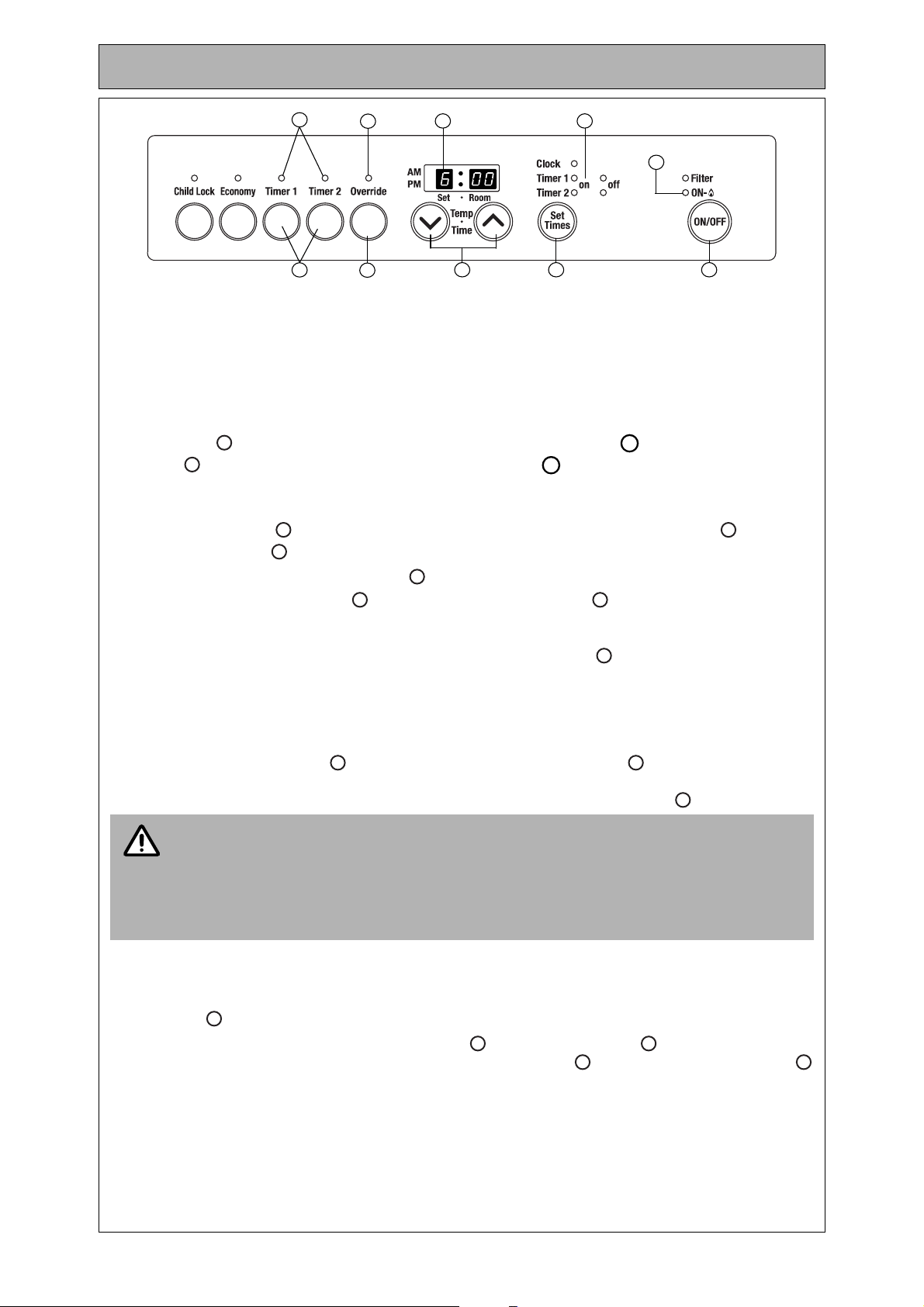
Rinnai Australia 11 Energysaver® - Operation & Installation Manual
Operating the Timers
The timers can be programmed to operate for any two time periods in any 24 hours. Before operating
the Timer(s), the clock time must be correct and a starting time and finishing time for the Timer(s) must
be programmed. The two Timers operate in the same way. This heater does not commence operation
at the programmed starting time. It will attempt to heat a room by the programmed starting time. Refer
to “Pre-Heat” on page 12, for further explanation.
To select the Timer(s) to commence heating:
• Set Times button and check the time shown on the Digital Display is correct. Press the Set
times button to finish flashing on the timer indicator(s).
• Check the ON and OFF times, for both Timers if necessary, (refer to ‘setting the ‘ON’/‘OFF’
timers’).
• Press the ON/OFF button to operate the heater without the clock / timer indicator flashing.
The ‘ON’ indicator will glow green.
• Select the desired temperature setting.
Press the Timer 1 and/or Timer 2 button(s). The timer indicator(s) will glow. The heater will now
remain on standby until up to one hour prior to the time programmed into the selected Timer(s) is
reached. Timer indicator also flash during Pre-heat (Combustion). When this time is reached, the Timer
indicator will flash and the heater will operate. The ‘ON’ indicator glows red when the heater
commences operation. Actual start time will depend on temperature selected and current room
temperature. (Refer to Pre-heat section for details).
Set and Forget Operation
Your heater can be operated to alternate between Timers automatically during cold whether by
selecting Timer 1 and Timer 2 button together. Both Timer indicator(s) will glow. The appliance
will remain on standby at intervals between the programmed finishing and starting times of each Timer.
While the heater is operating during programmed intervals the Timer indicator(s) will flash.
Override
This function is intended to be used to manually override the current operation of the heater. For
example; if the heater is in standby mode (i.e. between finishing time and starting time of a Timer) and
the Override button is selected, then the heater will begin to operate and heat the room.
To operate the Override simply press the Override button. The Override indicator will flash.
To manually deactivate the Override simply press the Override button again. The Override
indicator will go out, and the heater will return to standby mode.The heater will continue to operate on
Override until the Override button is pressed again, or one of the Timers takes over the operation of the
appliance. This means that the Override mode will automatically drop out if a programmed starting time
is reached.
The appliance will then return to operating at the times programmed into the Timer(s).
123
9
11 10
5
13
12
4
2
11
2
10
1
10
9
3
5
13
9
5
13
13
If there is a power failure, the system memory will retain the Timer programs,
and the clock will stop at the time the power goes off. The clock will re-start
again when the power comes back on, but the time will be slow by the duration
of the power failure. To set the clock to the correct time after the power has
come back on, simply follow the instructions on “SETTING THE CLOCK” on
page 10.
NOTE
4
4
12
4
12
OPERATING THE TIMERS
Loading ...
Loading ...
Loading ...