Loading ...
Loading ...
Loading ...
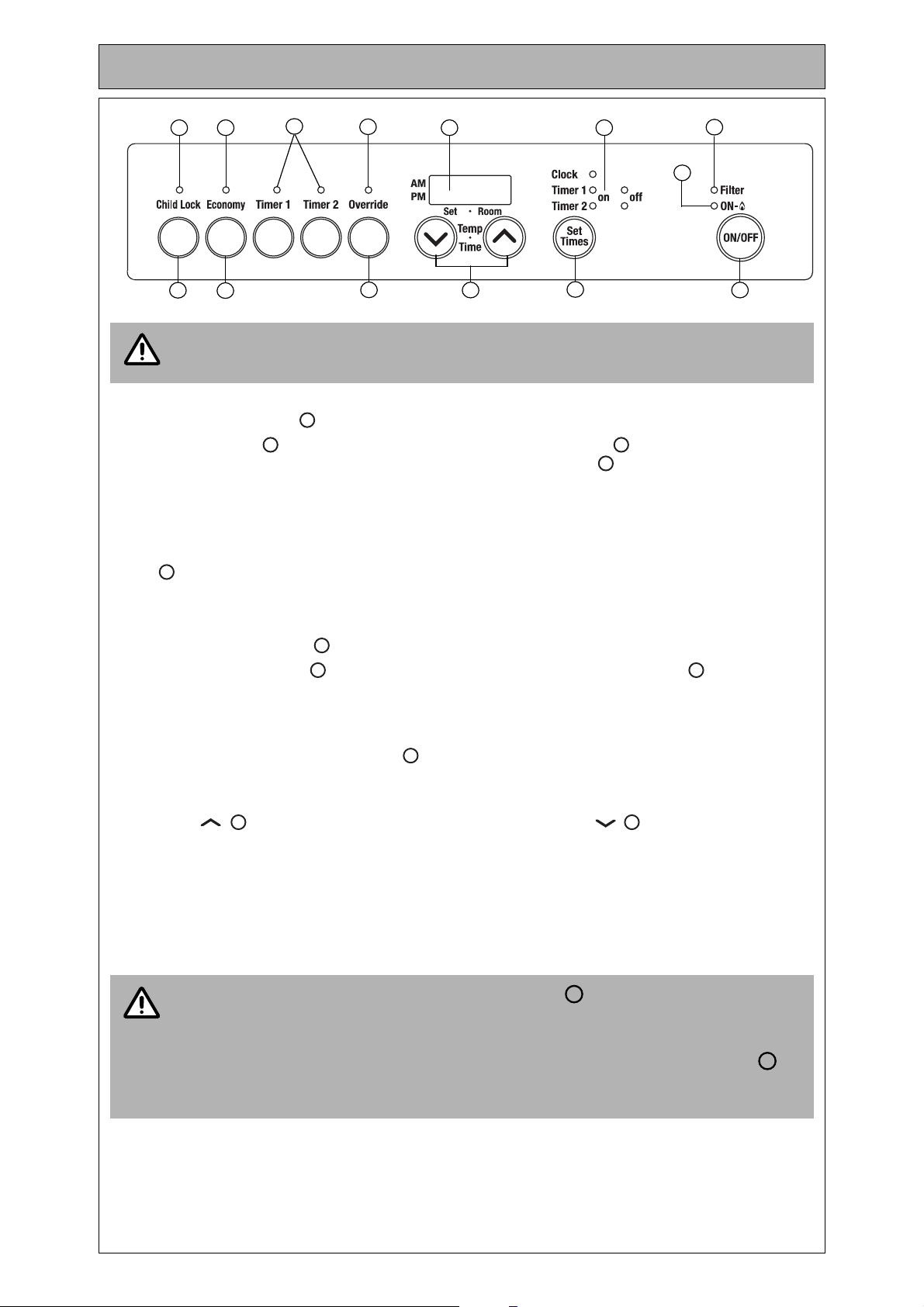
Rinnai Australia 8 Energysaver® - Operation & Installation Manual
To turn the unit ‘ON’
Press the ‘ON’/’OFF’ button to operate the heater. The ‘ON’ indicator will glow green. The spark
generator will be heard before the burner ignites and the ‘ON’ indicator glows red, indicating that the
heater is alight.
When the heater warms up, the fan will automatically start.
If the heater does not ignite on initial use, this may be due to air remaining in the gas supply line. The
spark generator will only continue for 15 seconds. After this it will be necessary to press the ‘ON’/
’OFF’ button ‘OFF’, then ‘ON’ again.
If the appliance fails to ignite after 4 attempts, contact Rinnai as a service call may be required.
To turn the unit ‘OFF’
Simply press the ‘ON’/’OFF’ button to switch ‘OFF’ the heater. The ‘ON’ indicator light will go out.
The Fan will continue to operate for several minutes after the burner has gone out in order to cool the
appliance. Do not unplug the appliance while the fan is running.
Room Temperature Adjustment
The room temperature and pre-set temperatures can only be displayed and adjusted when the heater
is running.
Press the “ ” button to increase the temperature setting or “ ” button to decrease the
temperature setting.
The temperatures can be preset to:
a) [L] - Temperature is controlled at set temperature “Low”.
b) [16°C] to [26°C] in 1°C steps - thermostatic control to preset temp selected. Combustion rate
varies as required to maintain the selected temperature.
c) [H] - continuous combustion on ‘High’.
13
7
8
9
1415 11 10
13
6
12
4
2
You must read and understand these instructions fully before operating the
heater.
WARNING
1
1
9
9
1
1
1
9
3
3
3
Room temperature on the TIME/TEMP Display may vary slightly from the
actual room temperature.
If the heater does not ignite then the pre-set temperature may not be set to a
setting which is higher than the room temperature. The ‘ON’ indicator will
change colour from red to green when the heater reaches the pre-set
temperature and stops running.
NOTE
11
9
CUSTOMER INFORMATION - OPERATION
Loading ...
Loading ...
Loading ...