Loading ...
Loading ...
Loading ...
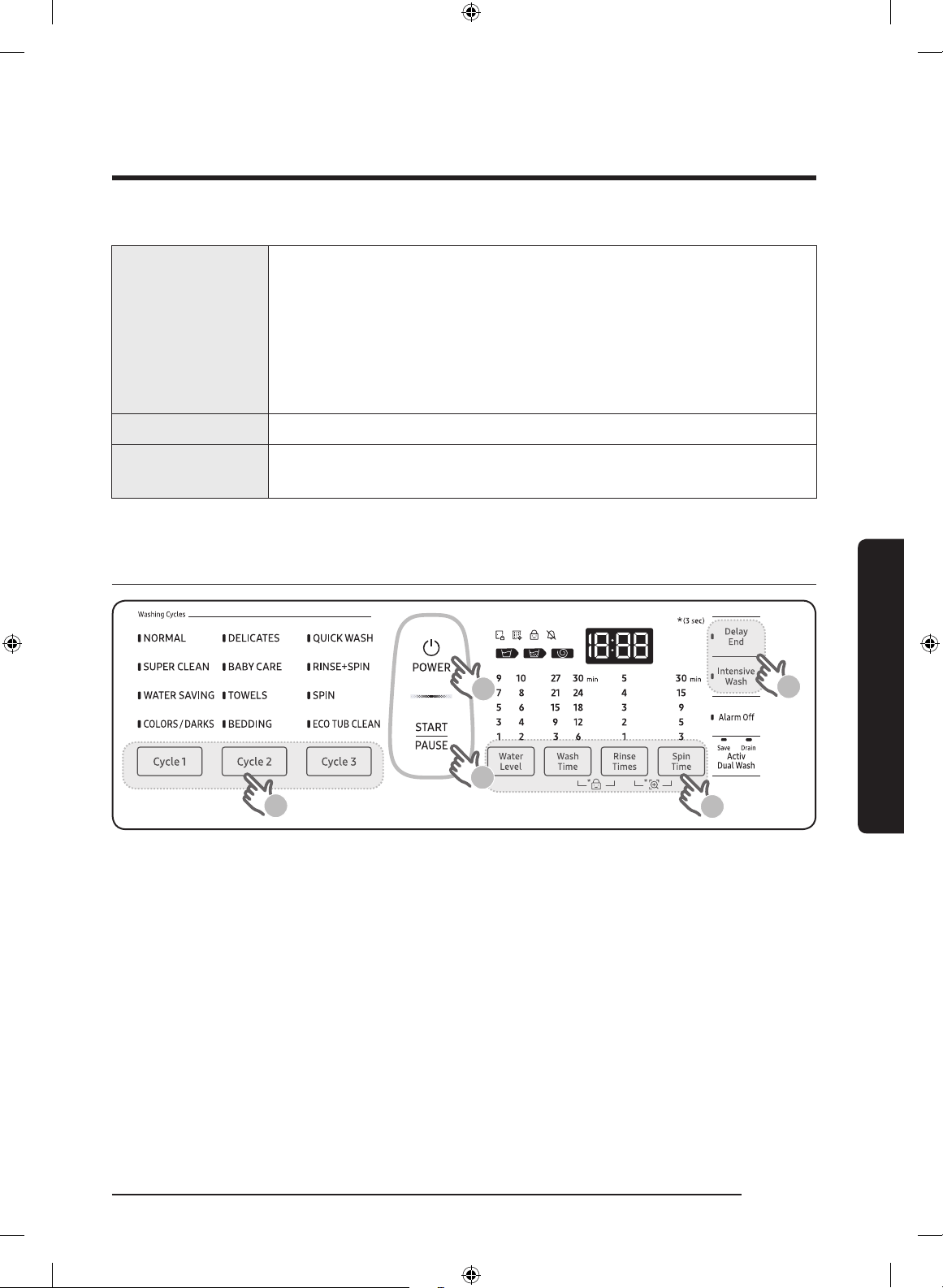
English 29
Operations
10 Activ Dual
Wash
This button provides two options, and is available only when the
washing machine is stopped or in standby.
• Save (default): Select to reuse water remaining in the tub after
using Water Jet. The water will be used for the main cycle.
• Drain: Select to drain water that remains after using Water Jet.
When draining is complete, the washing machine switches to
Water Save mode automatically.
11 POWER Press to turn on/off the washing machine.
12 START/PAUSE
Press and hold to start an operation, or press to stop an operation
temporarily.
Simple steps to start
01
04
02
05
03
1. Press POWER to turn on the washing machine.
2. Select a cycle in the cycle panel.
3. Change the cycle settings (water level, wash time, rinse count, and/or spinning time) as
necessary.
4. To add an option such as Delay End and Intensive Wash, press the corresponding button.
5. Press and hold START/PAUSE.
To change the cycle during operation
1. Press START/PAUSE to stop operation.
2. Select a different cycle, and repeat steps 2-3 above if necessary.
3. Press and hold START/PAUSE again to start the new cycle.
WA6700N_DC68-03892L-00_EN.indd 29 2018-03-14 3:02:39
Loading ...
Loading ...
Loading ...