Loading ...
Loading ...
Loading ...
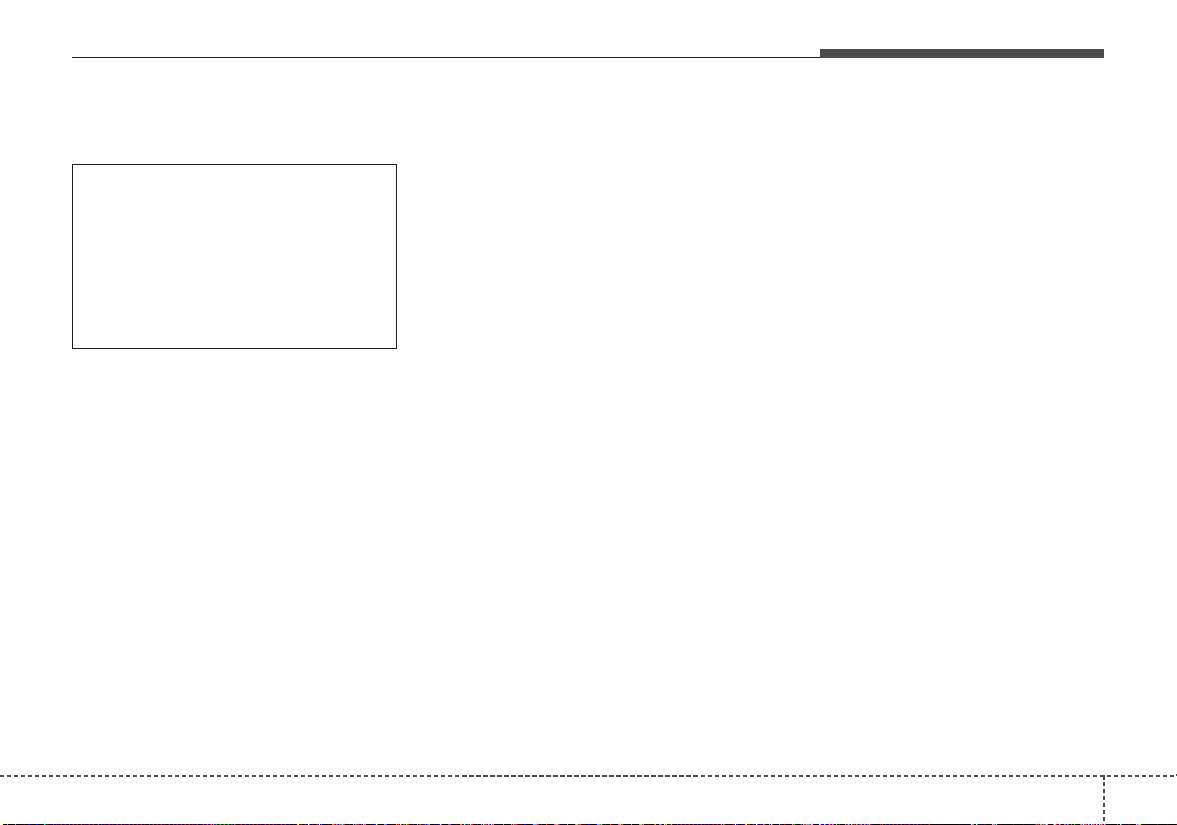
Audio system
571
Pandora
(1) Thumbs Down
If you don’t like the song that is cur-
rently playing, press this button to
skip to the next song and to minimize
the number of songs from similar
genres.
✽✽
NOTICE
Pandora
®
limits the number of times
that you can skip to the next song.
(2) Thumbs Up
If you like the song that is currently
playing, press this button. Pandora
®
will play more songs from the same
genre.
✽✽
NOTICE
The settings of this function cannot
be reset.
(3) Skip
Skip to the next song.
✽✽
NOTICE
Pandora
®
limits the number of times
that you can skip to the next song.
(4) Stations
Display the station list.
(5) Menu
Navigate to the menu screen.
(6) Album Image
View song info.
(7) Pause
Pause or play music.
(8) Shared Station
Indicate that the station is already
shared.
✽✽
NOTICE
Thumbs Up/Down is not available
for shared stations.
Playback
Press the [MEDIA] button, and
select [Pandora].
✽✽
NOTICE
• Pandora
®
: Connect a smartphone
to listen to Pandora
®
Radio
• Apple devices must be connected
via USB cable and Android
devices must be connected via
Bluetooth
®
Wireless Technology in
order to run Pandora
®
.
Loading ...
Loading ...
Loading ...